Youtube video help?
5 posts
• Page 1 of 1
Youtube video help?
I'm not sure if this is allowed, and if not I'll remove it, but I seriously lack in my ability to create Youtube videos and have failed several times, the quality is unbearably terrible. I also lack a real program to make youtube videos on. I need help in creating a video, and I would certainly give credit to whoever would make it. It's simply a video that would play music, but of course nobody wants to click on a video or like a video if the visual is crap even if the music is great. I'd obviously provide all the details, but is there any way I can get some help?
https://www.youtube.com/user/dBlueGlitch?feature=mhee --Youtube (duh).
https://soundcloud.com/dbglitch/mimiga-t
SKYPE: dBlueGlitch
Add me, gosh I'm lonely...
https://soundcloud.com/dbglitch/mimiga-t
SKYPE: dBlueGlitch
Add me, gosh I'm lonely...
-
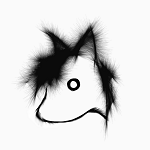
PX-n - Posts: 41
- Joined: 26 Dec 2012 12:23
- Location: Texas, USA
Re: Youtube video help?
I'll assume that you're using Windows 7. Go to your start menu, and search for the program called "Windows Live Movie Maker". Its' icon is a little orange movie reel tape thingy. Open that up, and you can make basic videos. Once you've made a basic video, you can click on the YouTube icon button at the top, and it'll upload the video to youtube for you. If you for some reason don't have Windows Live Movie Maker, then you can download it right here. If you're still having problems, then I guess somebody will volunteer to make a video file for you so you can upload to youtube 
-

itroitnyah - Posts: 2482
- Joined: 02 Mar 2012 20:27
- OS: Windows 7
- Primary: FL Studio 11
- Cutie Mark: Blank flank
Re: Youtube video help?
itroitnyah wrote:I'll assume that you're using Windows 7. Go to your start menu, and search for the program called "Windows Live Movie Maker". Its' icon is a little orange movie reel tape thingy. Open that up, and you can make basic videos. Once you've made a basic video, you can click on the YouTube icon button at the top, and it'll upload the video to youtube for you. If you for some reason don't have Windows Live Movie Maker, then you can download it right here. If you're still having problems, then I guess somebody will volunteer to make a video file for you so you can upload to youtube
Hah, thanks, but I've been using Movie Maker for a while now with terrible results (really poor quality). Maybe it's because I have the Windows XP version (I'm getting a new computer with W. 7 on it soon, so...), or maybe I'm doing this wrong? Does anybody have any advice on this?
https://www.youtube.com/user/dBlueGlitch?feature=mhee --Youtube (duh).
https://soundcloud.com/dbglitch/mimiga-t
SKYPE: dBlueGlitch
Add me, gosh I'm lonely...
https://soundcloud.com/dbglitch/mimiga-t
SKYPE: dBlueGlitch
Add me, gosh I'm lonely...
-
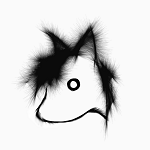
PX-n - Posts: 41
- Joined: 26 Dec 2012 12:23
- Location: Texas, USA
Re: Youtube video help?
Yeah, I'm guessing that having XP would cause this. In W7 I'm uploading in 720p quality at highest, so I guess upgrading would be the best thing for you right now. But until then, I guess you'll just have to look for somebody to make a video for you and send the file so you can uploadPX-n wrote:Hah, thanks, but I've been using Movie Maker for a while now with terrible results (really poor quality). Maybe it's because I have the Windows XP version (I'm getting a new computer with W. 7 on it soon, so...), or maybe I'm doing this wrong? Does anybody have any advice on this?
-

itroitnyah - Posts: 2482
- Joined: 02 Mar 2012 20:27
- OS: Windows 7
- Primary: FL Studio 11
- Cutie Mark: Blank flank
Re: Youtube video help?
Or you could get an actual video editing program, like Camtasia, Vegas, Fraps, maybe Dazzle. Personally, I recommend Camtasia.
-

Nine Volt - Posts: 3066
- Joined: 23 Aug 2012 06:50
5 posts
• Page 1 of 1
Who is online
Users browsing this forum: No registered users and 1 guest


