Problems with FL?
28 posts
• Page 1 of 2 • 1, 2
Problems with FL?
Well, I just finally got the final pieces to my new computer build in a few days ago, since then I finished building it and finally got everything I needed moved from my old laptop to my new PC.
Now the problem that seems to persist, and particularly the whole reason I got this computer for, is CPU Usage on FL, along with RAM (Space for the VSTS)
This computer is without a doubt 100x better than my old one, yet the CPU Usage is still similar in all my projects I moved over, and the one project I was trying to finish that had several underruns in it, still does.. I don't quite know where to go from here, so I felt like I may as well get an idea of what might be the problem here.
Problem #2 is the fact that the 12 GB of RAM I got, doesn't seem to want to really be implemented in FL, it still says I got 2 GB of space for the VSTS, which really, is quite frustrating as that was another reason I got this computer, so I can go as far out with a song as possible with the slightest of worries.
I'm not saying my computer is a bust, but something is definitely not right here.
Also I am not quite the most technologically wise guy, so bare that in mind.
Now the problem that seems to persist, and particularly the whole reason I got this computer for, is CPU Usage on FL, along with RAM (Space for the VSTS)
This computer is without a doubt 100x better than my old one, yet the CPU Usage is still similar in all my projects I moved over, and the one project I was trying to finish that had several underruns in it, still does.. I don't quite know where to go from here, so I felt like I may as well get an idea of what might be the problem here.
Problem #2 is the fact that the 12 GB of RAM I got, doesn't seem to want to really be implemented in FL, it still says I got 2 GB of space for the VSTS, which really, is quite frustrating as that was another reason I got this computer, so I can go as far out with a song as possible with the slightest of worries.
I'm not saying my computer is a bust, but something is definitely not right here.
Also I am not quite the most technologically wise guy, so bare that in mind.
-

Motivfs - Posts: 528
- Joined: 01 Sep 2012 16:14
- Location: Vancouver, Canada
Re: Problems with FL?
The answer is simple: FL Studio is a 32 bit DAW. You could put 10TB of RAM in your machine, your projects would still underrun, as your computer will only allocate 2GB of RAM to a 32 bit application while running on a 64 bit operating system. This also applies to 32 bit plugins.
There are a few workarounds in place allowing you to use 64 bit plugins in the latest release, but as far as I can see, FL Studio 64 bit itself is still in development.
The solution? Wait, or use a 64 bit compatible DAW.
There are a few workarounds in place allowing you to use 64 bit plugins in the latest release, but as far as I can see, FL Studio 64 bit itself is still in development.
The solution? Wait, or use a 64 bit compatible DAW.
-

Lavender_Harmony - Posts: 751
- Joined: 13 Feb 2012 18:15
- Location: UK
- OS: Horse OS
- Primary: Not yet specified.
- Cutie Mark: Blank flank
Re: Problems with FL?
Lavender_Harmony wrote:The answer is simple: FL Studio is a 32 bit DAW. You could put 10TB of RAM in your machine, your projects would still underrun, as your computer will only allocate 2GB of RAM to a 32 bit application while running on a 64 bit operating system. This also applies to 32 bit plugins.
There are a few workarounds in place allowing you to use 64 bit plugins in the latest release, but as far as I can see, FL Studio 64 bit itself is still in development.
The solution? Wait, or use a 64 bit compatible DAW.
Very interesting, I never knew that 32-bit DAWS had limitations like that at all, I was also considering buying Ableton, but I'm still unsure about it quite yet.
Looks like I have to play the waiting game I guess for now.
-

Motivfs - Posts: 528
- Joined: 01 Sep 2012 16:14
- Location: Vancouver, Canada
Re: Problems with FL?
I'm inferring that FL Studio can only be run on a 32 bit OS, when that is definitely not the case, however, I know that what I'm inferring is not what you implied. Please, elaborate.Lavender_Harmony wrote:The answer is simple: FL Studio is a 32 bit DAW.
-

itroitnyah - Posts: 2482
- Joined: 02 Mar 2012 20:27
- OS: Windows 7
- Primary: FL Studio 11
- Cutie Mark: Blank flank
Re: Problems with FL?
Don't worry my friend. You can find "FL (Extended memory).exe" in your installation folder. It will increase the ram allocation to 3-4gb, not sure exactly how much. But it'll be enough. I guess.
If you're using a 32-bit operating system, i think you need tweak some stuff to make it allocate more than 2gb. Google is your friend
Anyways 2gb should be plenty ram for DAWs, check your CPU drivers or somethin, it might help.
If you're using a 32-bit operating system, i think you need tweak some stuff to make it allocate more than 2gb. Google is your friend
Anyways 2gb should be plenty ram for DAWs, check your CPU drivers or somethin, it might help.
-

Random111223 - Posts: 173
- Joined: 10 Jan 2012 07:38
Re: Problems with FL?
Random111223 wrote:Don't worry my friend. You can find "FL (Extended memory).exe" in your installation folder. It will increase the ram allocation to 3-4gb, not sure exactly how much. But it'll be enough. I guess.
If you're using a 32-bit operating system, i think you need tweak some stuff to make it allocate more than 2gb. Google is your friend
Anyways 2gb should be plenty ram for DAWs, check your CPU drivers or somethin, it might help.
Thanks for the tip! I'll definitely try that out.
-

Motivfs - Posts: 528
- Joined: 01 Sep 2012 16:14
- Location: Vancouver, Canada
Re: Problems with FL?
itroitnyah wrote:I'm inferring that FL Studio can only be run on a 32 bit OS, when that is definitely not the case, however, I know that what I'm inferring is not what you implied. Please, elaborate.Lavender_Harmony wrote:The answer is simple: FL Studio is a 32 bit DAW.
FL Studio as it is, is a 32 bit application, which can run on a 64 bit OS like any other, but with these limitations. As noted above, there are workarounds and other methods for squeezing things out performance wise, but nowhere near the full capability of your computer until 64 bit is adopted by the application developer.
-

Lavender_Harmony - Posts: 751
- Joined: 13 Feb 2012 18:15
- Location: UK
- OS: Horse OS
- Primary: Not yet specified.
- Cutie Mark: Blank flank
Re: Problems with FL?
FL is only a 32 bit application, as Lavender has said, so you can only allocate at maximum I think it's 4GB with the "FL (extended ram)" exe. Basically, the newer version of FL studio allows you to run VST's in a bridged mode, which essentially runs each VST as it's own 32bit program. This gives each VST it's own 2-4GB of ram to work with as opposed to a collective 2-4gb. If you click the "Gear" up next to the little down arrow within the VST's fruity wrapper, it should bring you to a page with "settings" "Processing" and "Info." If you click on "Processing" there should be a check box in the "Options" section that lets you run it bridged. Running an instrument bridged gives that instrument alone access of up to I think 4GB of ram. As far as I'm aware, at this point it becomes impossible to keep track of available ram. When you load new samples and stuff in the bridged VST, you should notice that your used ram (at the top of the FL window) shouldn't move at all.
Basically, if you have three instruments with this box checked, it lets each one have 4GB of ram. If you max out those three instruments, that would give you a total of 12GB of ram used, and provided you have 12+gb of ram, it should work.
In my experience it's a bit finicky with loading. If you try to play the project before all the bridged apps are loaded, it might not load the instrument at all, so it's best to let it load for a good while before trying to play the project.
Basically, if you have three instruments with this box checked, it lets each one have 4GB of ram. If you max out those three instruments, that would give you a total of 12GB of ram used, and provided you have 12+gb of ram, it should work.
In my experience it's a bit finicky with loading. If you try to play the project before all the bridged apps are loaded, it might not load the instrument at all, so it's best to let it load for a good while before trying to play the project.
-

Foxtrot89 - Posts: 201
- Joined: 10 Jul 2012 09:49
- Location: Rhode Island
Re: Problems with FL?
Foxtrot89 wrote:FL is only a 32 bit application, as Lavender has said, so you can only allocate at maximum I think it's 4GB with the "FL (extended ram)" exe. Basically, the newer version of FL studio allows you to run VST's in a bridged mode, which essentially runs each VST as it's own 32bit program. This gives each VST it's own 2-4GB of ram to work with as opposed to a collective 2-4gb. If you click the "Gear" up next to the little down arrow within the VST's fruity wrapper, it should bring you to a page with "settings" "Processing" and "Info." If you click on "Processing" there should be a check box in the "Options" section that lets you run it bridged. Running an instrument bridged gives that instrument alone access of up to I think 4GB of ram. As far as I'm aware, at this point it becomes impossible to keep track of available ram. When you load new samples and stuff in the bridged VST, you should notice that your used ram (at the top of the FL window) shouldn't move at all.
Basically, if you have three instruments with this box checked, it lets each one have 4GB of ram. If you max out those three instruments, that would give you a total of 12GB of ram used, and provided you have 12+gb of ram, it should work.
In my experience it's a bit finicky with loading. If you try to play the project before all the bridged apps are loaded, it might not load the instrument at all, so it's best to let it load for a good while before trying to play the project.
Amazing, I was curious as to how people managed to fit in so many instruments/VSTS without really using that much ram. Thank you so much guys.
-

Motivfs - Posts: 528
- Joined: 01 Sep 2012 16:14
- Location: Vancouver, Canada
Re: Problems with FL?
hurm, what cpu are you using in your new compy? my laptop with an i7 never has it's cpu over 21%, and I run lotsa stuff on my tracks, lotsa reverb and cpu intensive stuff.
Skype:vlad_is_kewl
http://www.youtube.com/user/vladnuke?feature=mhee
http://vladnuke.tumblr.com/
http://shibacrew.bandcamp.com/album/shiba-crew-fall-season-2013
DAWs: FL 11, Live 9
VSTs: K8, free plugins.
Friend code: 0146-9410-4436
http://www.youtube.com/user/vladnuke?feature=mhee
http://vladnuke.tumblr.com/
http://shibacrew.bandcamp.com/album/shiba-crew-fall-season-2013
DAWs: FL 11, Live 9
VSTs: K8, free plugins.
Friend code: 0146-9410-4436
-

vladnuke - Posts: 1033
- Joined: 29 Feb 2012 19:47
- Location: Los Angeles
Re: Problems with FL?
vladnuke wrote:hurm, what cpu are you using in your new compy? my laptop with an i7 never has it's cpu over 21%, and I run lotsa stuff on my tracks, lotsa reverb and cpu intensive stuff.
i7 3770k Quad Core with 3.5gHz, I seem to have lost about 10% CPU Usage on all my projects, but that's about it...
-

Motivfs - Posts: 528
- Joined: 01 Sep 2012 16:14
- Location: Vancouver, Canada
Re: Problems with FL?
FL's cpu meter =/= CPU usage. I don't know the specifics but something something multiple cores is the culprit I believe. Ableton's CPU meter also has issues with that
-

Rainbow_Rage - Posts: 113
- Joined: 29 Apr 2012 21:24
Re: Problems with FL?
not sure yet. it could be because the CPU load was not yet distributed to your other cores.
are you using an ASIO driver? and what soundcard are you using?
also do you have a licensed FLS? because if you do. you can ask in the imageline forum and I'm sure they will be able to help you there.
are you using an ASIO driver? and what soundcard are you using?
also do you have a licensed FLS? because if you do. you can ask in the imageline forum and I'm sure they will be able to help you there.
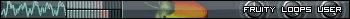
-

cloudshovit - Posts: 81
- Joined: 26 Nov 2012 18:48
- Location: on yo couch
Re: Problems with FL?
Wait... You were having trouble with that? I've never had problems with loading a ton of synths or affects. My current project has about 8 instances of massive running, each one has some reverb and stuff on it >_> and my computer only has 4gb of ram. Of course, I always open the extended memory version, so that might help it a bit.Motivfs wrote:Amazing, I was curious as to how people managed to fit in so many instruments/VSTS without really using that much ram. Thank you so much guys.
-

itroitnyah - Posts: 2482
- Joined: 02 Mar 2012 20:27
- OS: Windows 7
- Primary: FL Studio 11
- Cutie Mark: Blank flank
Re: Problems with FL?
When my tracks have underruns in FL studio this is what I do to make it usually run better.
If your computer is 64-bit make sure you are running the extended version.
Bridge all plug-ins.
This is a helpful picture if you are not sure how to do that.
http://trancecrafter.com/wp-content/upl ... thingy.png
Increase audio buffer length.
Also I sometimes use a program called Game Booster which most gamers will know it focuses more of your computer resources on that game to increase performance. I use it to boost FL Studio and I get some good results usually.
If your computer is 64-bit make sure you are running the extended version.
Bridge all plug-ins.
This is a helpful picture if you are not sure how to do that.
http://trancecrafter.com/wp-content/upl ... thingy.png
Increase audio buffer length.
Also I sometimes use a program called Game Booster which most gamers will know it focuses more of your computer resources on that game to increase performance. I use it to boost FL Studio and I get some good results usually.
DAW: FL Studio, Ableton
Genre: Dubstep, Drum and Bass
Plugins: Massive, SAUSAGE FATTENER
Genre: Dubstep, Drum and Bass
Plugins: Massive, SAUSAGE FATTENER
-

Borsko - Posts: 8
- Joined: 14 Mar 2012 15:26
Re: Problems with FL?
cloudshovit wrote:not sure yet. it could be because the CPU load was not yet distributed to your other cores.
are you using an ASIO driver? and what soundcard are you using?
also do you have a licensed FLS? because if you do. you can ask in the imageline forum and I'm sure they will be able to help you there.
I am not sure how to distribute, if even possible, to my other cores firstly, and I do have ASIO, I use that instead of my soundcard right now because I am still learning how to properly use it, (it's an omega claro)
Borsko wrote:When my tracks have underruns in FL studio this is what I do to make it usually run better.
If your computer is 64-bit make sure you are running the extended version.
Bridge all plug-ins.
This is a helpful picture if you are not sure how to do that.
http://trancecrafter.com/wp-content/upl ... thingy.png
Increase audio buffer length.
Also I sometimes use a program called Game Booster which most gamers will know it focuses more of your computer resources on that game to increase performance. I use it to boost FL Studio and I get some good results usually.
I'll give it a try as soon as possible, thanks bud!
-

Motivfs - Posts: 528
- Joined: 01 Sep 2012 16:14
- Location: Vancouver, Canada
Re: Problems with FL?
Hey guys, reviving this thread to state that I have a problem, and it's sorta a big one since it involves a major synth in my current WIP and how it's interacting with FL.
Anyways, I created a wub, and when I just hit a note on the popup keyboard , it plays just fine. I go to put it into piano roll, and hold down a key within piano roll, it plays just fine. But when I click the play button to listen to the note(s) I've laid down for the synth, the wub is really messed up, as if the internal clock on the LFO in massive suddenly desyncs the wub times and rates are all different despite the fact that I used the same LFO for each parameter.
Any thoughts on why it's doing this? It's not doing this with the other wubs I've made using the exact same synth (with the mods to the LFO of course), so I'm 99% certain it's a problem with FL
Anyways, I created a wub, and when I just hit a note on the popup keyboard , it plays just fine. I go to put it into piano roll, and hold down a key within piano roll, it plays just fine. But when I click the play button to listen to the note(s) I've laid down for the synth, the wub is really messed up, as if the internal clock on the LFO in massive suddenly desyncs the wub times and rates are all different despite the fact that I used the same LFO for each parameter.
Any thoughts on why it's doing this? It's not doing this with the other wubs I've made using the exact same synth (with the mods to the LFO of course), so I'm 99% certain it's a problem with FL
-

itroitnyah - Posts: 2482
- Joined: 02 Mar 2012 20:27
- OS: Windows 7
- Primary: FL Studio 11
- Cutie Mark: Blank flank
Re: Problems with FL?
Why do I never seem to have these issues? I run windows 7 on a freakin Alienware X51, and I've NEVER had any noticeable CPU issues.
-

XXDarkShadow79XX - Posts: 940
- Joined: 13 Mar 2012 04:49
- OS: Windows
- Primary: FL
Re: Problems with FL?
It's not a CPU issue >_> or were you referring to previous replies in the thread?XXDarkShadow79XX wrote:Why do I never seem to have these issues? I run windows 7 on a freakin Alienware X51, and I've NEVER had any noticeable CPU issues.
-

itroitnyah - Posts: 2482
- Joined: 02 Mar 2012 20:27
- OS: Windows 7
- Primary: FL Studio 11
- Cutie Mark: Blank flank
Re: Problems with FL?
I was referring to the previous replies.
-

XXDarkShadow79XX - Posts: 940
- Joined: 13 Mar 2012 04:49
- OS: Windows
- Primary: FL
Re: Problems with FL?
*Open project*
> Options
> Audio settings
> Tick on "Smart disable"
> Tools
> Macros
> "Switch smart disable for all plugins"
BAM: Problem solved. I was having CPU issue with FL as well, and this works to fix that in most cases.
Also: Just try using less pluggins (especially for effects). Try turning off and on the effect you just created to see if it actually makes the sound better (not just louder). Looking back at old FL files I had a crap load of unnecessary plugins being used.
Also: Disable monitoring on visual pluggins when not doing any modifications (ie: FL's eq - disable the visual bands once you're done EQing)
*edit*
Also: Run as admin
Also: Tick every box under options > audio > CPU
> Options
> Audio settings
> Tick on "Smart disable"
> Tools
> Macros
> "Switch smart disable for all plugins"
BAM: Problem solved. I was having CPU issue with FL as well, and this works to fix that in most cases.
Also: Just try using less pluggins (especially for effects). Try turning off and on the effect you just created to see if it actually makes the sound better (not just louder). Looking back at old FL files I had a crap load of unnecessary plugins being used.
Also: Disable monitoring on visual pluggins when not doing any modifications (ie: FL's eq - disable the visual bands once you're done EQing)
*edit*
Also: Run as admin
Also: Tick every box under options > audio > CPU
-

balsamfir - Posts: 9
- Joined: 23 Dec 2012 22:41
Re: Problems with FL?
itroitnyah wrote:Hey guys, reviving this thread to state that I have a problem, and it's sorta a big one since it involves a major synth in my current WIP and how it's interacting with FL.
Anyways, I created a wub, and when I just hit a note on the popup keyboard , it plays just fine. I go to put it into piano roll, and hold down a key within piano roll, it plays just fine. But when I click the play button to listen to the note(s) I've laid down for the synth, the wub is really messed up, as if the internal clock on the LFO in massive suddenly desyncs the wub times and rates are all different despite the fact that I used the same LFO for each parameter.
Any thoughts on why it's doing this? It's not doing this with the other wubs I've made using the exact same synth (with the mods to the LFO of course), so I'm 99% certain it's a problem with FL
could be that your CPU can only handle massive on its own and not all the rest of your synths played together. I never had problems with massive other than my laptop can't handle it before but that I'm using a quadcore desktop it runs smoothly without any hitch.
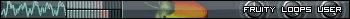
-

cloudshovit - Posts: 81
- Joined: 26 Nov 2012 18:48
- Location: on yo couch
Re: Problems with FL?
cloudshovit wrote:could be that your CPU can only handle massive on its own and not all the rest of your synths played together. I never had problems with massive other than my laptop can't handle it before but that I'm using a quadcore desktop it runs smoothly without any hitch.
I'm running an Intel cpu. Quad core, runs fairly well, it can handle about 3 instances of massive running at the same time, but I have to turn down the quality on about 2 of them about one notch or so. And the problem occurs when I'm listening to the notes I placed of JUST the one synth playing, sorta like when you're placing down a melody or rhythm in piano roll and you click play to find out what it sounds like. So I guarantee you, it is definitely not a CPU issue.itroitnyah wrote:It's not a CPU issue >_>
-

itroitnyah - Posts: 2482
- Joined: 02 Mar 2012 20:27
- OS: Windows 7
- Primary: FL Studio 11
- Cutie Mark: Blank flank
Re: Problems with FL?
mmm could be a latency issue or a PDC setting. you ask nucleon over at the imagline forums. He seems tight with the NI staff and could most probably have your problem sorted out.
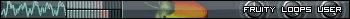
-

cloudshovit - Posts: 81
- Joined: 26 Nov 2012 18:48
- Location: on yo couch
28 posts
• Page 1 of 2 • 1, 2
Who is online
Users browsing this forum: No registered users and 3 guests


