Living Tombstone And Alex S Sound
22 posts
• Page 1 of 1
Living Tombstone And Alex S Sound
So my new laptop has 1 gb ram. And idea's how to get that roar without my exploding my laptop.
DARKTROT MUSIC FOREVER
- Darktrot
- Posts: 139
- Joined: 10 Oct 2011 18:15
- Location: Brighton, ON
Re: Living Tombstone And Alex S Sound
>new laptop
>1GB RAM
Dude, that's not a laptop. That's a notebook. >.> Seriously, if you get a halfway-decent laptop (meaning, at least $600) it will come with 4GB RAM /minimum/. In fact, I'm pretty sure the standard's at 8 GB right now. Computers that come with so little RAM probably come with worse sound cards, CPUs, etc. I'm sorry to say, but you won't be able to do very much at all with that. For me, Ableton alone takes up over half a gigabyte, and that's before I put in iZotop Ozone, reverb, and other processor-heavy effects.
If you were to run one of Living Tombstone's or Alex S's songs through that computer, it would probably explode. I'm sorry. =/
>1GB RAM
Dude, that's not a laptop. That's a notebook. >.> Seriously, if you get a halfway-decent laptop (meaning, at least $600) it will come with 4GB RAM /minimum/. In fact, I'm pretty sure the standard's at 8 GB right now. Computers that come with so little RAM probably come with worse sound cards, CPUs, etc. I'm sorry to say, but you won't be able to do very much at all with that. For me, Ableton alone takes up over half a gigabyte, and that's before I put in iZotop Ozone, reverb, and other processor-heavy effects.
If you were to run one of Living Tombstone's or Alex S's songs through that computer, it would probably explode. I'm sorry. =/
-

Versilaryan - Posts: 453
- Joined: 03 Jul 2011 17:58
Re: Living Tombstone And Alex S Sound
well see thats my problem. im going in to get a ram upgrade on this thing but untill then do you guyss have any idea's?
DARKTROT MUSIC FOREVER
- Darktrot
- Posts: 139
- Joined: 10 Oct 2011 18:15
- Location: Brighton, ON
Re: Living Tombstone And Alex S Sound
DJ_Spike wrote:well see thats my problem. im going in to get a ram upgrade on this thing but untill then do you guyss have any idea's?
Famitracker?
JackleApp wrote:THIS IS A HEINOUS ABUSE OF POWER BUT
YOUR MOD COMMANDS YOU
-

PinkieGuy - Posts: 257
- Joined: 10 Jul 2011 06:29
- Cutie Mark: Blank flank
Re: Living Tombstone And Alex S Sound
The problem is, RAM isn't everything. More memory will definitely help you a lot, but a lot of those processor-heavy effects are exactly that: processor-heavy, not memory-heavy. If you got a cheap laptop with cheap components, not only is the RAM bad, but the CPU is bad, and the CPU can't be replaced.
Until then, you could try using ModPlugTracker, Famitracker, and other less processor-intensive software to make your music, but you /really/ should save up and get a better computer. Get a laptop that's at least $500-$600, 'cause that seems to be about where laptops go from shitty to decent. Cheaper computers are good for carrying around, doing some basic Internet-surfing or typing a paper on-the-go, but definitely not for music.
Until then, you could try using ModPlugTracker, Famitracker, and other less processor-intensive software to make your music, but you /really/ should save up and get a better computer. Get a laptop that's at least $500-$600, 'cause that seems to be about where laptops go from shitty to decent. Cheaper computers are good for carrying around, doing some basic Internet-surfing or typing a paper on-the-go, but definitely not for music.
-

Versilaryan - Posts: 453
- Joined: 03 Jul 2011 17:58
Re: Living Tombstone And Alex S Sound
Haha, you're not the only one trying to make things on a 1GB RAM laptop. It's...pretty difficult. But it's possible.
To get the roar, I suggest getting either Native Instruments Massive, or FM8. There are some great tutorials for both on how to get the really growly sounds. Then, when you come up with a good result, freeze and flatten the track. Turns it into an audio file, so it SHOULD be less of a power hog.
To get the roar, I suggest getting either Native Instruments Massive, or FM8. There are some great tutorials for both on how to get the really growly sounds. Then, when you come up with a good result, freeze and flatten the track. Turns it into an audio file, so it SHOULD be less of a power hog.
-

Aussie - Posts: 276
- Joined: 29 Jun 2011 19:31
Re: Living Tombstone And Alex S Sound
Up until this point Aussie you've been my only help. I take it you know about Ableton being a mem hog huh?
DARKTROT MUSIC FOREVER
- Darktrot
- Posts: 139
- Joined: 10 Oct 2011 18:15
- Location: Brighton, ON
Re: Living Tombstone And Alex S Sound
Freezing tracks will free up CPU usage but will increase RAM use, best try and balance it out.
Also here are the system requirements for Massive:
Windows 7 (latest Service Pack, 32/64 Bit), Intel Core Duo or AMD Athlon 64 X2, 2 GB RAM
Also here are the system requirements for Massive:
Windows 7 (latest Service Pack, 32/64 Bit), Intel Core Duo or AMD Athlon 64 X2, 2 GB RAM
-

WoodenToaster - Posts: 50
- Joined: 13 Jul 2011 18:35
- Location: England, South Yorkshire
Re: Living Tombstone And Alex S Sound
Thanks Glaze. You Know. I find myself talking to you alot...
DARKTROT MUSIC FOREVER
- Darktrot
- Posts: 139
- Joined: 10 Oct 2011 18:15
- Location: Brighton, ON
Re: Living Tombstone And Alex S Sound
Versilaryan wrote:but the CPU is bad, and the CPU can't be replaced.
You can replace a processor?? It's just harder on a laptop.
-

MichaelA - Posts: 106
- Joined: 26 Jul 2011 08:45
Re: Living Tombstone And Alex S Sound
If it puts it in comparison, this is what I run:
Intel i7 Sandy Bridge 2600k OC'd @ 4.5GHz
8GB RAM
GeForce GTX-580
Water Cooling w/ Extra Fan for Push/Pull
1TB 7200RPM HDD w/ 2TB External USB 3.0
Prime 95 Stable for over 24hrs
Even with that system, some VSTs will lock up. When making a track with lots of VSTs, my memory and processor take a huge load.
A tricky method that I use for VSTs that can only run one instance is to set a section of what I want, export just that instrument as a wav file, then import it as an audio track. Downsides to this method include having to mess with crossfades/release times, and the fact that you can't change tempo very easily.
A laptop with 1GB of RAM might not even be enough memory to do the above trick I mentioned. VST instruments are likely out of the question.
Intel i7 Sandy Bridge 2600k OC'd @ 4.5GHz
8GB RAM
GeForce GTX-580
Water Cooling w/ Extra Fan for Push/Pull
1TB 7200RPM HDD w/ 2TB External USB 3.0
Prime 95 Stable for over 24hrs
Even with that system, some VSTs will lock up. When making a track with lots of VSTs, my memory and processor take a huge load.
A tricky method that I use for VSTs that can only run one instance is to set a section of what I want, export just that instrument as a wav file, then import it as an audio track. Downsides to this method include having to mess with crossfades/release times, and the fact that you can't change tempo very easily.
A laptop with 1GB of RAM might not even be enough memory to do the above trick I mentioned. VST instruments are likely out of the question.
DAW: Cubase 6.5, Ableton Live 8
Preferred Genre: Industrial/Trance
Hardware: Schecter Diamond Series Bass, Yamaha Acoustic Guitar, BP355 Effects Pedal, Keystudio 49K Keyboard, Akai APC40, Korg nanoKEY2 25k Keyboard
Preferred Genre: Industrial/Trance
Hardware: Schecter Diamond Series Bass, Yamaha Acoustic Guitar, BP355 Effects Pedal, Keystudio 49K Keyboard, Akai APC40, Korg nanoKEY2 25k Keyboard
-

Navron - Global Moderator
- Posts: 955
- Joined: 14 Nov 2011 21:28
- OS: Windows 7
- Primary: Cubase 6.5
Re: Living Tombstone And Alex S Sound
NavyBrony wrote:If it puts it in comparison, this is what I run:
Intel i7 Sandy Bridge 2600k OC'd @ 4.5GHz
8GB RAM
GeForce GTX-580
Water Cooling w/ Extra Fan for Push/Pull
1TB 7200RPM HDD w/ 2TB External USB 3.0
Prime 95 Stable for over 24hrs
Even with that system, some VSTs will lock up. When making a track with lots of VSTs, my memory and processor take a huge load.
overclocked and water cooled i7? holy fuck what are you people doing over there lol
I'm reckless as fuck with my system resources. Just horrific. 3 instances of FL studio, Chrome w/ 50 tabs, a 1080p movie on Media Player Classic, an American Dad on GOM player, a porno I forgot to close on SMplayer, Sound Forge, Nero for something I burned like TWO WEEKS AGO, 10+ notepad windows with random ideas jotted in them, Mass Effect 2, yeah, that's usually how my taskbar looks. Shit is a hot mess. If my RAM had hands, it would uppercut me in the nads.
The only VST to ever give my system grief is that EastWest Symphonic Choirs. (waste of time, I couldn't get the custom speech to sound ANYTHING like it does in the demos and frankly I liked the sound of my cheapie Magnus Choir VST better)

onlybuilt4ponylinx.tumblr.com
SADFKLJASFJ;KLFDSAJKL;VJKL;FDSJKLIJKL;'WOIJ[RWIJR
-

MYCUTIEMARKISAGUN - Posts: 319
- Joined: 13 Nov 2011 18:57
- OS: Windows 7
- Primary: FL Studio 10
- Cutie Mark: A GUN, obviously
Re: Living Tombstone And Alex S Sound
The new processor wouldn't be rated to work in that TDP and cooling system. It would probably self-throttle to the performance of what you're replacing.
- Solarsail
- Posts: 110
- Joined: 08 Oct 2011 17:01
Re: Living Tombstone And Alex S Sound
There are ways to get around self-throttle control, however pretty much all of them require a fully developed and unlocked BIOS, which you typically don't find in store bought computers.
DAW: Cubase 6.5, Ableton Live 8
Preferred Genre: Industrial/Trance
Hardware: Schecter Diamond Series Bass, Yamaha Acoustic Guitar, BP355 Effects Pedal, Keystudio 49K Keyboard, Akai APC40, Korg nanoKEY2 25k Keyboard
Preferred Genre: Industrial/Trance
Hardware: Schecter Diamond Series Bass, Yamaha Acoustic Guitar, BP355 Effects Pedal, Keystudio 49K Keyboard, Akai APC40, Korg nanoKEY2 25k Keyboard
-

Navron - Global Moderator
- Posts: 955
- Joined: 14 Nov 2011 21:28
- OS: Windows 7
- Primary: Cubase 6.5
Re: Living Tombstone And Alex S Sound
Assign lfo to derp
-

[voodoopony] - Posts: 185
- Joined: 29 Jun 2011 22:24
Re: Living Tombstone And Alex S Sound
Huh, I use iMac 21,5 with Core i5 2.5 Ghz and 4 GB RAM.
I don't know how, but even Massive works stable and never falls.
Also, I use GarageBand...It locks only if I have nearly 20 audio tarcks with a pair of digtal effects on each one.
What about Windows...I have XP on Oracle VirtualBox. The FL Studio 10 works normal. It never locked.
So, I want to say, not only POWER of hardware exists, but its full compatibility with each one, and also the software.
The Mac OS is better choice for music...yes, there is no FL Studio on Mac. But you can use Mixcraft or Cubase, for example. I use GarageBand 'cos I'm too lazy. What's up with that?
I don't know how, but even Massive works stable and never falls.
Also, I use GarageBand...It locks only if I have nearly 20 audio tarcks with a pair of digtal effects on each one.
What about Windows...I have XP on Oracle VirtualBox. The FL Studio 10 works normal. It never locked.
So, I want to say, not only POWER of hardware exists, but its full compatibility with each one, and also the software.
The Mac OS is better choice for music...yes, there is no FL Studio on Mac. But you can use Mixcraft or Cubase, for example. I use GarageBand 'cos I'm too lazy. What's up with that?
- Forgotten Brony
- Posts: 3
- Joined: 07 Aug 2012 23:37
Re: Living Tombstone And Alex S Sound
what's up with bumping old threads?
Soundcloud : http://www.soundcloud.com/megapie-1
Youtube : http://www.youtube.com/user/antigravtoast2/featured
-I'm not Dead, I just don't make small horse music anymore-
Youtube : http://www.youtube.com/user/antigravtoast2/featured
-I'm not Dead, I just don't make small horse music anymore-
-

K3WRO - Posts: 696
- Joined: 20 Apr 2012 08:58
- Location: Sasebo, Japan
- OS: Windows 7 Professional 64x
- Primary: Reason
- Cutie Mark: Your Face
Re: Living Tombstone And Alex S Sound
K3WRO wrote:what's up with bumping old threads?
I don't know but its tiring.
-

Lavender_Harmony - Posts: 751
- Joined: 13 Feb 2012 18:15
- Location: UK
- OS: Horse OS
- Primary: Not yet specified.
- Cutie Mark: Blank flank
Re: Living Tombstone And Alex S Sound
I laughed hard at the thread name.
-

Legion - Posts: 469
- Joined: 10 Mar 2012 22:46
- Location: Detroit
Re: Living Tombstone And Alex S Sound
Lavender_Harmony wrote:K3WRO wrote:what's up with bumping old threads?
I don't know but its tiring.
Well, it's better than having repeats.
-

XXDarkShadow79XX - Posts: 940
- Joined: 13 Mar 2012 04:49
- OS: Windows
- Primary: FL
Re: Living Tombstone And Alex S Sound
Actually I just noticed this thread was started by Darktrot.
I laughed harder.
I laughed harder.
-

Lavender_Harmony - Posts: 751
- Joined: 13 Feb 2012 18:15
- Location: UK
- OS: Horse OS
- Primary: Not yet specified.
- Cutie Mark: Blank flank
Re: Living Tombstone And Alex S Sound
Lavender_Harmony please, we all know Darktrot makes sick beats, and sick Alex S and Living Tombstone sounds.
I like his songs "Bonfire" and "20% Cooler" and "Disco Lights", all great songs of his. I bought many of his albums.
I like his songs "Bonfire" and "20% Cooler" and "Disco Lights", all great songs of his. I bought many of his albums.
Hey. Listen. I don't Care anymore. You hear me you Son of a Bitch? I'm old now. I have all the resources.
Hey. Listen. I don't Care anymore. You hear me you Son of a Bitch? I'm old now. I have all the resources.
Hey. Listen. I don't Care anymore. You hear me you Son of a Bitch? I'm old now. I have all the resources.
Hey. Listen. I don't Care anymore. You hear me you Son of a Bitch? I'm old now. I have all the resources.
hello I'm spry wobbler lol I'm
Hey. Listen. I don't Care anymore. You hear me you Son of a Bitch? I'm old now. I have all the resources.
Hey. Listen. I don't Care anymore. You hear me you Son of a Bitch? I'm old now. I have all the resources.
Hey. Listen. I don't Care anymore. You hear me you Son of a Bitch? I'm old now. I have all the resources.
hello I'm spry wobbler lol I'm
-
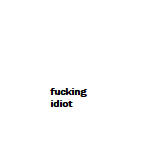
CommandSpry - Posts: 777
- Joined: 17 Jan 2012 16:03
- Location: im here
- OS: Horse OS 2
- Primary: Not yet specified.
- Cutie Mark: wobbler
22 posts
• Page 1 of 1
Who is online
Users browsing this forum: No registered users and 1 guest
