Questions about file formats, bitrates and that stuff
25 posts
• Page 1 of 1
Questions about file formats, bitrates and that stuff
First off, I'd like to know what you prefer when you upload on Soundcloud. Up until now, I've always uploaded MP3's with the bit rate of 160 (the FL Studio default) and I'm not really sure if that's a good idea.
I'm just going to assume that you upload WAV's on Youtube, but if anyone wants to elaborate further on that, that'd be great.
Also, what does a different bit rate actually do to the track?
I'm just going to assume that you upload WAV's on Youtube, but if anyone wants to elaborate further on that, that'd be great.
Also, what does a different bit rate actually do to the track?
Skype: Flinckie
Add me if you want to chat.
My genre of choice is orchestral, but I experiment a lot.
My Youtube
My Soundcloud
My EQBeats
Add me if you want to chat.
My genre of choice is orchestral, but I experiment a lot.
My Youtube
My Soundcloud
My EQBeats
-

Flinckie - Posts: 131
- Joined: 27 Apr 2012 07:51
- Location: Iceland
- OS: Windows 8
- Primary: FL Studio 11
- Cutie Mark: Horsestrings
Re: Questions about file formats, bitrates and that stuff
I tend to upload .wavs to Soundcloud, and use them when I'm rendering for Youtube... I only export .wavs from FLS, and convert them to 320 .mp3s to upload them to Mediafire.
But to answer your question, the bitrate basically represents how much data you're compressing when you save an .mp3 file. Higher bitrates lead to bigger file sizes, but higher quality; lower bitrates are smaller, but sound worse.
But to answer your question, the bitrate basically represents how much data you're compressing when you save an .mp3 file. Higher bitrates lead to bigger file sizes, but higher quality; lower bitrates are smaller, but sound worse.
-

colortwelve - Posts: 1187
- Joined: 18 Feb 2012 12:55
- Location: Los Angeles, CA
Re: Questions about file formats, bitrates and that stuff
colortwelve wrote:I tend to upload .wavs to Soundcloud, and use them when I'm rendering for Youtube... I only export .wavs from FLS, and convert them to 320 .mp3s to upload them to Mediafire.
But to answer your question, the bitrate basically represents how much data you're compressing when you save an .mp3 file. Higher bitrates lead to bigger file sizes, but higher quality; lower bitrates are smaller, but sound worse.
yep this to a T ^
Links for my music: YouTube, Bandcamp, and Tumblr
Check out the Brony Music Directory and FimMusic. A portal for all pony music

Support the 20+ Musician Maressey Project currently underway.
Check out the Brony Music Directory and FimMusic. A portal for all pony music

Support the 20+ Musician Maressey Project currently underway.
-

Freewave - Posts: 3193
- Joined: 29 Nov 2011 12:33
- Location: Denver
- OS: Windows 7
- Primary: Fl Studio 10
- Cutie Mark: X$X
Re: Questions about file formats, bitrates and that stuff
Ok, basically don't export as .mp3 from fl, because the algorithm or something is bad in FL. You need to export it as a wav (choose highest settings for everything) and then render it as a 320 mp3 in something like audacity or goldwave or soundforge.
Skype:vlad_is_kewl
http://www.youtube.com/user/vladnuke?feature=mhee
http://vladnuke.tumblr.com/
http://shibacrew.bandcamp.com/album/shiba-crew-fall-season-2013
DAWs: FL 11, Live 9
VSTs: K8, free plugins.
Friend code: 0146-9410-4436
http://www.youtube.com/user/vladnuke?feature=mhee
http://vladnuke.tumblr.com/
http://shibacrew.bandcamp.com/album/shiba-crew-fall-season-2013
DAWs: FL 11, Live 9
VSTs: K8, free plugins.
Friend code: 0146-9410-4436
-

vladnuke - Posts: 1033
- Joined: 29 Feb 2012 19:47
- Location: Los Angeles
Re: Questions about file formats, bitrates and that stuff
vladnuke wrote:Ok, basically don't export as .mp3 from fl, because the algorithm or something is bad in FL. You need to export it as a wav (choose highest settings for everything) and then render it as a 320 mp3 in something like audacity or goldwave or soundforge.
That's wrong. You're supposed to not export mp3 from FL because you're supposed to do the mastering on a full-quality wav file. FL Studio actually uses LAME, one of the best mp3 encoders out there and the same one that Audacity uses.
-

Kopachris - Posts: 166
- Joined: 24 Jun 2012 22:18
Re: Questions about file formats, bitrates and that stuff
I hear DR drum can export to wav, truly is groundbreaking
-

soultensionbenjamin - Posts: 419
- Joined: 21 May 2012 19:44
- Location: America Baltimare
Re: Questions about file formats, bitrates and that stuff
Really? Both Audacity and FL use the LAME MP3 encoder, and nearly everything else uses the same one. I can't imagine FL's would be much worse than Audacity's. Or different at all, for that matter.
The bitrate means how many bits of data are streamed per second. That means at 160kbps, you're getting 160 kilobits, or 20 kilobytes, of data every second. Going more in depth, there's what's called the bit depth and the sample rate. The way digitized music works, you can't have a constant stream of data. So instead, you break the stream up into little chunks called samples. What the computer is doing is, every sample, it feeds a number to your speakers. Then, your speakers that number to sound. If you have these going fast enough, it sounds like a continuous stream of sound, even though it's really not.
CD quality is 44.1 kHz, or 44,100 samples per second. That means that every second, 44,100 numbers are getting fed to your speakers, and your speakers are moving 44,100 times to create the vibrations in the air you hear as music.
Meanwhile, bit depth means how many bits there are per sample. CD quality is 16 bits, though a lot of people are moving up to 24 bits. The more bits used per sample, the more accurate that number is going to be. 16 bits means you can have a number between 0 and 65536, while 24 bits means you can have a number between 0 and 16777216, letting you be a hell of a lot more accurate.
I'm sure there are pictures around that can help you visualize these, but I'm lazyyyyy... xP
I always use WAV's whenever I can. For song downloads, I usually use MP3's at 256 kbps just so people don't have to wait forever for songs to download.
The bitrate means how many bits of data are streamed per second. That means at 160kbps, you're getting 160 kilobits, or 20 kilobytes, of data every second. Going more in depth, there's what's called the bit depth and the sample rate. The way digitized music works, you can't have a constant stream of data. So instead, you break the stream up into little chunks called samples. What the computer is doing is, every sample, it feeds a number to your speakers. Then, your speakers that number to sound. If you have these going fast enough, it sounds like a continuous stream of sound, even though it's really not.
CD quality is 44.1 kHz, or 44,100 samples per second. That means that every second, 44,100 numbers are getting fed to your speakers, and your speakers are moving 44,100 times to create the vibrations in the air you hear as music.
Meanwhile, bit depth means how many bits there are per sample. CD quality is 16 bits, though a lot of people are moving up to 24 bits. The more bits used per sample, the more accurate that number is going to be. 16 bits means you can have a number between 0 and 65536, while 24 bits means you can have a number between 0 and 16777216, letting you be a hell of a lot more accurate.
I'm sure there are pictures around that can help you visualize these, but I'm lazyyyyy... xP
I always use WAV's whenever I can. For song downloads, I usually use MP3's at 256 kbps just so people don't have to wait forever for songs to download.
-

Versilaryan - Posts: 453
- Joined: 03 Jul 2011 17:58
Re: Questions about file formats, bitrates and that stuff
...
Last edited by Peak Freak on 18 Dec 2012 08:28, edited 1 time in total.
-

Peak Freak - Posts: 233
- Joined: 04 Feb 2012 13:43
Re: Questions about file formats, bitrates and that stuff
Kopachris wrote:vladnuke wrote:Ok, basically don't export as .mp3 from fl, because the algorithm or something is bad in FL. You need to export it as a wav (choose highest settings for everything) and then render it as a 320 mp3 in something like audacity or goldwave or soundforge.
That's wrong. You're supposed to not export mp3 from FL because you're supposed to do the mastering on a full-quality wav file. FL Studio actually uses LAME, one of the best mp3 encoders out there and the same one that Audacity uses.
There's been several threads on MLR for those who have had issues with FL rendering directly to mp3. Best advice is don't do it. Whether you encode to VBR, 320, 256, or 160 is your choice but encoding to mp3 and not a wav in FL is combining 2 processes in a render which CAN be a problem for FL. Encode in a good encoding program afterwards. More importantly if you aren't keeping a wav of your tracks at some point you might not be able to put out an album on bandcamp 6 months from now when you get the urge. If you encoded to 160 too for example you can't get back that lost quality. A wav is lossless so always save or archive a copy.
Links for my music: YouTube, Bandcamp, and Tumblr
Check out the Brony Music Directory and FimMusic. A portal for all pony music

Support the 20+ Musician Maressey Project currently underway.
Check out the Brony Music Directory and FimMusic. A portal for all pony music

Support the 20+ Musician Maressey Project currently underway.
-

Freewave - Posts: 3193
- Joined: 29 Nov 2011 12:33
- Location: Denver
- OS: Windows 7
- Primary: Fl Studio 10
- Cutie Mark: X$X
Re: Questions about file formats, bitrates and that stuff
Peak Freak wrote:To the bitrate: higher bitrate allows you a higher range of dynamics: Silent passages are better to differ from loud ones.
Nope. Higher bit depth does not increase channel space. There are just more possible values within the same range.
-

Sugarholik - Posts: 214
- Joined: 14 Jul 2011 15:11
- Location: Finland
- OS: Win 8/7
- Primary: Renoise
- Cutie Mark: Blank flank
Re: Questions about file formats, bitrates and that stuff
MikeGallop wrote:Peak Freak wrote:To the bitrate: higher bitrate allows you a higher range of dynamics: Silent passages are better to differ from loud ones.
Nope. Higher bit depth does not increase channel space. There are just more possible values within the same range.
-

Peak Freak - Posts: 233
- Joined: 04 Feb 2012 13:43
Re: Questions about file formats, bitrates and that stuff
Peak Freak wrote:I have said the exact same thing...
Wait, wat?
What I'm telling is that higher bit depth doesn't give you more dynamics. Actually the same sound can be more dynamic at lower bit depth, because lower values (quieter parts) may be rounded further downwards and higher values further upwards. Besides, even at 16 bits rounding one value up or down won't produce audible difference even less at 24 bits.
-

Sugarholik - Posts: 214
- Joined: 14 Jul 2011 15:11
- Location: Finland
- OS: Win 8/7
- Primary: Renoise
- Cutie Mark: Blank flank
Re: Questions about file formats, bitrates and that stuff
...
Last edited by Peak Freak on 18 Dec 2012 08:28, edited 1 time in total.
-

Peak Freak - Posts: 233
- Joined: 04 Feb 2012 13:43
Re: Questions about file formats, bitrates and that stuff
Ahhh! We're both on the right track, we just don't use same terminology  You talking about dynamic range got me confused but you're really talking about signal / noise ratio?
You talking about dynamic range got me confused but you're really talking about signal / noise ratio?
Bit depth has nothing to do with dynamic range but it has to do with S/N because you can use quieter sounds without much aliasing and therefore noise!
Bit depth has nothing to do with dynamic range but it has to do with S/N because you can use quieter sounds without much aliasing and therefore noise!
You mean you don't have to raise the volume to prevent aliasing? Because raising bit depth won't give you more headroom.Peak Freak wrote:This allows us to leave a headroom for recording and mixing, instead of working on the borders of clipping.
-

Sugarholik - Posts: 214
- Joined: 14 Jul 2011 15:11
- Location: Finland
- OS: Win 8/7
- Primary: Renoise
- Cutie Mark: Blank flank
Re: Questions about file formats, bitrates and that stuff
...
Last edited by Peak Freak on 18 Dec 2012 08:29, edited 1 time in total.
-

Peak Freak - Posts: 233
- Joined: 04 Feb 2012 13:43
Re: Questions about file formats, bitrates and that stuff
DJ Pon-3 wrote:Kopachris wrote:vladnuke wrote:Ok, basically don't export as .mp3 from fl, because the algorithm or something is bad in FL. You need to export it as a wav (choose highest settings for everything) and then render it as a 320 mp3 in something like audacity or goldwave or soundforge.
That's wrong. You're supposed to not export mp3 from FL because you're supposed to do the mastering on a full-quality wav file. FL Studio actually uses LAME, one of the best mp3 encoders out there and the same one that Audacity uses.
There's been several threads on MLR for those who have had issues with FL rendering directly to mp3. Best advice is don't do it. Whether you encode to VBR, 320, 256, or 160 is your choice but encoding to mp3 and not a wav in FL is combining 2 processes in a render which CAN be a problem for FL. Encode in a good encoding program afterwards. More importantly if you aren't keeping a wav of your tracks at some point you might not be able to put out an album on bandcamp 6 months from now when you get the urge. If you encoded to 160 too for example you can't get back that lost quality. A wav is lossless so always save or archive a copy.
I just use iTunes. >_>
Can anybody vouch for it as a decent encoder? Or should I be using audacity or something?
-

Legion - Posts: 469
- Joined: 10 Mar 2012 22:46
- Location: Detroit
Re: Questions about file formats, bitrates and that stuff
Regardless of how effective FL or Audacity's mp3 encoder is it's honestly best that you render everything in wav format first, and then convert to mp3. Wav is rather universal and ensures the highest quality audio you can get, compressions like mp3 just make it more convenient file-size wise, which on your main computer's harddrive shouldn't be a problem. Keep wav copies of all your finals for when you need them and then just convert them as necessary (for like download links, or your own mp3 player, etc.).
-

Whitetail - Posts: 386
- Joined: 29 Jun 2011 17:04
Re: Questions about file formats, bitrates and that stuff
This thread has helped me because I've been very confused about file formats when it comes to being a musician (I'm new around here)
Thanks for the discussions folks. I'll save my WAV's and convert them to other formats when necessary. Plus I should only use MP3's when it comes to sharing if NOT for presenting your work due to the quality difference (even if I cannot notice so very well even with a headset :p)
Thanks for the discussions folks. I'll save my WAV's and convert them to other formats when necessary. Plus I should only use MP3's when it comes to sharing if NOT for presenting your work due to the quality difference (even if I cannot notice so very well even with a headset :p)
-

Sleepingcobrox - Posts: 12
- Joined: 02 Jun 2012 12:31
- Location: Olmito, Texas
Re: Questions about file formats, bitrates and that stuff
Peak Freak wrote:Now to Aliasing, it has to do with the Samplerate again
Apologies for derping. I meant quantizing 6_9
But I still want to know what on earth is going on with this dynamics / bit depth stuff.
I did a little experiment:
I rendered a sine wave with 4 different volumes And 4 different bitdepths: 8 bit, 16 bit, 24 bit and 32 bit. The peaking values were same for everyone except the 8 bit which is obvious because it's so inaccurate. Peaking values were -15db (for all), -21db (for all), -35 db (except -34.6 db for 8 bit) and -55 db (except -53.6 db for 8 bit). It seems to me that you won't get headroom or dynamics by raising bit depth. Exception being extremely low bit depths where you can end up with quieter or louder signals than intented.
Even wikipedia agrees: http://en.wikipedia.org/wiki/Audio_bit_depth
Wikipedia wrote:there is not a direct connection between bit depth and dynamic range.
And sorry if this is getting annoying already.
-

Sugarholik - Posts: 214
- Joined: 14 Jul 2011 15:11
- Location: Finland
- OS: Win 8/7
- Primary: Renoise
- Cutie Mark: Blank flank
Re: Questions about file formats, bitrates and that stuff
Addendum: At some point, humans can't hear the difference between a better and a worse recording, and actually, 16-bit @ 44100Hz sample rate is enough for everyone on this planet.
[00:27:11] <@z0r8> you are voiced, now shut up
-

bartekko - Posts: 1034
- Joined: 14 Jul 2011 09:14
- Location: Poland
Re: Questions about file formats, bitrates and that stuff
Is it wrong to render my .wavs as 32-bit instead of 16/24?
-

Matthew N. - Posts: 875
- Joined: 08 May 2012 10:45
- Location: Poland
Re: Questions about file formats, bitrates and that stuff
...
Last edited by Peak Freak on 18 Dec 2012 08:29, edited 1 time in total.
-

Peak Freak - Posts: 233
- Joined: 04 Feb 2012 13:43
Re: Questions about file formats, bitrates and that stuff
But can higher than standard (16/24) bitrate hurt the end product?
-

Matthew N. - Posts: 875
- Joined: 08 May 2012 10:45
- Location: Poland
Re: Questions about file formats, bitrates and that stuff
No, maybe when turning them back to 24 or 16 later. Choose good dithering then.
-

Peak Freak - Posts: 233
- Joined: 04 Feb 2012 13:43
Re: Questions about file formats, bitrates and that stuff
Actually I had case of oversampling yesterday. Rendering to 32-bit caused quite some problems in a few parts (generated some random white noise.)
-

Matthew N. - Posts: 875
- Joined: 08 May 2012 10:45
- Location: Poland
25 posts
• Page 1 of 1
Who is online
Users browsing this forum: No registered users and 0 guests