I know, I know - there is a lot of stuff that can be found on ze google, but I can't seem to find answer to what I really need to know.
As of lately I started to work on more complex visualizers (using audio->keyframes) for my music. I'm working on something similar (but of course NOT EXACT) to Archie's Magic is Timeless. I got my first draft with the WIP of my track and I wanted to render it for previewing purposes.
With previous projects, my rendering time didn't exceed 45 minutes. All of the previous projects had either similar or even higher count of frames (e.g. Becoming Popular has about 20k, my current project almost 14k.) However, attempting to render to any format with either quality results in a 40-80 hour render time, which is NOT what I am looking for.
My specs:
3,2 ghz per core quadcore CPU
4gb of 1600mhz RAM
(using CS5.5)
I did use those supposedly render time decreasing tricks from the "secret" menu, but I still get roughly 1 video-second done in 4-5 minutes RT.
Could anyone recommend me some rendering settings for a draft for previewing purposes, and then a final-render settings when the whole project is complete?
AE help - rendering time!
13 posts
• Page 1 of 1
Re: AE help - rendering time!
Whenever you render make sure that your caps lock is off. This disables preview so AE doesn't have to display and preview every frame that renders on the screen. The other thing that shortens rendering time, is the secret menu, which you already pointed out.
A good way to minimalize your rendering time is to less-complicate the project. Whenever I use the shatter effect to make something 3d, i always screenshot it and mask the screenshot instead of AE rendering the shatter effect every frame. Also, keep in mind that blurs take awhile to render. It's sort of like resampling your music to reduce CPU usage.
The render settings that I use for the full render are usually H.264 format, 14Mbps bitrate, and 24-30FPS, but for a preview or test I would just recommend lowering the bitrate and resolution, so it'll render much quicker. Also h.264 is perfect for youtube and you can straight upload what you get from the render rather than spending time to render an AVI with a huge file size and spending more time to compress and encode it.
P.S. When they tell you in the secret menu to change the purge every x frames, I've found it better to use a really big number than a really small one.
P.P.S a good way to preview it without rendering the entire thing is to RAM preview it with quality set to half.
A good way to minimalize your rendering time is to less-complicate the project. Whenever I use the shatter effect to make something 3d, i always screenshot it and mask the screenshot instead of AE rendering the shatter effect every frame. Also, keep in mind that blurs take awhile to render. It's sort of like resampling your music to reduce CPU usage.
The render settings that I use for the full render are usually H.264 format, 14Mbps bitrate, and 24-30FPS, but for a preview or test I would just recommend lowering the bitrate and resolution, so it'll render much quicker. Also h.264 is perfect for youtube and you can straight upload what you get from the render rather than spending time to render an AVI with a huge file size and spending more time to compress and encode it.
P.S. When they tell you in the secret menu to change the purge every x frames, I've found it better to use a really big number than a really small one.
P.P.S a good way to preview it without rendering the entire thing is to RAM preview it with quality set to half.
Well I'm pretty much done with this site (it wasn't about the April Fool's joke I actually loved that). If for some reason somebody wants to contact me or something (not like any of you even care lol):
email: [email protected]
email: [email protected]
-

Friv - Posts: 271
- Joined: 11 Mar 2012 15:28
Re: AE help - rendering time!
I am certain you meant to say that capslock turned on = preview off.
The project is very simple - at least for now. All I have done is duplicated a phothoshop layer of the horn twice; one without light glow that's always in place, second with double glow reacting to audio keyframes, and the last one with box blur that adds a nice shape to the glow (also audio-reactive) - looks similar to the effects in the show.
If this really takes that long with the settings I am running right now, then I honestly don't want to know what will be the final render with everything I have planned for this project.
Also, as far as .avi is concerned: size is not a problem. I have a high quality connection and the last time I ended up with 30gb file I uploaded it in a few hours. I also prefer .avi because it seems to be rendering way faster than .mp4.
I shall try that out, thanks.
The project is very simple - at least for now. All I have done is duplicated a phothoshop layer of the horn twice; one without light glow that's always in place, second with double glow reacting to audio keyframes, and the last one with box blur that adds a nice shape to the glow (also audio-reactive) - looks similar to the effects in the show.
If this really takes that long with the settings I am running right now, then I honestly don't want to know what will be the final render with everything I have planned for this project.
Also, as far as .avi is concerned: size is not a problem. I have a high quality connection and the last time I ended up with 30gb file I uploaded it in a few hours. I also prefer .avi because it seems to be rendering way faster than .mp4.
P.S. When they tell you in the secret menu to change the purge every x frames, I've found it better to use a really big number than a really small one.
I shall try that out, thanks.
-

Matthew N. - Posts: 875
- Joined: 08 May 2012 10:45
- Location: Poland
Re: AE help - rendering time!
Matthew_N wrote:I am certain you meant to say that capslock turned on = preview off.
The project is very simple - at least for now. All I have done is duplicated a phothoshop layer of the horn twice; one without light glow that's always in place, second with double glow reacting to audio keyframes, and the last one with box blur that adds a nice shape to the glow (also audio-reactive) - looks similar to the effects in the show.
If this really takes that long with the settings I am running right now, then I honestly don't want to know what will be the final render with everything I have planned for this project.
Also, as far as .avi is concerned: size is not a problem. I have a high quality connection and the last time I ended up with 30gb file I uploaded it in a few hours. I also prefer .avi because it seems to be rendering way faster than .mp4.P.S. When they tell you in the secret menu to change the purge every x frames, I've found it better to use a really big number than a really small one.
I shall try that out, thanks.
1.Well it actually is complex. You have 2 glows on an audio spectrum and you blurred that. I said in my previous post that rendering blur takes awhile. Now if you render the audio react whatever it was you had., render a keyframed glow on top of that, render another glow on top of that, and then blur it. Rendering just one frame of that will take you awhile.It doesn't matter how many effects you have in it, it's what effects, and how they are layered. That's what I meant by "complex", it' how after effects see the layer and how long it will take to render a frame of that layer.
2.AVI is lossless quality. If you were editing a movie and were rendering a scene from the movie, you'd use AVI because it doesn't lose quality. However, the quality that you lose from rendering in H.264 is not that much. If you upload a 30 Gig AVI file to youtube, youtube compresses the video anyways. You're not getting any more quality. H.264 is basically what you get (quality-wise) when youtube compresses the lossless file. So then you have a smaller file that uploads faster doesn't need to be compressed after rendering and has the same quality while streaming it on youtube as a lossless file.
Well I'm pretty much done with this site (it wasn't about the April Fool's joke I actually loved that). If for some reason somebody wants to contact me or something (not like any of you even care lol):
email: [email protected]
email: [email protected]
-

Friv - Posts: 271
- Joined: 11 Mar 2012 15:28
Re: AE help - rendering time!
Frivolousmonkey wrote:secret menu, which you already pointed out.
I'm going to hijack the thread here and ask what this is. =3
-

Legion - Posts: 469
- Joined: 10 Mar 2012 22:46
- Location: Detroit
Re: AE help - rendering time!
legion2190 wrote:Frivolousmonkey wrote:secret menu, which you already pointed out.
I'm going to hijack the thread here and ask what this is. =3
hold shift and go to edit > preferences > general. There will be a menu labeled secret that lets you change some extra rendering settings.
Well I'm pretty much done with this site (it wasn't about the April Fool's joke I actually loved that). If for some reason somebody wants to contact me or something (not like any of you even care lol):
email: [email protected]
email: [email protected]
-

Friv - Posts: 271
- Joined: 11 Mar 2012 15:28
Re: AE help - rendering time!
Imma hijack this thread... this isn't even on highest settings :3

Ever since I did this visualizer my AE has been lagging a bit, does anyone known any possible solution? :/

Ever since I did this visualizer my AE has been lagging a bit, does anyone known any possible solution? :/
-

LFP - Posts: 833
- Joined: 08 Apr 2012 14:30
- Cutie Mark: Blank flank4evar
Re: AE help - rendering time!
LFP wrote:Imma hijack this thread... this isn't even on highest settings :3
Ever since I did this visualizer my AE has been lagging a bit, does anyone known any possible solution? :/
Well, from what you showed I can't tell very well what the problem is, but from the looks of it your file is 600+ gigs. I think that's your problem, unless i'm really bad at reading macs.
Well I'm pretty much done with this site (it wasn't about the April Fool's joke I actually loved that). If for some reason somebody wants to contact me or something (not like any of you even care lol):
email: [email protected]
email: [email protected]
-

Friv - Posts: 271
- Joined: 11 Mar 2012 15:28
Re: AE help - rendering time!
Well, I magically fixed my AE and from 70 hours I get only 30 minutes now.
-

Matthew N. - Posts: 875
- Joined: 08 May 2012 10:45
- Location: Poland
Re: AE help - rendering time!
Matthew_N wrote:Well, I magically fixed my AE and from 70 hours I get only 30 minutes now.
Mind explaining how?
-

CDPP - Posts: 467
- Joined: 17 Jun 2012 21:53
Re: AE help - rendering time!
CDPPie wrote:Matthew_N wrote:Well, I magically fixed my AE and from 70 hours I get only 30 minutes now.
Mind explaining how?
Ze Magicks. I honestly don't know how. I just removed all adobe software I had with adobe cleaner and made a clean install. Then, as usual, entered secret menu, did what had to be done, turned on multithreading and... yeah, nothing special.
-

Matthew N. - Posts: 875
- Joined: 08 May 2012 10:45
- Location: Poland
Re: AE help - rendering time!
Hahaha, the sunglasses and cigar on your avatar makes it even better.
AKA "Wata"
-
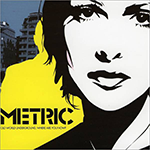
Watashig - Posts: 189
- Joined: 21 Apr 2012 16:01
13 posts
• Page 1 of 1
Who is online
Users browsing this forum: No registered users and 2 guests
