Trying to get good quality mp3's out of Logic/Pro Tools.
11 posts
• Page 1 of 1
Trying to get good quality mp3's out of Logic/Pro Tools.
I have a track produced in Logic, but every time I bounce it to mp3, the high end sound like a robot shitting out birds. I only have a month or two worth of experience working with audio, so my mind is both befuddled, and refuddled. I'm in the middle of taking classes about this, though, but I can't recall how to fix this issue. I remember altering the bit depth and sample rate of compression in my last class, and it sounds like the bit depth is set too low. But I can't alter that on mp3's. I think this was a Pro Tools project that I tried this, so I tried bringing the audio files into it. Whenever I try that, I can't even hear the audio.
-
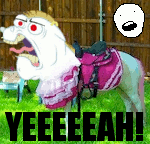
I AM DUMB HORSE - Posts: 19
- Joined: 13 Mar 2012 13:12
Re: Trying to get good quality mp3's out of Logic/Pro Tools.
burn to wave, exit program, encode to vbr or 320 with an encoder, tag correctly and add an image (i use itunes for this portion but not the encoding) . that's my recommendation vs doing it in program.
Last edited by Freewave on 16 Mar 2012 14:40, edited 2 times in total.
Links for my music: YouTube, Bandcamp, and Tumblr
Check out the Brony Music Directory and FimMusic. A portal for all pony music

Support the 20+ Musician Maressey Project currently underway.
Check out the Brony Music Directory and FimMusic. A portal for all pony music

Support the 20+ Musician Maressey Project currently underway.
-

Freewave - Posts: 3193
- Joined: 29 Nov 2011 12:33
- Location: Denver
- OS: Windows 7
- Primary: Fl Studio 10
- Cutie Mark: X$X
Re: Trying to get good quality mp3's out of Logic/Pro Tools.
Well most DAW's won't recognize mp3 files since in a production environment that kind of destructive compression is unwanted. Why not export the file as a WAV instead and use a converter to change it into an mp3 file? (itunes does this in way less than 10 seconds flat)
[Edit]
Bugger... beaten to it...
[Edit]
Bugger... beaten to it...
-

DrSorkenstein - Posts: 131
- Joined: 14 Jan 2012 15:34
- Location: Sweden
- OS: Horse OS
- Primary: Not yet specified.
- Cutie Mark: Blank flank
Re: Trying to get good quality mp3's out of Logic/Pro Tools.
DJ Pon-3 wrote:burn to wave, exit program, encode to vbr or 320 with an encoder, tag correctly and add an image (i use itunes for this portion but not the encoding) . that's my recommendation vs doing it in program.
I've already got a wave file. I'll try an encoder like you said.
DrSorkenstein wrote:Well most DAW's won't recognize mp3 files since in a production environment that kind of destructive compression is unwanted. Why not export the file as a WAV instead and use a converter to change it into an mp3 file? (itunes does this in way less than 10 seconds flat)
It was a WAV I tried in Pro Tools. I know mp3's won't usually work because I tried messing with some of my iTunes in Logic, and it converts it to AIF automagically. I didn't try converting it in iTunes. Hell, I didn't know iTunes could even convert files.
-
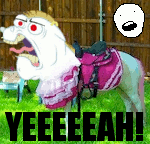
I AM DUMB HORSE - Posts: 19
- Joined: 13 Mar 2012 13:12
Re: Trying to get good quality mp3's out of Logic/Pro Tools.
I use ableton and export in wav format then I use audacity to encode to mp3. Like everyone else said use a program like itunes.
4thImpulse's Youtube
Intro to DJing --- Guide on giving feedback --- Most detailed frequency chart you will ever see
Intro to DJing --- Guide on giving feedback --- Most detailed frequency chart you will ever see
-

the4thImpulse - Posts: 1578
- Joined: 22 Feb 2012 17:10
- Location: Kelowna, B.C.
- Primary: Ableton Live 8
- Cutie Mark: Blank flank
Re: Trying to get good quality mp3's out of Logic/Pro Tools.
I AM DUMB HORSE wrote:It was a WAV I tried in Pro Tools. I know mp3's won't usually work because I tried messing with some of my iTunes in Logic, and it converts it to AIF automagically. I didn't try converting it in iTunes. Hell, I didn't know iTunes could even convert files.
I'm confused now. Anyway in itunes bring up preferences and look up "Import Settings". Choose mp3 encoder as import and set your quality. All done!
-

DrSorkenstein - Posts: 131
- Joined: 14 Jan 2012 15:34
- Location: Sweden
- OS: Horse OS
- Primary: Not yet specified.
- Cutie Mark: Blank flank
Re: Trying to get good quality mp3's out of Logic/Pro Tools.
The MP3 exporter in Logic is fine. You've probably just get it set up wrong:

You want to make sure that the Bit Rate is set to something high, like I have here at 320kbps. ALso make sure that Normalize is turned OFF. You should be able to set the Bit Rate to 192kbps and still get something reasonable.

You want to make sure that the Bit Rate is set to something high, like I have here at 320kbps. ALso make sure that Normalize is turned OFF. You should be able to set the Bit Rate to 192kbps and still get something reasonable.
-

Lavender_Harmony - Posts: 751
- Joined: 13 Feb 2012 18:15
- Location: UK
- OS: Horse OS
- Primary: Not yet specified.
- Cutie Mark: Blank flank
Re: Trying to get good quality mp3's out of Logic/Pro Tools.
Lavender_Harmony wrote:You should be able to set the Bit Rate to 192kbps and still get something reasonable.
She's right but please don't set the bitrate for an mp3 at anything lower than 320, once you can hear the diffrence on small speakers like headphones you can't go back and there is a big diffrence between 192 and 320.
Last edited by the4thImpulse on 16 Mar 2012 18:10, edited 1 time in total.
4thImpulse's Youtube
Intro to DJing --- Guide on giving feedback --- Most detailed frequency chart you will ever see
Intro to DJing --- Guide on giving feedback --- Most detailed frequency chart you will ever see
-

the4thImpulse - Posts: 1578
- Joined: 22 Feb 2012 17:10
- Location: Kelowna, B.C.
- Primary: Ableton Live 8
- Cutie Mark: Blank flank
Re: Trying to get good quality mp3's out of Logic/Pro Tools.
the4thImpulse wrote:Lavender_Harmony wrote:You should be able to set the Bit Rate to 192kbps and still get something reasonable.
She's righti but please don't set the bitrate for an mp3 at anything lower than 320, once you can hear the diffrence on small speakers like headphones you can't go back and there is a big diffrence between 192 and 320.
It just depends if it's going to print, or a WIP or a demo to send over email, for me anyway.
-

Lavender_Harmony - Posts: 751
- Joined: 13 Feb 2012 18:15
- Location: UK
- OS: Horse OS
- Primary: Not yet specified.
- Cutie Mark: Blank flank
Re: Trying to get good quality mp3's out of Logic/Pro Tools.
Thanks for the assistance!
Yeah, turns out this was the problem. I DON'T RECALL SETTING IT AT 40 KBPS. But I'm glad that I can do all my conversions straight from my DAW.
Still, I'm going to set up the iTunes converter as well. Might come in handy for the occasional soundtrack rips I find that aren't in the format I want.
Lavender_Harmony wrote:You want to make sure that the Bit Rate is set to something high, like I have here at 320kbps. ALso make sure that Normalize is turned OFF. You should be able to set the Bit Rate to 192kbps and still get something reasonable.
Yeah, turns out this was the problem. I DON'T RECALL SETTING IT AT 40 KBPS. But I'm glad that I can do all my conversions straight from my DAW.
Still, I'm going to set up the iTunes converter as well. Might come in handy for the occasional soundtrack rips I find that aren't in the format I want.
-
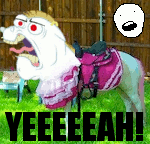
I AM DUMB HORSE - Posts: 19
- Joined: 13 Mar 2012 13:12
Re: Trying to get good quality mp3's out of Logic/Pro Tools.
I AM DUMB HORSE wrote:Thanks for the assistance!Lavender_Harmony wrote:You want to make sure that the Bit Rate is set to something high, like I have here at 320kbps. ALso make sure that Normalize is turned OFF. You should be able to set the Bit Rate to 192kbps and still get something reasonable.
Yeah, turns out this was the problem. I DON'T RECALL SETTING IT AT 40 KBPS. But I'm glad that I can do all my conversions straight from my DAW.
Still, I'm going to set up the iTunes converter as well. Might come in handy for the occasional soundtrack rips I find that aren't in the format I want.
Parasprites did it I bet.
Glad you got it fixed! ^_^
-

Lavender_Harmony - Posts: 751
- Joined: 13 Feb 2012 18:15
- Location: UK
- OS: Horse OS
- Primary: Not yet specified.
- Cutie Mark: Blank flank
11 posts
• Page 1 of 1
Who is online
Users browsing this forum: No registered users and 3 guests
