Okay, so I've been experimenting with vocal splicing lately, and I've been having a lot of trouble with it. I've asked a few people individually on skype, and they gave some pretty good tips, but I'm still not doing too well with it. Can anyone share a specific method they use, or just give some tips to get a better effect out of it? Thanks in advance.
And if you don't know what vocal effect I'm talking about, it's essentially this:
Vocal Splicing Tips?
11 posts
• Page 1 of 1
-

Genkar - Posts: 293
- Joined: 25 Dec 2012 21:44
- Location: Pennsylvania
- OS: Windows
- Primary: FL Studio 11
Re: Vocal Splicing Tips?
Use Edison in FL Studio or Audacity.
Cut out consonants, keep vowels. When cutting out the consonants, cut it out so that at the beginning of each section, the waveform point where you cut it off from is at the center line, with the wave starting above-on the center line, and the end of the sample should be so that the waveform is going upwards from the underside of the center line. That will avoid clicking.
The samples will be really short. That will be good.
Also, import the glitched sample into a program like Newton, and then pitch correct the sample to keep it on tune with the song, and you could change the pitch of the samples down or up a bit to provide more variation and make it interesting.
Cut out consonants, keep vowels. When cutting out the consonants, cut it out so that at the beginning of each section, the waveform point where you cut it off from is at the center line, with the wave starting above-on the center line, and the end of the sample should be so that the waveform is going upwards from the underside of the center line. That will avoid clicking.
The samples will be really short. That will be good.
Also, import the glitched sample into a program like Newton, and then pitch correct the sample to keep it on tune with the song, and you could change the pitch of the samples down or up a bit to provide more variation and make it interesting.
-

itroitnyah - Posts: 2482
- Joined: 02 Mar 2012 20:27
- OS: Windows 7
- Primary: FL Studio 11
- Cutie Mark: Blank flank
Re: Vocal Splicing Tips?
I put my vocal samples into the browser, right click and open in slicex. Then it's pre-sliced and you don't have to worry about it.
inactive
-

Ocular - Posts: 453
- Joined: 21 Jan 2013 11:23
Re: Vocal Splicing Tips?
TheOcularInvisible wrote:I put my vocal samples into the browser, right click and open in slicex. Then it's pre-sliced and you don't have to worry about it.
I prefer this over going through manually with Edison or Audacity, but don't be afraid to move the markers around. Slicex isn't perfect, never trust an algorithm to make your music for you.
Look for longer, drawn-out notes and make your samples as long as possible. Put the start marker as close to the beginning of the syllable as possible, and the end marker as close to the next syllable as possible. Seems obvious, but you want to get the most out of each one without cutting it off (unless that's what you're going for - whoa, I just had an idea for a neat stuttering effect!). If there's heavy vibrato you may want to consider some slight tuning in Melodyne or Newtone or whatever. Just keep in mind that there are more ways to use vocals than just taking out vowels and putting them on the piano roll. Go against everything I just told you if it sounds good. Be creative!
Also, kind of important: if you do use Slicex, uncheck auto-dump. Slicex deleting your melody because you slightly adjusted a marker kinda sucks a lot.
EDIT: Little more on the creative process. It's really similar to writing a melody, you're just using a sampled voice as your instrument. With that in mind, I find it's easier if you remember where certain notes are, especially the tonic. At that point it's exactly the same as writing any other melody, except your notes are generally shorter and the piano roll is a bit jumbled.
Last edited by Magnitude Zero on 04 Mar 2013 21:06, edited 1 time in total.
-
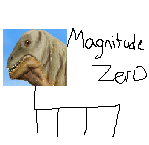
Magnitude Zero - Posts: 550
- Joined: 12 Mar 2012 13:11
- OS: Windows 7
- Primary: FL Studio 10
- Cutie Mark: Horse butt not large enough
Re: Vocal Splicing Tips?
I use slicex. I just put a marker at the beginning of each word and screw around in the piano roll. It's actually really simple. Haven't really experimented with changing the notes of each word though. You could probably do that in Newtone.
-

XXDarkShadow79XX - Posts: 940
- Joined: 13 Mar 2012 04:49
- OS: Windows
- Primary: FL
Re: Vocal Splicing Tips?
Magnitude Zero wrote:stuff
I really like the sound of this, thanks for the in depth answer! ^.^
Previously, I usually just went with slicex's auto slices, but I'm definetly up for trying to move the markers around, for some reason that just never occurred to me xD
-

Genkar - Posts: 293
- Joined: 25 Dec 2012 21:44
- Location: Pennsylvania
- OS: Windows
- Primary: FL Studio 11
Re: Vocal Splicing Tips?
Yeah. Slicing vocal tracks to Midi (what Slicex does) is a great easy to get some good sounds.
Doing it manually takes time and practice, but it can get you much more personalized and exact results if you're good at it. If you want to listen to someone who is downright incredible at vocal slices, listen to SoGreatandPowerful's album called The Standard Model. I think "In History Maybe" has the best use of vocals, but they are all pretty awesome. My personal favorite song is PinkiePieSwear.
Doing it manually takes time and practice, but it can get you much more personalized and exact results if you're good at it. If you want to listen to someone who is downright incredible at vocal slices, listen to SoGreatandPowerful's album called The Standard Model. I think "In History Maybe" has the best use of vocals, but they are all pretty awesome. My personal favorite song is PinkiePieSwear.
-

Dabrenn - Posts: 169
- Joined: 11 Dec 2011 19:57
Re: Vocal Splicing Tips?
itroitnyah wrote:Use Edison in FL Studio or Audacity.
Cut out consonants, keep vowels. When cutting out the consonants, cut it out so that at the beginning of each section, the waveform point where you cut it off from is at the center line, with the wave starting above-on the center line, and the end of the sample should be so that the waveform is going upwards from the underside of the center line. That will avoid clicking.
The samples will be really short. That will be good.
Also, import the glitched sample into a program like Newton, and then pitch correct the sample to keep it on tune with the song, and you could change the pitch of the samples down or up a bit to provide more variation and make it interesting.
This is really helpful, vocal splicing has always evaded me.
-

Mr. Bigglesworth - Posts: 1869
- Joined: 19 Apr 2012 03:17
- Location: Toowoomba, Australia
- OS: Windows 7
- Primary: FL Studio
- Cutie Mark: My own ass
Re: Vocal Splicing Tips?
Yay, I feel helpful now 
-

itroitnyah - Posts: 2482
- Joined: 02 Mar 2012 20:27
- OS: Windows 7
- Primary: FL Studio 11
- Cutie Mark: Blank flank
Re: Vocal Splicing Tips?
you are now my help desk. *snuggles help desk*
(I'll stop being off topic now)
(I'll stop being off topic now)
-

Mr. Bigglesworth - Posts: 1869
- Joined: 19 Apr 2012 03:17
- Location: Toowoomba, Australia
- OS: Windows 7
- Primary: FL Studio
- Cutie Mark: My own ass
Re: Vocal Splicing Tips?
Since you're using FL Studio, slicex is your best bet (Though it seems you're already using it, so I'll skip that). When you're introducing chopped vocals, I find it easiest to go back maybe four or eight bars so you can get a feel of what you want the melody to sound like. After all chopped vocals should be seen as another instrument. Try to get an idea of how you want them to sound, i.e what syllables should be used (ah, ee, eh, oh, oo, etc.) Obviously, using one set of vocals usually makes it easier since it's all in relative harmony.
Also, if you don't have a vocal manipulation program like Melodye, FL Studio's Newtone is usually just as good. It's not quite as advanced, but it has pretty much all the features most people use. One of these programs isn't really necessary, but it can help for pitch correction, extending and contracting vocals, and some other stuff.
Also, if you don't have a vocal manipulation program like Melodye, FL Studio's Newtone is usually just as good. It's not quite as advanced, but it has pretty much all the features most people use. One of these programs isn't really necessary, but it can help for pitch correction, extending and contracting vocals, and some other stuff.
- serratedskies
- Posts: 9
- Joined: 07 Sep 2012 14:59
- OS: Horse OS
- Primary: FL Studio, Finale 2012c (Sheet Music)
- Cutie Mark: Blank flank
11 posts
• Page 1 of 1
Return to Resources, Software, and Mixing Advice
Who is online
Users browsing this forum: No registered users and 5 guests


