How do you export your final mix?
23 posts
• Page 1 of 1
How do you export your final mix?
Kind of came up with this question after watching a few tutorial videos by known artists. A lot of them have nothing but audio samples in their DAW. Audio for basses, leads, drums, etc.
I myself, generally have little to no actual audio content. Most of my exported tracks involve instrument tracks and the MIDI information, with maybe one or two audio tracks for vocals or chopped up samples.
So what do you personally do? Do you export tracks as audio before mixing? Export after mixing? Or do you just simply keep everything in instrument tracks and mix through that?
I myself, generally have little to no actual audio content. Most of my exported tracks involve instrument tracks and the MIDI information, with maybe one or two audio tracks for vocals or chopped up samples.
So what do you personally do? Do you export tracks as audio before mixing? Export after mixing? Or do you just simply keep everything in instrument tracks and mix through that?
DAW: Cubase 6.5, Ableton Live 8
Preferred Genre: Industrial/Trance
Hardware: Schecter Diamond Series Bass, Yamaha Acoustic Guitar, BP355 Effects Pedal, Keystudio 49K Keyboard, Akai APC40, Korg nanoKEY2 25k Keyboard
Preferred Genre: Industrial/Trance
Hardware: Schecter Diamond Series Bass, Yamaha Acoustic Guitar, BP355 Effects Pedal, Keystudio 49K Keyboard, Akai APC40, Korg nanoKEY2 25k Keyboard
-

Navron - Global Moderator
- Posts: 955
- Joined: 14 Nov 2011 21:28
- OS: Windows 7
- Primary: Cubase 6.5
Re: How do you export your final mix?
I export one audio track, the master track.
I do all my mixing and mastering in the same project now, it keeps everything cleaner for me. Some times I leave the vsts as they are other times I bounce them down, it really depends how I need to mix the particular sound or if I want to do stutter effects. I mix along the way when I make a track, there is no 'mixdown/recording/creating/sound design' stages, its all bundled together and that's how I like it!
I do all my mixing and mastering in the same project now, it keeps everything cleaner for me. Some times I leave the vsts as they are other times I bounce them down, it really depends how I need to mix the particular sound or if I want to do stutter effects. I mix along the way when I make a track, there is no 'mixdown/recording/creating/sound design' stages, its all bundled together and that's how I like it!
4thImpulse's Youtube
Intro to DJing --- Guide on giving feedback --- Most detailed frequency chart you will ever see
Intro to DJing --- Guide on giving feedback --- Most detailed frequency chart you will ever see
-

the4thImpulse - Posts: 1578
- Joined: 22 Feb 2012 17:10
- Location: Kelowna, B.C.
- Primary: Ableton Live 8
- Cutie Mark: Blank flank
Re: How do you export your final mix?
I've never really tried mixing by exporting parts of a track and adding them back in as audio files, just seems like a lot of work to me. So until someone tells me the benefits of doing that, I'm pretty content with simply mixing and then exporting the entire thing.
-

itroitnyah - Posts: 2482
- Joined: 02 Mar 2012 20:27
- OS: Windows 7
- Primary: FL Studio 11
- Cutie Mark: Blank flank
Re: How do you export your final mix?
I mix in the project itself. If I run into underrun city, I'll bounce some CPU intensive tracks into the project, or just freeze them, I don't need to export anything and bring it back in, Logic is sensible like that.
-

Lavender_Harmony - Posts: 751
- Joined: 13 Feb 2012 18:15
- Location: UK
- OS: Horse OS
- Primary: Not yet specified.
- Cutie Mark: Blank flank
Re: How do you export your final mix?
Only back in the day when i had a pc that could not handle an intensive workload did i import stuff to audio first and then re-import back in. It will help if your cpu cant handle all the vst's, mid's and effect going on. But with a better pc I'm to the regular method of single track export from the full project (although I re-import that unmastered file for the final mastering).
Links for my music: YouTube, Bandcamp, and Tumblr
Check out the Brony Music Directory and FimMusic. A portal for all pony music

Support the 20+ Musician Maressey Project currently underway.
Check out the Brony Music Directory and FimMusic. A portal for all pony music

Support the 20+ Musician Maressey Project currently underway.
-

Freewave - Posts: 3193
- Joined: 29 Nov 2011 12:33
- Location: Denver
- OS: Windows 7
- Primary: Fl Studio 10
- Cutie Mark: X$X
Re: How do you export your final mix?
I mix everything inside the project. I treat all my instrument tracks alike, whether they are recorded, sampled, or synthesized. One thing I've found myself doing alot of recently is setting my instrument tracks to a very low volume and mixing up, treating everything like a live recording. Sampled MIDI controlled sound vs. live sound recordings don't matter much to me, although sometimes I do make some pre-renderings of the sampled sounds so that I can expedite some direct editing techniques.
Analytical music theorist!
http://www.youtube.com/fimbulinmusic
http://www.soundcloud.com/fimbulin
FL Studio, Kontakt 5, orchestral mostly. I buy my gear.
I haunt skype so ask me questions there or viewtopic.php?f=32&t=8502
http://www.youtube.com/fimbulinmusic
http://www.soundcloud.com/fimbulin
FL Studio, Kontakt 5, orchestral mostly. I buy my gear.
I haunt skype so ask me questions there or viewtopic.php?f=32&t=8502
-
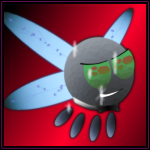
Fimbulin - Posts: 476
- Joined: 14 Feb 2012 18:28
Re: How do you export your final mix?
I tend to do both.
-
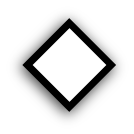
Aurum Noble - Posts: 49
- Joined: 24 Mar 2013 21:12
- Location: England, UK
- OS: Big Macintosh OS X
- Primary: Ableton Live
- Cutie Mark: Synths!
Re: How do you export your final mix?
Wait, the title question is misleading. I thought you meant how you export your final mix so you can master it. Can I have some clarification on what the question means? I may have hit the wrong answer.
-

XXDarkShadow79XX - Posts: 940
- Joined: 13 Mar 2012 04:49
- OS: Windows
- Primary: FL
Re: How do you export your final mix?
XXDarkShadow79XX wrote:Wait, the title question is misleading. I thought you meant how you export your final mix so you can master it. Can I have some clarification on what the question means? I may have hit the wrong answer.
Think of the question as asking, "When it comes time to export your final mix to a single stereo file for mastering, is every track an audio track, or do you keep your instrument tracks?"
DAW: Cubase 6.5, Ableton Live 8
Preferred Genre: Industrial/Trance
Hardware: Schecter Diamond Series Bass, Yamaha Acoustic Guitar, BP355 Effects Pedal, Keystudio 49K Keyboard, Akai APC40, Korg nanoKEY2 25k Keyboard
Preferred Genre: Industrial/Trance
Hardware: Schecter Diamond Series Bass, Yamaha Acoustic Guitar, BP355 Effects Pedal, Keystudio 49K Keyboard, Akai APC40, Korg nanoKEY2 25k Keyboard
-

Navron - Global Moderator
- Posts: 955
- Joined: 14 Nov 2011 21:28
- OS: Windows 7
- Primary: Cubase 6.5
Re: How do you export your final mix?
Navron wrote:XXDarkShadow79XX wrote:Wait, the title question is misleading. I thought you meant how you export your final mix so you can master it. Can I have some clarification on what the question means? I may have hit the wrong answer.
Think of the question as asking, "When it comes time to export your final mix to a single stereo file for mastering, is every track an audio track, or do you keep your instrument tracks?"
I'm still not sure i understand. Is the question: Do I mix as one audio track, or each individual instrument?
-

XXDarkShadow79XX - Posts: 940
- Joined: 13 Mar 2012 04:49
- OS: Windows
- Primary: FL
Re: How do you export your final mix?
I go with a little bit of both depending on how much I'm overloading my cpu. For the most part, I don't really need to get excessive with it, though. I tend to just mix instruments.
-

ph00tbag - Global Moderator
- Posts: 769
- Joined: 06 May 2012 16:19
- Location: Cary, NC
- OS: Windows
- Primary: FL Studio
- Cutie Mark: Blank flank
Re: How do you export your final mix?
XXDarkShadow79XX wrote:Navron wrote:XXDarkShadow79XX wrote:Wait, the title question is misleading. I thought you meant how you export your final mix so you can master it. Can I have some clarification on what the question means? I may have hit the wrong answer.
Think of the question as asking, "When it comes time to export your final mix to a single stereo file for mastering, is every track an audio track, or do you keep your instrument tracks?"
I'm still not sure i understand. Is the question: Do I mix as one audio track, or each individual instrument?
He's asking if you mix keeping the tracks as midi, or if you bounce them to audio first.
https://soundcloud.com/flatflish/a-warm-past
DAW: Logic 9
Vst's: Absynth, Battery, FM8, Guitar Rig, Kontakt, Massive, Maschine
Real Instruments: Acoustic/Electric Guitar, Cello, Piano
Youtube | Soundcloud |Tutors Thread |Skype: Flatflish |
DAW: Logic 9
Vst's: Absynth, Battery, FM8, Guitar Rig, Kontakt, Massive, Maschine
Real Instruments: Acoustic/Electric Guitar, Cello, Piano
Youtube | Soundcloud |Tutors Thread |Skype: Flatflish |

-

Conduit - Posts: 494
- Joined: 12 Mar 2012 20:48
- Location: Alberta, Canada
- OS: Windows 8
- Primary: Logic Pro 9
- Cutie Mark: Strings
Re: How do you export your final mix?
The actual mix is done with instruments, but the master is done after the entire song is exported as a wav
Honorary Member of the Yoy and Whistle Club
https://soundcloud.com/cplbradley/perfectly-natural
https://soundcloud.com/cplbradley/perfectly-natural
-

cplbradley - Posts: 271
- Joined: 05 Jul 2012 01:42
- Location: Minnesota
- OS: Win7
- Primary: Not yet specified.
- Cutie Mark: Distorted Fart Noises
Re: How do you export your final mix?
It really depends on what I'm mixing. Sometimes a track will contain multiple channels, an aggregate of bass patches, and they'll all be mixed within that track already, so in that case, I find it more handy to pop that into a single wav rather than mess with each individually. Somethimes I've got a bunch of show samples/similar things on one track, in which case I again export as a single wav. But if I have only one patch on a track, then I just leave it there, because there's no point in bouncing it to audio, as in the case of Kontakt patches and stuff like that.
Of course, mastering is done by rendering out the whole song, dropping it into a new project file, and applying mastering EQ and compression. After rendering out the full, mastered WAV, I then put it into Sony Soundforge and turn it into an MP3, just because its easier to change ID3 tags there. Also because it lets me analyze the sound better.
Of course, mastering is done by rendering out the whole song, dropping it into a new project file, and applying mastering EQ and compression. After rendering out the full, mastered WAV, I then put it into Sony Soundforge and turn it into an MP3, just because its easier to change ID3 tags there. Also because it lets me analyze the sound better.
Skype:vlad_is_kewl
http://www.youtube.com/user/vladnuke?feature=mhee
http://vladnuke.tumblr.com/
http://shibacrew.bandcamp.com/album/shiba-crew-fall-season-2013
DAWs: FL 11, Live 9
VSTs: K8, free plugins.
Friend code: 0146-9410-4436
http://www.youtube.com/user/vladnuke?feature=mhee
http://vladnuke.tumblr.com/
http://shibacrew.bandcamp.com/album/shiba-crew-fall-season-2013
DAWs: FL 11, Live 9
VSTs: K8, free plugins.
Friend code: 0146-9410-4436
-

vladnuke - Posts: 1033
- Joined: 29 Feb 2012 19:47
- Location: Los Angeles
Re: How do you export your final mix?
I mix in my DAW. It just a easier to do it that way.
After that, I export my final mix as an aiff, then reimport it for mastering.
The reason these known artists have audio tracks, is probably because they record their tracks with real instruments.
After that, I export my final mix as an aiff, then reimport it for mastering.
The reason these known artists have audio tracks, is probably because they record their tracks with real instruments.
https://soundcloud.com/jasper-synth/back-at-me
My Tumblr
My YouTube
My SoundCloud
DAW: Logic Pro 9
Plugins: Sylenth, Sausage Fattener, Komplete 9, NI The Mouth, Ozone 5, Bitspeek
Jokeblue wrote:You fool. You've doomed the Spam thread to yet another, inevitable :3 spam.
My Tumblr
My YouTube
My SoundCloud
DAW: Logic Pro 9
Plugins: Sylenth, Sausage Fattener, Komplete 9, NI The Mouth, Ozone 5, Bitspeek
-
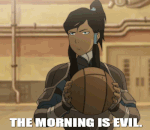
JSynth - Posts: 726
- Joined: 12 Dec 2012 10:48
- Location: not in the snow anymore
- OS: Not Windows
- Primary: Logic 9
- Cutie Mark: yo face
Re: How do you export your final mix?
What leaves my DAW after I'm done with a song is a single 44 kHz 24 bit stereo WAV file with the complete song. The mastering happens externally, because my mastering chain causes a latency which I don't want in the arrangement.
-

JayB - Posts: 87
- Joined: 06 Jun 2012 13:38
- Location: Germany
- OS: OS X 10.7, Windows 7
- Primary: Apple Logic Pro 9
- Cutie Mark: three crossed tuning forks
Re: How do you export your final mix?
My computer is kind of a piece of crap, so I export audio tracks. I also find it helps me focus all of my energy on composing first, leaving me to work more with production when I mix (because I also don't add loops or SFX or vocals or anything while I'm writing a track - not every track needs so much of it anyway).
-

colortwelve - Posts: 1187
- Joined: 18 Feb 2012 12:55
- Location: Los Angeles, CA
Re: How do you export your final mix?
Well, I export many tracks due to the CPU intensive nature of most of my VSTs.
So I'll get all my recording done, then do up a 'mix bus' (compressor, multibandcomp, eqs, etc.) and export what I have.
This is sort of like a pre-mix,
I'll then take the tracks and plug them back in, mix them again/more until I can't go anymore due to unintelligibly due to lag. Then I'll repeat the process.
After the second mix, I'll plug it back in for a final 'touch-up' mix, then export all that into one file,
which I try my best to master : ( sadly, my tale of mastering is all to common around these parts.
As a rapper, I deal in vocals, so I deal in audio files EXCLUSIVELY.
Except for when I remix a beat/add a beat to a track,
Then it's the same case anyway because of my shitty computer!
So I'll get all my recording done, then do up a 'mix bus' (compressor, multibandcomp, eqs, etc.) and export what I have.
This is sort of like a pre-mix,
I'll then take the tracks and plug them back in, mix them again/more until I can't go anymore due to unintelligibly due to lag. Then I'll repeat the process.
After the second mix, I'll plug it back in for a final 'touch-up' mix, then export all that into one file,
which I try my best to master : ( sadly, my tale of mastering is all to common around these parts.
As a rapper, I deal in vocals, so I deal in audio files EXCLUSIVELY.
Except for when I remix a beat/add a beat to a track,
Then it's the same case anyway because of my shitty computer!
To judge ones intellect seems ignorant in reality.
skype: fourDDone
--
New to everything.
https://soundcloud.com/andy-eivaz/madhouse-for-equines-overdose
<non-pony/pony> I just rap
SoundCloud
YouTube
skype: fourDDone
--
New to everything.
https://soundcloud.com/andy-eivaz/madhouse-for-equines-overdose
<non-pony/pony> I just rap
SoundCloud
YouTube
-

Kushy Kallous - Posts: 133
- Joined: 14 May 2012 07:53
- Location: Washington State
Re: How do you export your final mix?
File->Render, 32-bit float wav, no dither.
I see no reason to bounce software instruments to wavs just for final render. DAW will render them into audio internally before mixing anyway.
I see no reason to bounce software instruments to wavs just for final render. DAW will render them into audio internally before mixing anyway.
-

HMage - Posts: 346
- Joined: 05 Nov 2011 11:44
Re: How do you export your final mix?
I mix with the instrument tracks, then bounce out a 32-bit float, no dither, then do my mastering externally.
-

Nine Volt - Posts: 3066
- Joined: 23 Aug 2012 06:50
Re: How do you export your final mix?
The only reason for me to export a single synth as WAV is to make reverse effects.
-

JayB - Posts: 87
- Joined: 06 Jun 2012 13:38
- Location: Germany
- OS: OS X 10.7, Windows 7
- Primary: Apple Logic Pro 9
- Cutie Mark: three crossed tuning forks
Re: How do you export your final mix?
HMage wrote:File->Render, 32-bit float wav, no dither.
I see no reason to bounce software instruments to wavs just for final render. DAW will render them into audio internally before mixing anyway.
I had a problem with Syrtus where my bass would sound fine during DAW playback, but when I exported the whole song, the bass sounded very white noise-y and messy. When I bounced it and then exported the entire thing, it sounded fine. No idea what went on there...
Youtube | Soundcloud
Skype: gumsofgabby
FL/Massive noob
Need a bit of feedback? Don't be shy to send me a PM along with your sample.
Skype: gumsofgabby
FL/Massive noob
Need a bit of feedback? Don't be shy to send me a PM along with your sample.
-

GumsOfGabby - Posts: 163
- Joined: 29 Aug 2012 09:28
- Location: A Land Down Under
Re: How do you export your final mix?
A downside to my DAW is that some instruments can't be mixed properly, so I end up doing the first option for most of my songs.
-

Gray Ham - Posts: 345
- Joined: 11 Mar 2012 20:52
- Location: Melbourne, Australia
- OS: Win7
- Primary: ACID
- Cutie Mark: A Trumpet
23 posts
• Page 1 of 1
Return to Resources, Software, and Mixing Advice
Who is online
Users browsing this forum: No registered users and 5 guests




