Need help with soundcard drivers (Windows 8) (updated)
20 posts
• Page 1 of 1
Need help with soundcard drivers (Windows 8) (updated)
Alright, so here's the deal.
At long last I own a keyboard that can connect to my laptop, no software needed or anything. Just plug in and play.
Problem is, when I start up Cubase it tells me: "The currently installed soundcard driver does not support Direct Sound Input. Recording audio is not possible." So the keyboard does me no good. In standalone Kontakt it works just fine. But that doesn't help me actually record anything.
I'll freely admit that drivers are things I don't fully know my way around. I've asked others already and even contacted my tech support but no dice. So I'm posting here and hopefully I can find a solution.
I downloaded and tried using the free driver ASIO4ALL v2 but it hasn't helped. I don't know if I'm just not operating it correctly or what. I looked at the manual, but it seems that every time I use it, it behaves differently. Sometimes it recognizes the keyboard and sometimes it doesn't, sometimes it messes up the settings and removes all audio playback so I have to restart. There's another problem with it as well. I read that it can really only handle one thing at a time, so if I'm watching, for example, a tutorial for a particular VSTI on YouTube and I then I alt+tab back to Cubase then all the audio screws up and I have to reset everything. Being able to switch back and forth is a functionality I'd really like to have. For now I've given up and just use the regular driver.
In short, what I'm looking for is a driver setup that will work exactly as the old driver did with the exception of allowing direct sound input. However, given that it's a laptop, I don't know what my options are. All help is appreciated.
My laptop is Windows 8. If you need any more information/tech specs just let me know.
Oh, and happy holidays!
At long last I own a keyboard that can connect to my laptop, no software needed or anything. Just plug in and play.
Problem is, when I start up Cubase it tells me: "The currently installed soundcard driver does not support Direct Sound Input. Recording audio is not possible." So the keyboard does me no good. In standalone Kontakt it works just fine. But that doesn't help me actually record anything.
I'll freely admit that drivers are things I don't fully know my way around. I've asked others already and even contacted my tech support but no dice. So I'm posting here and hopefully I can find a solution.
I downloaded and tried using the free driver ASIO4ALL v2 but it hasn't helped. I don't know if I'm just not operating it correctly or what. I looked at the manual, but it seems that every time I use it, it behaves differently. Sometimes it recognizes the keyboard and sometimes it doesn't, sometimes it messes up the settings and removes all audio playback so I have to restart. There's another problem with it as well. I read that it can really only handle one thing at a time, so if I'm watching, for example, a tutorial for a particular VSTI on YouTube and I then I alt+tab back to Cubase then all the audio screws up and I have to reset everything. Being able to switch back and forth is a functionality I'd really like to have. For now I've given up and just use the regular driver.
In short, what I'm looking for is a driver setup that will work exactly as the old driver did with the exception of allowing direct sound input. However, given that it's a laptop, I don't know what my options are. All help is appreciated.
My laptop is Windows 8. If you need any more information/tech specs just let me know.
Oh, and happy holidays!
Last edited by Callenby on 04 Jan 2014 23:31, edited 1 time in total.
"Learn the rules like a pro, so you can break them like an artist." - Pablo Picasso
Free online classes (including music) can be found here. Credit for my avatar goes to Lolo.
Tumblr / YouTube / Soundcloud
Free online classes (including music) can be found here. Credit for my avatar goes to Lolo.
Tumblr / YouTube / Soundcloud
-

Callenby - Posts: 471
- Joined: 09 Nov 2012 01:48
- Primary: Cubase 7.5
- Cutie Mark: Double bass clef heart
Re: Need help with soundcard drivers (Windows 8)
It could be possible that the keyboard is to blame here. Do you mean like an actual piano keyboard, or a typing keyboard? Tell us a bit more about the keyboard itself.
-

itroitnyah - Posts: 2482
- Joined: 02 Mar 2012 20:27
- OS: Windows 7
- Primary: FL Studio 11
- Cutie Mark: Blank flank
Re: Need help with soundcard drivers (Windows 8)
Are you opening an existing project or template in Cubase? I know that I get weird behavior if I disconnect my audio interface and open a project in Cubase that was making use of the additional I/O the interface has that my motherboard's sound card doesn't.
It also sounds like your keyboard is trying to act like an audio interface and Windows is deciding that it should be the default audio device. Go into your control panel (wherever that is in Windows 8) and make your old audio device the default. You also might have to change which audio device you're using in Cubase. Go to Devices>>VST Connections in Cubase and make sure everything there is copacetic.
On a side note: you can have Cubase and YouTube up at the same time? I've never been able to do that. Cubase always hogs the whole sound card when I have it open won't allow other programs to use audio. I just keep my old laptop up for internet purposes with the audio output routed into my desktop's interface and make a "Laptop In" bus in Cubase. (In fact I'm using the laptop now to type this message.)
It also sounds like your keyboard is trying to act like an audio interface and Windows is deciding that it should be the default audio device. Go into your control panel (wherever that is in Windows 8) and make your old audio device the default. You also might have to change which audio device you're using in Cubase. Go to Devices>>VST Connections in Cubase and make sure everything there is copacetic.
On a side note: you can have Cubase and YouTube up at the same time? I've never been able to do that. Cubase always hogs the whole sound card when I have it open won't allow other programs to use audio. I just keep my old laptop up for internet purposes with the audio output routed into my desktop's interface and make a "Laptop In" bus in Cubase. (In fact I'm using the laptop now to type this message.)
-

CitricAcid - Posts: 286
- Joined: 20 Sep 2013 09:35
- Location: Detroit, MI
- OS: Windows
- Primary: Cubase
- Cutie Mark: Music scroll
Re: Need help with soundcard drivers (Windows 8)
itroitnyah wrote:It could be possible that the keyboard is to blame here. Do you mean like an actual piano keyboard, or a typing keyboard? Tell us a bit more about the keyboard itself.
I mean an actual 88-key piano. It's a CDP-210 but I really doubt that it's to blame. Cubase has been telling me I cannot record input far longer than I've had it. I also don't have any other MIDI controller to test the keyboard agains.
CitricAcid wrote:Are you opening an existing project or template in Cubase? I know that I get weird behavior if I disconnect my audio interface and open a project in Cubase that was making use of the additional I/O the interface has that my motherboard's sound card doesn't.
It also sounds like your keyboard is trying to act like an audio interface and Windows is deciding that it should be the default audio device. Go into your control panel (wherever that is in Windows 8) and make your old audio device the default. You also might have to change which audio device you're using in Cubase. Go to Devices>>VST Connections in Cubase and make sure everything there is copacetic.
On a side note: you can have Cubase and YouTube up at the same time? I've never been able to do that. Cubase always hogs the whole sound card when I have it open won't allow other programs to use audio. I just keep my old laptop up for internet purposes with the audio output routed into my desktop's interface and make a "Laptop In" bus in Cubase. (In fact I'm using the laptop now to type this message.)
I was using it in an existing project. I can try it with a new template, though.
I'm pretty sure the old audio device has always been set to the default. The way ASIO4ALL seems to work is that it only pops up when I manually switch to it, otherwise it won't let me fiddle with it.
Yeah, I can easily switch between Cubase and YouTube (or anything else, really); it was just able to do that by default. It's weird that you can't. It's a brand new laptop with pretty good specs, so that may be why. I get that exact "won't allow other programs to use audio" problem when I switch to ASIO4ALL, interestingly.
I hesitate messing with buses because I've never tried to make one before (or not successfully, at least).
I'm actually going to put off testing anything for a few days, but thanks for the replies, and happy holidays!
"Learn the rules like a pro, so you can break them like an artist." - Pablo Picasso
Free online classes (including music) can be found here. Credit for my avatar goes to Lolo.
Tumblr / YouTube / Soundcloud
Free online classes (including music) can be found here. Credit for my avatar goes to Lolo.
Tumblr / YouTube / Soundcloud
-

Callenby - Posts: 471
- Joined: 09 Nov 2012 01:48
- Primary: Cubase 7.5
- Cutie Mark: Double bass clef heart
Re: Need help with soundcard drivers (Windows 8)
Update time.
So a couple of hours ago I upgraded to the full version of Cubase (I had been using CUbase Artist before) and things are a little bit different. Now, I no longer get the "The currently installed soundcard driver does not support Direct Sound Input. Recording audio is not possible." message on startup, so MIDI input should be possible now. I get that message if I switch to the ASIO Full Duplex Driver, however.
But it still doesn't work. Once again, in standalone Kontakt it works perfectly but not in Cubase. It might be because I have to set it up properly first, but I don't know how. When I go to the input tab under VST Connections it shows me the default Stereo In bus and under Audio Device it reads "Not Connected". So I click on it and it shows the option for the driver I'm using (Generic Low Latency ASIO Driver) but when I click on it nothing happens. What gives? That has to be a bug. Could this be the problem? Also, just so you know, when I got to Device Setup it seems to recognize the keyboard just fine.
For now, I'm not trying ASIO4ALL. I want to avoid messing with that if possible.
I can try taking screenshots if that will help. Just let me know.
So a couple of hours ago I upgraded to the full version of Cubase (I had been using CUbase Artist before) and things are a little bit different. Now, I no longer get the "The currently installed soundcard driver does not support Direct Sound Input. Recording audio is not possible." message on startup, so MIDI input should be possible now. I get that message if I switch to the ASIO Full Duplex Driver, however.
But it still doesn't work. Once again, in standalone Kontakt it works perfectly but not in Cubase. It might be because I have to set it up properly first, but I don't know how. When I go to the input tab under VST Connections it shows me the default Stereo In bus and under Audio Device it reads "Not Connected". So I click on it and it shows the option for the driver I'm using (Generic Low Latency ASIO Driver) but when I click on it nothing happens. What gives? That has to be a bug. Could this be the problem? Also, just so you know, when I got to Device Setup it seems to recognize the keyboard just fine.
For now, I'm not trying ASIO4ALL. I want to avoid messing with that if possible.
I can try taking screenshots if that will help. Just let me know.
"Learn the rules like a pro, so you can break them like an artist." - Pablo Picasso
Free online classes (including music) can be found here. Credit for my avatar goes to Lolo.
Tumblr / YouTube / Soundcloud
Free online classes (including music) can be found here. Credit for my avatar goes to Lolo.
Tumblr / YouTube / Soundcloud
-

Callenby - Posts: 471
- Joined: 09 Nov 2012 01:48
- Primary: Cubase 7.5
- Cutie Mark: Double bass clef heart
Re: Need help with soundcard drivers (Windows 8) (updated)
So I click on it and it shows the option for the driver I'm using (Generic Low Latency ASIO Driver) but when I click on it nothing happens.
What do you mean by "nothing happens"? Does it let you select it at all? If you expand the "Stereo In" bus name, (click the "+" symbol to the left of "Stereo In") are the left and right inputs assigned?
Also I'm still a bit confused. Are you aiming to record MIDI or audio with this keyboard? Is the keyboard connected to your computer via USB, MIDI, or some other type of connection?
If you intend to record audio (and this is your first time doing so), then I may know what your problem is. Make sure your audio device is selected in the VST Connections window and the ports are assigned. Then add an audio track to the main Cubase window. Set that audio track's input to the "Stereo In" input and set the output to "Stereo Out" or whatever your output bus is called. Click "monitor" on the audio track (or simply select the audio track) and see if you can hear the notes you are playing.
If you intend to record MIDI, then the contents of the VST Connections window is (probably) unrelated to your issue. If you are running 64-bit Cubase and the drivers for your keyboard are 32-bit, then that could potentially be the problem. If that is the case, install 32-bit Cubase and see if that fixes the issue. (Don't worry, it's safe to have both the 64-bit and 32-bit version installed on the same machine.)
-

CitricAcid - Posts: 286
- Joined: 20 Sep 2013 09:35
- Location: Detroit, MI
- OS: Windows
- Primary: Cubase
- Cutie Mark: Music scroll
Re: Need help with soundcard drivers (Windows 8) (updated)
CitricAcid wrote:What do you mean by "nothing happens"? Does it let you select it at all? If you expand the "Stereo In" bus name, (click the "+" symbol to the left of "Stereo In") are the left and right inputs assigned?
I mean that it says "Not Connected" for Stereo In (the default and only bus there) under Audio Device and that when I click on it the option for the driver I'm using (Generic Low Latency ASIO) shows up yet when I select it, it doesn't actually do anything and still says "Not Connected". Under the Outputs tab the Stereo Out bus is automatically connected to the driver so it just seems to be an issue with the Inputs one. I tried creating a new stereo bus but I get the exact same problem.
Also I'm still a bit confused. Are you aiming to record MIDI or audio with this keyboard? Is the keyboard connected to your computer via USB, MIDI, or some other type of connection?
I'm trying to record MIDI. It's connected via USB and is plug-and-play, so I didn't have to do any special driver installation with it. I won't rule out ever trying to record audio but I'm only focused on MIDI at the moment.
If you intend to record MIDI, then the contents of the VST Connections window is (probably) unrelated to your issue. If you are running 64-bit Cubase and the drivers for your keyboard are 32-bit, then that could potentially be the problem. If that is the case, install 32-bit Cubase and see if that fixes the issue. (Don't worry, it's safe to have both the 64-bit and 32-bit version installed on the same machine.)
I'm using 64-bit Cubase and there should not be any drivers for the keyboard since it's plug-and-play so I don't know if switching versions will do anything. Would installing 32-bit Cubase take up more hard drive space?
"Learn the rules like a pro, so you can break them like an artist." - Pablo Picasso
Free online classes (including music) can be found here. Credit for my avatar goes to Lolo.
Tumblr / YouTube / Soundcloud
Free online classes (including music) can be found here. Credit for my avatar goes to Lolo.
Tumblr / YouTube / Soundcloud
-

Callenby - Posts: 471
- Joined: 09 Nov 2012 01:48
- Primary: Cubase 7.5
- Cutie Mark: Double bass clef heart
Re: Need help with soundcard drivers (Windows 8) (updated)
In the Device Setup under MIDI port setup does the keyboard show up, and is its "State" set to "Active"?
-

CitricAcid - Posts: 286
- Joined: 20 Sep 2013 09:35
- Location: Detroit, MI
- OS: Windows
- Primary: Cubase
- Cutie Mark: Music scroll
Re: Need help with soundcard drivers (Windows 8) (updated)
CitricAcid wrote:In the Device Setup under MIDI port setup does the keyboard show up, and is its "State" set to "Active"?
Yes and yes. I also noticed that under the driver's tab in VST Audio System it only shows outputs. It doesn't seem to even allow inputs and that's why I couldn't select anything in VST Connections?
"Learn the rules like a pro, so you can break them like an artist." - Pablo Picasso
Free online classes (including music) can be found here. Credit for my avatar goes to Lolo.
Tumblr / YouTube / Soundcloud
Free online classes (including music) can be found here. Credit for my avatar goes to Lolo.
Tumblr / YouTube / Soundcloud
-

Callenby - Posts: 471
- Joined: 09 Nov 2012 01:48
- Primary: Cubase 7.5
- Cutie Mark: Double bass clef heart
Re: Need help with soundcard drivers (Windows 8) (updated)
So, nobody else has any ideas? I'd really like to use this keyboard I paid for.
"Learn the rules like a pro, so you can break them like an artist." - Pablo Picasso
Free online classes (including music) can be found here. Credit for my avatar goes to Lolo.
Tumblr / YouTube / Soundcloud
Free online classes (including music) can be found here. Credit for my avatar goes to Lolo.
Tumblr / YouTube / Soundcloud
-

Callenby - Posts: 471
- Joined: 09 Nov 2012 01:48
- Primary: Cubase 7.5
- Cutie Mark: Double bass clef heart
Re: Need help with soundcard drivers (Windows 8) (updated)
I have another (dumb) idea. When you add an instrument track into Cubase, is its MIDI input set to either "all inputs" or your specific device? Does your keyboard show up as an option to choose?
Also, while the transport window is open, if you press keys on the keyboard, do you see any bars moving? (One of these indicates MIDI activity. I want to know if you your MIDI signals are making it into Cubase at all.)
Also, while the transport window is open, if you press keys on the keyboard, do you see any bars moving? (One of these indicates MIDI activity. I want to know if you your MIDI signals are making it into Cubase at all.)
-

CitricAcid - Posts: 286
- Joined: 20 Sep 2013 09:35
- Location: Detroit, MI
- OS: Windows
- Primary: Cubase
- Cutie Mark: Music scroll
Re: Need help with soundcard drivers (Windows 8) (updated)
CitricAcid wrote:I have another (dumb) idea. When you add an instrument track into Cubase, is its MIDI input set to either "all inputs" or your specific device? Does your keyboard show up as an option to choose?
Yes, it's set to all inputs and the keyboard does show up. Selecting it doesn't seem to do anything, though.
Also, while the transport window is open, if you press keys on the keyboard, do you see any bars moving? (One of these indicates MIDI activity. I want to know if you your MIDI signals are making it into Cubase at all.)
No, it doesn't indicate any MIDI activity. I remember it doing so before, but that was some time ago and I don't seem to be able to replicate that.
EDIT: I don't know why I didn't think of this sooner, but I just tested out the keyboard in Finale and it works perfectly. No setup or fussing around with drivers necessary. It just works. So that should put to rest the question of whether or not this is a problem on Cubase's end.
On the bright side, if I don't find a solution I can maybe just do all my MIDI controlling in Finale and then export it to Cubase. It's a little extra effort but most likely worth it.
EDIT 2: I made a little collage of the various windows, if that helps elucidate things.
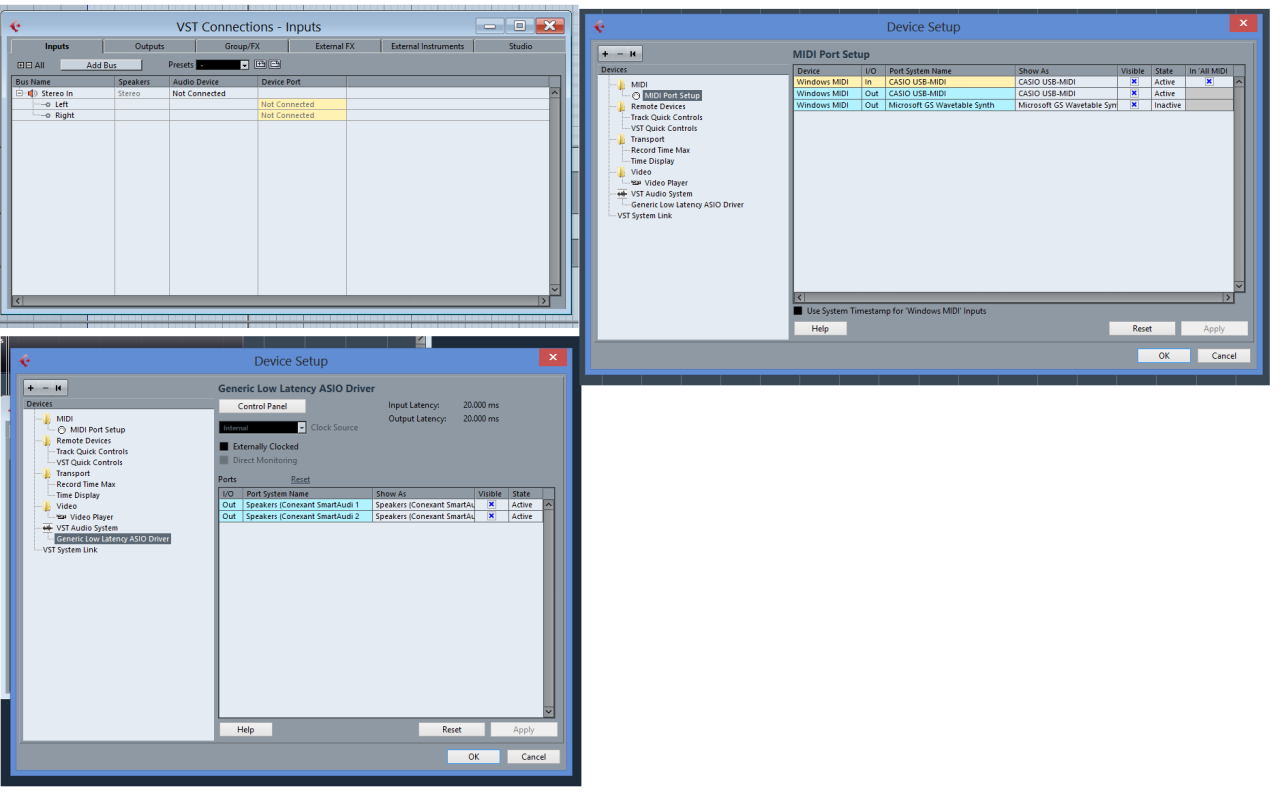
"Learn the rules like a pro, so you can break them like an artist." - Pablo Picasso
Free online classes (including music) can be found here. Credit for my avatar goes to Lolo.
Tumblr / YouTube / Soundcloud
Free online classes (including music) can be found here. Credit for my avatar goes to Lolo.
Tumblr / YouTube / Soundcloud
-

Callenby - Posts: 471
- Joined: 09 Nov 2012 01:48
- Primary: Cubase 7.5
- Cutie Mark: Double bass clef heart
Re: Need help with soundcard drivers (Windows 8) (updated)
If you can, find out what MIDI channel the keyboard is sending its data on, and then check the MIDI filtering settings in Cubase.
-

CitricAcid - Posts: 286
- Joined: 20 Sep 2013 09:35
- Location: Detroit, MI
- OS: Windows
- Primary: Cubase
- Cutie Mark: Music scroll
Re: Need help with soundcard drivers (Windows 8) (updated)
CitricAcid wrote:If you can, find out what MIDI channel the keyboard is sending its data on, and then check the MIDI filtering settings in Cubase.
How do I do that?
"Learn the rules like a pro, so you can break them like an artist." - Pablo Picasso
Free online classes (including music) can be found here. Credit for my avatar goes to Lolo.
Tumblr / YouTube / Soundcloud
Free online classes (including music) can be found here. Credit for my avatar goes to Lolo.
Tumblr / YouTube / Soundcloud
-

Callenby - Posts: 471
- Joined: 09 Nov 2012 01:48
- Primary: Cubase 7.5
- Cutie Mark: Double bass clef heart
Re: Need help with soundcard drivers (Windows 8) (updated)
Never mind about the MIDI channel thing. I just checked in Cubase, and even if the channel was getting filtered, you would still see MIDI activity. And in case there was any confusion before, the Stereo In bus is of no concern, since your audio card only has outputs and you aren't trying to record audio input.
If you're sure you're not seeing any MIDI activity in Cubase, then that is a puzzler, since it looks like everything is configured properly. See if there's an updated Casio USB MIDI driver to be found. Also make sure you're turning your keyboard on before you open up Cubase, since Cubase won't recognize it if you turn it on after. At this point, I'm pretty sure the solution is something dumb that we've both overlooked. I used to have a Casio keyboard (a CTK something or other) that I never had this issue with, so you probably shouldn't be having it either.
If you're sure you're not seeing any MIDI activity in Cubase, then that is a puzzler, since it looks like everything is configured properly. See if there's an updated Casio USB MIDI driver to be found. Also make sure you're turning your keyboard on before you open up Cubase, since Cubase won't recognize it if you turn it on after. At this point, I'm pretty sure the solution is something dumb that we've both overlooked. I used to have a Casio keyboard (a CTK something or other) that I never had this issue with, so you probably shouldn't be having it either.
-

CitricAcid - Posts: 286
- Joined: 20 Sep 2013 09:35
- Location: Detroit, MI
- OS: Windows
- Primary: Cubase
- Cutie Mark: Music scroll
Re: Need help with soundcard drivers (Windows 8) (updated)
CitricAcid wrote:Never mind about the MIDI channel thing. I just checked in Cubase, and even if the channel was getting filtered, you would still see MIDI activity. And in case there was any confusion before, the Stereo In bus is of no concern, since your audio card only has outputs and you aren't trying to record audio input.
Are you sure? From what little I can discern the problem may be rooted in the driver itself, and so trying to fuss with it is pointless. I could be (and probably am) dead wrong, though.
If you're sure you're not seeing any MIDI activity in Cubase, then that is a puzzler, since it looks like everything is configured properly. See if there's an updated Casio USB MIDI driver to be found. Also make sure you're turning your keyboard on before you open up Cubase, since Cubase won't recognize it if you turn it on after.
I looked at the online manual for this model and it didn't mention having to install any drivers and it's supposed to be a plug-and-play (and it definitely is when I use Kontakt and Finale...), so I really don't know what the issue is.
Here's what it did say, if it helps.
Spoiler Page E10:
At this point, I'm pretty sure the solution is something dumb that we've both overlooked.
Well that does certainly sound like something I would do.
"Learn the rules like a pro, so you can break them like an artist." - Pablo Picasso
Free online classes (including music) can be found here. Credit for my avatar goes to Lolo.
Tumblr / YouTube / Soundcloud
Free online classes (including music) can be found here. Credit for my avatar goes to Lolo.
Tumblr / YouTube / Soundcloud
-

Callenby - Posts: 471
- Joined: 09 Nov 2012 01:48
- Primary: Cubase 7.5
- Cutie Mark: Double bass clef heart
Re: Need help with soundcard drivers (Windows 8) (updated)
The fact that the keyboard works with Finale and Kontakt says to me that the driver works. I think it's something about Cubase. Another dumb question, have you restarted your computer since you first plugged in the keyboard? Also you mentioned that you upgraded from Cubase Artist to Cubase. If you installed the full version over the top of the Artist version, then maybe there's some lingering side effects from that. Try uninstalling and reinstalling Cubase.
-

CitricAcid - Posts: 286
- Joined: 20 Sep 2013 09:35
- Location: Detroit, MI
- OS: Windows
- Primary: Cubase
- Cutie Mark: Music scroll
Re: Need help with soundcard drivers (Windows 8) (updated)
CitricAcid wrote:The fact that the keyboard works with Finale and Kontakt says to me that the driver works. I think it's something about Cubase. Another dumb question, have you restarted your computer since you first plugged in the keyboard? Also you mentioned that you upgraded from Cubase Artist to Cubase. If you installed the full version over the top of the Artist version, then maybe there's some lingering side effects from that. Try uninstalling and reinstalling Cubase.
Yes, I have restarted my laptop multiple times.
Hmm, yes. I might have to reinstall. I have a physical CD for Artist but for the upgrade they just gave me a download code. Can I directly install the full version from the Artist CD?
And before I try anything, do I need to be concerned about registering it again or informing Steinberg about it? They keep track of how many times you install it and only permit two installations at any given time, right? Any other things, like losing my settings, I need to be concerned about?
Thanks for all the help, by the way. I do appreciate it.
"Learn the rules like a pro, so you can break them like an artist." - Pablo Picasso
Free online classes (including music) can be found here. Credit for my avatar goes to Lolo.
Tumblr / YouTube / Soundcloud
Free online classes (including music) can be found here. Credit for my avatar goes to Lolo.
Tumblr / YouTube / Soundcloud
-

Callenby - Posts: 471
- Joined: 09 Nov 2012 01:48
- Primary: Cubase 7.5
- Cutie Mark: Double bass clef heart
Re: Need help with soundcard drivers (Windows 8) (updated)
If you are using an eLicenser dongle, then no you probably don't have anything to worry about license wise. If you are licensing through other means, I would check Steinberg's FAQ on the subject. I know that Finale has a built-in way to deactivate your license which you're supposed to do before uninstalling it. Cubase might have something like that too.
If the download was for the full version of Cubase and not just a "big patch" that converts the Artist version into the full version (which I kind of doubt) then that should be all you need.
If the download was for the full version of Cubase and not just a "big patch" that converts the Artist version into the full version (which I kind of doubt) then that should be all you need.
-

CitricAcid - Posts: 286
- Joined: 20 Sep 2013 09:35
- Location: Detroit, MI
- OS: Windows
- Primary: Cubase
- Cutie Mark: Music scroll
Re: Need help with soundcard drivers (Windows 8) (updated)
CitricAcid wrote:If you are using an eLicenser dongle, then no you probably don't have anything to worry about license wise. If you are licensing through other means, I would check Steinberg's FAQ on the subject. I know that Finale has a built-in way to deactivate your license which you're supposed to do before uninstalling it. Cubase might have something like that too.
If the download was for the full version of Cubase and not just a "big patch" that converts the Artist version into the full version (which I kind of doubt) then that should be all you need.
Yeah, I'm using a dongle. I think it's mandatory.
I think I'll wait a bit so I can properly plan reinstalling instead of just rushing into it. I've got things I kind of need to be working on right now.
Thanks again.
"Learn the rules like a pro, so you can break them like an artist." - Pablo Picasso
Free online classes (including music) can be found here. Credit for my avatar goes to Lolo.
Tumblr / YouTube / Soundcloud
Free online classes (including music) can be found here. Credit for my avatar goes to Lolo.
Tumblr / YouTube / Soundcloud
-

Callenby - Posts: 471
- Joined: 09 Nov 2012 01:48
- Primary: Cubase 7.5
- Cutie Mark: Double bass clef heart
20 posts
• Page 1 of 1
Return to Resources, Software, and Mixing Advice
Who is online
Users browsing this forum: No registered users and 1 guest




