Help with Makin' Lasers
28 posts
• Page 1 of 2 • 1, 2
Help with Makin' Lasers
Does anybody have any advice on making cool synth lasers or laser effects? Anything besides the obvious pitch modulation using basic ADSR envelops; I'm looking for more than the basics here.
I've used chorus effects and multiple detuned unison voices, but those tend to make the laser sound very laughably bad, in my opinion. The comb filter in Massive is another nice tool. I've also used white noise + filter modulation before, but I never was able to make a decent laser out of that either. That is the extent of my knowledge of lasers.
So yeah, do you guys have any cool tricks for me to try out?
I've used chorus effects and multiple detuned unison voices, but those tend to make the laser sound very laughably bad, in my opinion. The comb filter in Massive is another nice tool. I've also used white noise + filter modulation before, but I never was able to make a decent laser out of that either. That is the extent of my knowledge of lasers.
So yeah, do you guys have any cool tricks for me to try out?
Last edited by ChocolateChicken on 10 Jan 2013 04:00, edited 4 times in total.
-

ChocolateChicken - Posts: 393
- Joined: 02 Aug 2012 09:18
- Location: California
- OS: Apple Family Farm
- Primary: Logic Pro
- Cutie Mark: Blank Flank
Re: Help with Makin' Lasers
Try making a square wave and modulating its duty cycle from 50% to 6.25% or 6.25% to 50% over the course of the note otherwise pitch bent/etc. (this is a trick used in C64 music a lot for interesting timbres)
Of course, you can do a similar idea on any other waveform (for example a triangle wave could be morphed into a sawtooth)
Of course, you can do a similar idea on any other waveform (for example a triangle wave could be morphed into a sawtooth)
Fami- http://www.soundcloud.com/patashu -Tracker
beep boop bloooppbrrrrr 8-bit music
DAWs, VSTs: I use square waves, does that count?
https://soundcloud.com/patashu/8bit-progressive-metal-fading-world
beep boop bloooppbrrrrr 8-bit music
DAWs, VSTs: I use square waves, does that count?
https://soundcloud.com/patashu/8bit-progressive-metal-fading-world
-

Patashu - Posts: 36
- Joined: 13 Dec 2012 03:44
- Location: Sydney, Australia
Re: Help with Makin' Lasers
idk saws with that ADSR pitch modulation. 
Here's Senntenial's website's Massive download page. Get his FX pack, it's got some cool lasers. With good observation and practice they'll give you a foothold on how to make your own.
http://www.senntenial.com/#!massive/c1rwr
Here's Senntenial's website's Massive download page. Get his FX pack, it's got some cool lasers. With good observation and practice they'll give you a foothold on how to make your own.
http://www.senntenial.com/#!massive/c1rwr
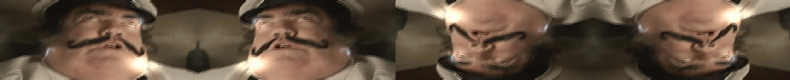
-

Captain Ironhelm - Posts: 661
- Joined: 22 Apr 2012 22:09
Re: Help with Makin' Lasers
Yeah, chorus effects and detuning voices would get you nowhere with synthesizing laser-like sounds. You'd mostly likely want to go with the square/saw waves, like Patashu said. The daft and comb filter are pretty good for the laser-ish sounds. One method that might work is to turn the resonance to be up fairly high, and the cutoff to around 11 o'clock to 1 o'clockish, and doing automation on the cutoff and resonance upwards with either the envelope using fast attack and your own decay, or a performer with saw waves or something. Another method that might work is turning the pitch of the oscillator(s) to around -12.00ish and applying either an envelope or saw waved performer onto the pitch and putting the modulation amount at positive 64.00. Maybe mess around with the oscillators initial pitch or something
-

itroitnyah - Posts: 2482
- Joined: 02 Mar 2012 20:27
- OS: Windows 7
- Primary: FL Studio 11
- Cutie Mark: Blank flank
Re: Help with Makin' Lasers
Try the double notch filter. Also try going up and then down (or down and then up) rather than just in one direction. Make the first motion quick. It'll give your lasers a bit of extra bite and a more percussive quality.
Youtube | Soundcloud
Skype: gumsofgabby
FL/Massive noob
Need a bit of feedback? Don't be shy to send me a PM along with your sample.
Skype: gumsofgabby
FL/Massive noob
Need a bit of feedback? Don't be shy to send me a PM along with your sample.
-

GumsOfGabby - Posts: 163
- Joined: 29 Aug 2012 09:28
- Location: A Land Down Under
Re: Help with Makin' Lasers
Pitch modulated by an envelope = laser sound. Lfo in place of a envelope can make a cool reapeating laser depending on wave type (I'm thinking saw or similar). Filters and effects can come after but they are not necessary to creating laser sounds.
4thImpulse's Youtube
Intro to DJing --- Guide on giving feedback --- Most detailed frequency chart you will ever see
Intro to DJing --- Guide on giving feedback --- Most detailed frequency chart you will ever see
-

the4thImpulse - Posts: 1578
- Joined: 22 Feb 2012 17:10
- Location: Kelowna, B.C.
- Primary: Ableton Live 8
- Cutie Mark: Blank flank
Re: Help with Makin' Lasers
Thank you for that, Captain Ironhelm!
Oh definitely! I think that no laser is complete without that quick initial "launch." Also I never considered the Double Notch Filter; I shall try that.
GumsOfGabby wrote:Also try going up and then down (or down and then up) rather than just in one direction. Make the first motion quick.
Oh definitely! I think that no laser is complete without that quick initial "launch." Also I never considered the Double Notch Filter; I shall try that.
-

ChocolateChicken - Posts: 393
- Joined: 02 Aug 2012 09:18
- Location: California
- OS: Apple Family Farm
- Primary: Logic Pro
- Cutie Mark: Blank Flank
Re: Help with Makin' Lasers
Feel free to tell us what the results are, if you don't mind.
-

itroitnyah - Posts: 2482
- Joined: 02 Mar 2012 20:27
- OS: Windows 7
- Primary: FL Studio 11
- Cutie Mark: Blank flank
Re: Help with Makin' Lasers
The results aren't very good so far, but I'll keep working on it. I might just have to settle with white noise/hi-metallic noise for transitional laser sound effects. Whatever. I'd like to also remind this thread that I'm not only trying to make lasers for drops, releases, or transition effects; lasers have other uses in songs, you know. For example: Knife Party, Alex S, Skrillex, a bunch of people on OWSLA...
And I really didn't want to post song examples, because I never want to sound EXACTLY like others do or copy the sound of other folks, but here's a similar STYLE that I'm trying to emulate.
The point is that there are more uses for lasers than for drops, releases, and transitions; they are a good lead sound as well - like modulated bass sounds, or wubs.
So yeah, does anybody know any nifty tricks or ways for making interesting lasers that don't sound boring and cheap? I'm not settling for "envelope pitch modulated saw wave," as I previously stated.
And I really didn't want to post song examples, because I never want to sound EXACTLY like others do or copy the sound of other folks, but here's a similar STYLE that I'm trying to emulate.
The point is that there are more uses for lasers than for drops, releases, and transitions; they are a good lead sound as well - like modulated bass sounds, or wubs.
So yeah, does anybody know any nifty tricks or ways for making interesting lasers that don't sound boring and cheap? I'm not settling for "envelope pitch modulated saw wave," as I previously stated.
-

ChocolateChicken - Posts: 393
- Joined: 02 Aug 2012 09:18
- Location: California
- OS: Apple Family Farm
- Primary: Logic Pro
- Cutie Mark: Blank Flank
Re: Help with Makin' Lasers
Hmm I know a useful thing with Massive. give the envelope a slow attack have the envelope mod the pitch of the oscillators then mod the LFO rate with a performer to have the sequence constantly speed up until it gets to the sustain (This should work I can't use Massive atm to see if it actually works that way but this is how I remember doing it)
https://soundcloud.com/sevenupp0n3/chasing-a-dream-before-time
"stoof"
DAW: FL Studio 10,11 [main], Ableton [meh], Cubase 5 [sorta]
VST's: Massive, Sylenth1, Zeta+2, Kontakt 5
Genres: DnB, House/Trance?,Ambient, Orchestral
"stoof"
DAW: FL Studio 10,11 [main], Ableton [meh], Cubase 5 [sorta]
VST's: Massive, Sylenth1, Zeta+2, Kontakt 5
Genres: DnB, House/Trance?,Ambient, Orchestral
-
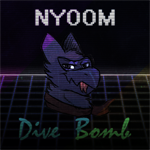
SevenUpPony - Posts: 54
- Joined: 04 Feb 2012 22:47
- Location: Canada
- OS: Windows 10 64-bit
- Primary: FL Studio 12 Signature Bundle
- Cutie Mark: Soda can
-

ph00tbag - Global Moderator
- Posts: 769
- Joined: 06 May 2012 16:19
- Location: Cary, NC
- OS: Windows
- Primary: FL Studio
- Cutie Mark: Blank flank
Re: Help with Makin' Lasers
Thanks ph00t. Your endless knowledge never ceases to amaze me. Can you teach us how to do a proper bass while you're at it?
-

itroitnyah - Posts: 2482
- Joined: 02 Mar 2012 20:27
- OS: Windows 7
- Primary: FL Studio 11
- Cutie Mark: Blank flank
Re: Help with Makin' Lasers
I usually go with a jig and pig on a spinning reel, but you really have to experiment to find the best combo for you. It's really a question of patience. This is just an excerpt, but the whole series is really good. In particular, this video has some really good advice on getting rid of back lash with bait casters.
-

ph00tbag - Global Moderator
- Posts: 769
- Joined: 06 May 2012 16:19
- Location: Cary, NC
- OS: Windows
- Primary: FL Studio
- Cutie Mark: Blank flank
Re: Help with Makin' Lasers
Phootbag and itroitnyah, please stay on topic.
What is the LFO modulating in this example?
SevenUpPony wrote:Hmm I know a useful thing with Massive. give the envelope a slow attack have the envelope mod the pitch of the oscillators then mod the LFO rate with a performer to have the sequence constantly speed up until it gets to the sustain (This should work I can't use Massive atm to see if it actually works that way but this is how I remember doing it)
What is the LFO modulating in this example?
-

ChocolateChicken - Posts: 393
- Joined: 02 Aug 2012 09:18
- Location: California
- OS: Apple Family Farm
- Primary: Logic Pro
- Cutie Mark: Blank Flank
Re: Help with Makin' Lasers
Well, I dunno how to make them...but I'll offer my advice on using them. Don't use it as much as that Delta Heavy remix. I have a hard time taking that much pewpew seriously.
-

Mr. Bigglesworth - Posts: 1869
- Joined: 19 Apr 2012 03:17
- Location: Toowoomba, Australia
- OS: Windows 7
- Primary: FL Studio
- Cutie Mark: My own ass
Re: Help with Makin' Lasers
Alright this thread has been around for a few days and nary a decent answer has been given, so here I go.
Firstly, you need to decide on the timbre of your laser-y sound. The softer ones are usually made from the triangle waveform, smoother ones are from square and the really harsh ones are with either saws, supersaws or other harsh waveforms. Feel free to experiment. So, hit File New, and for this example, use a square wave.
Next, you need to modulate the pitch envelope. What does that mean? Well your envelope is the synth sculpting tool, typically made of ADSR, Attack Decay Sustain and Release. If you don't know what that means, look it up, but in general, any subtractive synth uses these in several main parts, affecting the pitch, amplitude, filter and so on. With Massive, there are literally dozens of possible modulations.
To apply pitch modulation in Massive, click the arrows on Env 1, then click the small box below the pitch. The number 1 in blue should appear there, like so:

Set the Attack as low as it can go, set the Decay level to it's lowest setting, and put the Decay in the 10 o clock position:

Now change the pitch modulation up or down, depending on which direction you want the sound to sweep, and by how much. Experiment until you get the sound you want.

Now put in some notes in your piano roll. Remember, try notes both in the middle of the keyboard, and some down low, it will affect the sound dramatically. Depending on the tempo of your project, you might want to increase or decrease the Decay time (The one et at 10 o clock) to make the sound pitch faster or shorter, or make the sweep larger by increasing the pitch modulation to a higher number. Remember, with this kind of sound, you really don't want to hear the note, just the pitch sweep, so adjust the length of your note and the decay of the modulation accordingly.
Now you can try changing the waveform, adding unisono in the voicing tab, adding chorus or dimension expanders or whatever you want.
Done.
Firstly, you need to decide on the timbre of your laser-y sound. The softer ones are usually made from the triangle waveform, smoother ones are from square and the really harsh ones are with either saws, supersaws or other harsh waveforms. Feel free to experiment. So, hit File New, and for this example, use a square wave.
Next, you need to modulate the pitch envelope. What does that mean? Well your envelope is the synth sculpting tool, typically made of ADSR, Attack Decay Sustain and Release. If you don't know what that means, look it up, but in general, any subtractive synth uses these in several main parts, affecting the pitch, amplitude, filter and so on. With Massive, there are literally dozens of possible modulations.
To apply pitch modulation in Massive, click the arrows on Env 1, then click the small box below the pitch. The number 1 in blue should appear there, like so:

Set the Attack as low as it can go, set the Decay level to it's lowest setting, and put the Decay in the 10 o clock position:

Now change the pitch modulation up or down, depending on which direction you want the sound to sweep, and by how much. Experiment until you get the sound you want.

Now put in some notes in your piano roll. Remember, try notes both in the middle of the keyboard, and some down low, it will affect the sound dramatically. Depending on the tempo of your project, you might want to increase or decrease the Decay time (The one et at 10 o clock) to make the sound pitch faster or shorter, or make the sweep larger by increasing the pitch modulation to a higher number. Remember, with this kind of sound, you really don't want to hear the note, just the pitch sweep, so adjust the length of your note and the decay of the modulation accordingly.
Now you can try changing the waveform, adding unisono in the voicing tab, adding chorus or dimension expanders or whatever you want.
Done.
-

Lavender_Harmony - Posts: 751
- Joined: 13 Feb 2012 18:15
- Location: UK
- OS: Horse OS
- Primary: Not yet specified.
- Cutie Mark: Blank flank
Re: Help with Makin' Lasers
ChocolateChicken wrote:Phootbag and itroitnyah, please stay on topic.
Hehe, we were just joking around.
-

itroitnyah - Posts: 2482
- Joined: 02 Mar 2012 20:27
- OS: Windows 7
- Primary: FL Studio 11
- Cutie Mark: Blank flank
Re: Help with Makin' Lasers
Lavender_Harmony wrote:Alright this thread has been around for a few days and nary a decent answer has been given, so here I go...
ChocolateChicken wrote:Does anybody have any advice on making cool synth lasers or laser effects? Anything besides the obvious pitch modulation using basic ADSR envelops; I'm looking for more than the basics here.
Lavender_Harmony wrote:"The basics"
ChocolateChicken wrote:So yeah, does anybody know any nifty tricks or ways for making interesting lasers that don't sound boring and cheap? I'm not settling for "envelope pitch modulated saw wave," as I previously stated.
Okay then. Your advice is invalid LH.
itroitnyah wrote:Hehe, we were just joking around.
The internet is not a place to joke around >:[ Especially when there are questions about lasers still unanswered!
Anyway, there has been loads of useful information in this thread. The goal of the OP was not to cover the fundamentals of "lasers", but to discuss any techniques used to make the sound more interesting and less, ordinary. The fact is, if you want to make a sound that is unique from anything anyone has made, you'll have to experiment yourself. No one that has come up with a totally unique sound has asked how to make it. If they did, they'd just end up making something someone else had already done, hence not unique.
People have suggested filters, certain envelope set ups, various effects. It's up to you to test them out. Test every suggestion out, even if you think they won't work. They're likely to lead you on to something else, or you may learn something new in the process of trying to achieve your unique sound.
The results aren't very good so far
Well okay, here's what I came up with http://db.tt/kJxRRmOE
If they are the types of lasers you're looking for, you can grab them here with the flp so you can see how I used them and build on them or use them as a template http://www.mediafire.com/download.php?351nh3905m79d7o
These patches are just everyone's words from above put into practice. If you want some extra flexibility for your lasers, I'd suggest using Massive's macros on the pitch and envelope (not just the pitch envelope) settings so you can modulate them manually throughout your track (which is what is going on in the example you posted).
All summed up, it's up to you to create a unique sounding, not-run-of-mill laser synth. Try anything you can. But I find that reverb, subtle chorus and phaser effects and filters (double-notch, any variant of a low pass) are all you need to make a laser not sound "cheap". Just bear in mind, at the end off the day, all they are is a single oscillator pitch modulated. There's really not much you can do to make it much fancier...
Hope it helps this time!
Phootbag and itroitnyah, please stay on topic.
Oh and please, for the love of god stop doing this. You sound condescending as fuck. There is a report button, the mods will sort these sorts of things out.
Last edited by GumsOfGabby on 17 Jan 2013 11:30, edited 1 time in total.
Youtube | Soundcloud
Skype: gumsofgabby
FL/Massive noob
Need a bit of feedback? Don't be shy to send me a PM along with your sample.
Skype: gumsofgabby
FL/Massive noob
Need a bit of feedback? Don't be shy to send me a PM along with your sample.
-

GumsOfGabby - Posts: 163
- Joined: 29 Aug 2012 09:28
- Location: A Land Down Under
Re: Help with Makin' Lasers
Just curious ChocolateChicken, but have you tried doing the method that LH made the short guide for? I'll assume yes. However, what you shouldn't assume is that all synths that the bigger producers make are complex and hard to replicate. The method that LH showed you how to do in the guide he posted as a reply is simply to shape the body of the laser sound. From there, you can change the oscillators and effects and inserts and plugins to get it to sound how you want. In the first effects slot, add in a tube amp to get it to have more of a shine. The tele tube will be similar but with less of a shine, and brauner is more of a warm shine than a harsh one. Ring modulation can help out with it too, as well as parabolic/sine shaper in the inserts. Some waveforms for the oscillators that may work are square waves, some of the Additive waves, chrome, etc. And in the oscillator boxes, change spectrum to formant, and turn the middle knob down to about 9 o'clock, and you can hook the envelope up to that middle knob and change the amount upwards that it modulates. Just play around once you have the envelope's attack and decay.
That isn't too strict, you can play around with inserts and effects and the modulation oscillator. Sample and hold in the inserts might work well, you could also add in light reverb, maybe some light chorus or slight delay to make the sound bigger... (for chorus just set the amount and speed to as low as possible, and just have the spread up a bunch to suite your tastes. The dry/wet knob should also be to suite your tastes).
Just play around.
That isn't too strict, you can play around with inserts and effects and the modulation oscillator. Sample and hold in the inserts might work well, you could also add in light reverb, maybe some light chorus or slight delay to make the sound bigger... (for chorus just set the amount and speed to as low as possible, and just have the spread up a bunch to suite your tastes. The dry/wet knob should also be to suite your tastes).
Just play around.
-

itroitnyah - Posts: 2482
- Joined: 02 Mar 2012 20:27
- OS: Windows 7
- Primary: FL Studio 11
- Cutie Mark: Blank flank
Re: Help with Makin' Lasers
I ignored that part deliberately, because that's the best way to get full control of the sound, retain the most creativity and have the most immediate feedback while working. It is literally how you do it, because that's how synthesizers work. If you want to waste your time using pitch bend automation or fiddling with synced LFOs to get interesting rhythms instead of making your life easier, be my guest, the process remains exactly the same 
-

Lavender_Harmony - Posts: 751
- Joined: 13 Feb 2012 18:15
- Location: UK
- OS: Horse OS
- Primary: Not yet specified.
- Cutie Mark: Blank flank
Re: Help with Makin' Lasers
Alright, I just listened to the Delta Heavy song you linked above. Turn the resonance on the filter WAY up. Like, all the way up. And then you can use either the envelope (which would require you to place down separate notes for each laser sound. You could also use a performer and use the inward bent saw wave and modulate upwards. And then modulate the cutoff instead of the pitch, that could work.
-

itroitnyah - Posts: 2482
- Joined: 02 Mar 2012 20:27
- OS: Windows 7
- Primary: FL Studio 11
- Cutie Mark: Blank flank
Re: Help with Makin' Lasers
Mr. Bigglesworth, nah don't worry; I don't intend to use it like that remix at all. I'm more going for a style like Knife Party's "Destroy Them With Lasers," or Alex S's "Disco Lights," or Philly Pu's "Pinkie Pie Style." And by that, I mean using them as lead synths; not recreating the sound.
Lavender, wow, thank you so much! I love you for lending a helping hand like that for other people. That is a very swell guide you've prepared, but the fact of the matter is that guide covers only the basics. I think beginners to synthesis would appreciate it more, like Rob Swire!
Itroitnyah, yeah I know you guys were just joking around, haha. I just thought I'd try to prevent the thread from becoming derailed before it was too late, you know? It happens alot on this site, after all.
Yes, this. But not just less ordinary; also less dull/moronic-sounding. Like, chorus applied to the laser, for example, sounds like shit in my opinion. And I'm not trying to make a totally unique-sounding laser. If I wanted to do that, I don't think I would be asking other people for help lol. Woah, and thanks for making that example and those presets! Although, I don't like copying other people's sounds or sounding exactly like other folks. Also, I am not a Fruity Booty Spool user like most people here on MLR; I use Logic Pro, so I can't use that flp file.
And the "Attributes" is the only thing in Massive that I haven't thought of using for lasers. I should try that.
Woah, what? Lol why would that sound condescending? And I wouldn't report them for messing around; that'd be unnecessary, in my opinion, so I simply asked them to stay on topic.
And itroitnyah, Lavender posted a beginner's guide to pitch modulation, haha. And I'm not trying to copy sounds exactly here. I posted that song to demonstrate to other users viewing this thread that I intend to use lasers as a lead synth, like Alex S did in "Disco Lights," or like Knife Party did in "Destroy Them With Lasers," and most of Knife Party's songs really.
Am I the only one who thinks that unison voiced/chorus lasers sound absolutely horrendous? haha.
Lavender, wow, thank you so much! I love you for lending a helping hand like that for other people. That is a very swell guide you've prepared, but the fact of the matter is that guide covers only the basics. I think beginners to synthesis would appreciate it more, like Rob Swire!
Itroitnyah, yeah I know you guys were just joking around, haha. I just thought I'd try to prevent the thread from becoming derailed before it was too late, you know? It happens alot on this site, after all.
GumsOfGabby wrote:The goal of the OP was not to cover the fundamentals of "lasers", but to discuss any techniques used to make the sound more interesting and less, ordinary.
Yes, this. But not just less ordinary; also less dull/moronic-sounding. Like, chorus applied to the laser, for example, sounds like shit in my opinion. And I'm not trying to make a totally unique-sounding laser. If I wanted to do that, I don't think I would be asking other people for help lol. Woah, and thanks for making that example and those presets! Although, I don't like copying other people's sounds or sounding exactly like other folks. Also, I am not a Fruity Booty Spool user like most people here on MLR; I use Logic Pro, so I can't use that flp file.
And the "Attributes" is the only thing in Massive that I haven't thought of using for lasers. I should try that.
GumsOfGabby wrote:Phootbag and itroitnyah, please stay on topic.
Oh and please, for the love of god stop doing this. You sound condescending as fuck. There is a report button, the mods will sort these sorts of things out.
Woah, what? Lol why would that sound condescending? And I wouldn't report them for messing around; that'd be unnecessary, in my opinion, so I simply asked them to stay on topic.
And itroitnyah, Lavender posted a beginner's guide to pitch modulation, haha. And I'm not trying to copy sounds exactly here. I posted that song to demonstrate to other users viewing this thread that I intend to use lasers as a lead synth, like Alex S did in "Disco Lights," or like Knife Party did in "Destroy Them With Lasers," and most of Knife Party's songs really.
Am I the only one who thinks that unison voiced/chorus lasers sound absolutely horrendous? haha.
-

ChocolateChicken - Posts: 393
- Joined: 02 Aug 2012 09:18
- Location: California
- OS: Apple Family Farm
- Primary: Logic Pro
- Cutie Mark: Blank Flank
Re: Help with Makin' Lasers
I honestly don't understand the point of this thread anymore, and the OP isn't listening even slightly, and seems to have their own opinion on the subject.
You asked for help with making 'lasers', we explained it, and you disregard it. if you think you know what sounds best, why don't you go bloody well do it by yourself?
You asked for help with making 'lasers', we explained it, and you disregard it. if you think you know what sounds best, why don't you go bloody well do it by yourself?
-

Lavender_Harmony - Posts: 751
- Joined: 13 Feb 2012 18:15
- Location: UK
- OS: Horse OS
- Primary: Not yet specified.
- Cutie Mark: Blank flank
Re: Help with Makin' Lasers
Lavender_Harmony wrote:I honestly don't understand the point of this thread anymore, and the OP isn't listening even slightly, and seems to have their own opinion on the subject.
You asked for help with making 'lasers', we explained it, and you disregard it. if you think you know what sounds best, why don't you go bloody well do it by yourself?
Well, I wasn't asking how lasers are made, or synthesized. Rather, I asked if anybody had any cool tricks or knew of any techniques that can really make more interesting lasers, as opposed to plain old, ASDR pitch-modded saws. And so far, many people have suggested great tricks! Gums of Gabby in particular has been a huge help. Also, itroitnyah suggested some wonderful things that I hadn't even thought of using on lasers, such as ring modulation and sine shapers. I haven't disregarded anything in the slightest. In fact, I appreciate all the input that's been given. If you are referring to how I didn't find your guide particularly helpful for me, then I don't know what to say; that guide was attempting to teach me things that I already knew beforehand.
Last edited by ChocolateChicken on 17 Jan 2013 22:15, edited 1 time in total.
-

ChocolateChicken - Posts: 393
- Joined: 02 Aug 2012 09:18
- Location: California
- OS: Apple Family Farm
- Primary: Logic Pro
- Cutie Mark: Blank Flank
Re: Help with Makin' Lasers
ChocolateChicken wrote:Well, I wasn't asking how lasers are made, or synthesized. Rather, I asked if anybody had any cool tricks or knew of any techniques that can really make interesting lasers, as opposed to plain old, ASDR pitch-modded saws. And so far, many people have suggested great tricks! Gums of Gabby in particular has been a huge help. Also, itroitnyah suggested some wonderful things that I hadn't even thought of using on lasers, such as ring modulation and sine shapers. I haven't disregarded anything in the slightest. In fact, I appreciate all the input that's been given.
I must say it wasn't really clear that you were looking for creative uses of a laser effect, it sounded like you were asking for the anatomy of one which would be the pitched modded synth.
What could be a interesting, and likely annoying, laser effect would be multiple oscialtors pitch modded by multiple envelopes. Have some going up in pitch while others go down and such. It might be good to have a lfo modulating the volume of the oscilators so they come and go one at a time.
4thImpulse's Youtube
Intro to DJing --- Guide on giving feedback --- Most detailed frequency chart you will ever see
Intro to DJing --- Guide on giving feedback --- Most detailed frequency chart you will ever see
-

the4thImpulse - Posts: 1578
- Joined: 22 Feb 2012 17:10
- Location: Kelowna, B.C.
- Primary: Ableton Live 8
- Cutie Mark: Blank flank
28 posts
• Page 1 of 2 • 1, 2
Who is online
Users browsing this forum: No registered users and 9 guests



