Ok, first of all I'd like to state that:
I am using ASIO4ALL v2 and set my buffer length to maximum
I am using all multithreading options (checked: they do boost the performance a lot)
I am running my machine on AMD Phenom II x4 965 BE with 4GB of 1600 mHz RAM (never exceeded 2gb of usage in FLS)
Now to the point: All my projects at some point end up being so complex that my PC can't handle them (80-100% CPU use.)
Is the CPU the main issue here? Can it be that it's just becoming used out after 2 years and needs a replacement? If so, is it better to buy the same CPU with 3,4 ghz x4 cores, or a 6-core with 2,8 ghz per core? I can't figure out or find any relevant info on the actual abilities of FLS to use multithreading to full potential.
Note: I do not have enough money to replace both MoBo and CPU, so I am forced to stick to the AM3 socket for now on, with the most powerful CPUs for the said socket having been removed from the market (e.g. a powerful 6-core with 3,3-3,7 ghz per core.)
FL Studio: cracking, glitching and whatnot
10 posts
• Page 1 of 1
-

Matthew N. - Posts: 875
- Joined: 08 May 2012 10:45
- Location: Poland
Re: FL Studio: cracking, glitching and whatnot
If you have the AM3+ socket, get a FX-8150, by far the best price/performance ratio (tested, benchmarked, just go to futuremark and compare), or perhaps a FX-8120 if you're low on cash, also amazing deal. But, you have to have the am3+ (bulldozer) socket, not just the am3. There is absolutely no reason to switch to Intel, so even if you have to get a new motherboard, get an am3+ board and keep using AMD if you are satisfied with the reliability so far.
But, I also don't think that it should lag that much, although the Phenom II series aren't exactly performers for anything other than video games, so you should get an update, in my opinion. Could be just some software issue, not sure : S
But, I also don't think that it should lag that much, although the Phenom II series aren't exactly performers for anything other than video games, so you should get an update, in my opinion. Could be just some software issue, not sure : S
Hey. Listen. I don't Care anymore. You hear me you Son of a Bitch? I'm old now. I have all the resources.
Hey. Listen. I don't Care anymore. You hear me you Son of a Bitch? I'm old now. I have all the resources.
Hey. Listen. I don't Care anymore. You hear me you Son of a Bitch? I'm old now. I have all the resources.
Hey. Listen. I don't Care anymore. You hear me you Son of a Bitch? I'm old now. I have all the resources.
hello I'm spry wobbler lol I'm
Hey. Listen. I don't Care anymore. You hear me you Son of a Bitch? I'm old now. I have all the resources.
Hey. Listen. I don't Care anymore. You hear me you Son of a Bitch? I'm old now. I have all the resources.
Hey. Listen. I don't Care anymore. You hear me you Son of a Bitch? I'm old now. I have all the resources.
hello I'm spry wobbler lol I'm
-
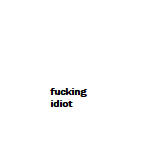
CommandSpry - Posts: 777
- Joined: 17 Jan 2012 16:03
- Location: im here
- OS: Horse OS 2
- Primary: Not yet specified.
- Cutie Mark: wobbler
Re: FL Studio: cracking, glitching and whatnot
I've had the same issue, im running 4gb ram and a 2,6ghz dual core cpu. I can manage, but i usually get alot of lag when my project is nearly done.
Have you tried "Tools->Macros->Smart disable for plugins"? It helps a little. The main things which are heavy on the project are VSTs and plugins in the mixer. Remember to delete unused VSTs in the project. Avoid filling your project with compressors and whatnot, do it as the last thing before you render the song. Try using plugins which eat less cpu, for example i tend to use the Fruity Reeverb instead of my "better" reverb plugin, because it's so lightweight.
Have you tried "Tools->Macros->Smart disable for plugins"? It helps a little. The main things which are heavy on the project are VSTs and plugins in the mixer. Remember to delete unused VSTs in the project. Avoid filling your project with compressors and whatnot, do it as the last thing before you render the song. Try using plugins which eat less cpu, for example i tend to use the Fruity Reeverb instead of my "better" reverb plugin, because it's so lightweight.
-

Random111223 - Posts: 173
- Joined: 10 Jan 2012 07:38
Re: FL Studio: cracking, glitching and whatnot
CommandSpry wrote:But, I also don't think that it should lag that much, although the Phenom II series aren't exactly performers for anything other than video games, so you should get an update, in my opinion. Could be just some software issue, not sure : S
Very glad this thread came around, I'm looking for a new PC too (running a laptop - not exactly upgrade friendly). I can confirm that this is a CPU issue, not a software problem. Your computer is getting old, upgrade now!
Thank you CommandSpry for the recommendations! +1
Youtube | Soundcloud
Skype: gumsofgabby
FL/Massive noob
Need a bit of feedback? Don't be shy to send me a PM along with your sample.
Skype: gumsofgabby
FL/Massive noob
Need a bit of feedback? Don't be shy to send me a PM along with your sample.
-

GumsOfGabby - Posts: 163
- Joined: 29 Aug 2012 09:28
- Location: A Land Down Under
Re: FL Studio: cracking, glitching and whatnot
CommandSpry wrote:If you have the AM3+ socket, get a FX-8150, by far the best price/performance ratio (tested, benchmarked, just go to futuremark and compare), or perhaps a FX-8120 if you're low on cash, also amazing deal. But, you have to have the am3+ (bulldozer) socket, not just the am3. There is absolutely no reason to switch to Intel, so even if you have to get a new motherboard, get an am3+ board and keep using AMD if you are satisfied with the reliability so far.
But, I also don't think that it should lag that much, although the Phenom II series aren't exactly performers for anything other than video games, so you should get an update, in my opinion. Could be just some software issue, not sure : S
Unfortunately my MoBo is AM3-based, not AM3+. And yeah, my CPU does amazing with all modern games, that you're right about.
Random111223 wrote:Have you tried "Tools->Macros->Smart disable for plugins"? It helps a little. The main things which are heavy on the project are VSTs and plugins in the mixer. Remember to delete unused VSTs in the project. Avoid filling your project with compressors and whatnot, do it as the last thing before you render the song. Try using plugins which eat less cpu, for example i tend to use the Fruity Reeverb instead of my "better" reverb plugin, because it's so lightweight.
Unfortunately the FL reverb doesn't give me the amount of control I get from KarmaFX, which by the way uses even less computing power than the FL-one due to the lack of "beautiful" graphical interface.
EDIT!!!
Random111223 wrote:Have you tried "Tools->Macros->Smart disable for plugins"? It helps a little.
A LITTLE?! It dropped my CPU use down to 40% from 80-100 (and 60-70% with 512-point sync quality)! Thank you so much for that suggestion! I guess my CPU isn't dead after all.
*Hugs*
PS I can't believe none of the guides on increasing FL performance even suggested that. Image Line, pull your shiz together!
-

Matthew N. - Posts: 875
- Joined: 08 May 2012 10:45
- Location: Poland
Re: FL Studio: cracking, glitching and whatnot
Wow awesome save! What exactly is Tools->Macros->Smart disable for plugins doign tho? Any drawbacks?
Links for my music: YouTube, Bandcamp, and Tumblr
Check out the Brony Music Directory and FimMusic. A portal for all pony music

Support the 20+ Musician Maressey Project currently underway.
Check out the Brony Music Directory and FimMusic. A portal for all pony music

Support the 20+ Musician Maressey Project currently underway.
-

Freewave - Posts: 3193
- Joined: 29 Nov 2011 12:33
- Location: Denver
- OS: Windows 7
- Primary: Fl Studio 10
- Cutie Mark: X$X
Re: FL Studio: cracking, glitching and whatnot
Freewave wrote:Wow awesome save! What exactly is Tools->Macros->Smart disable for plugins doign tho? Any drawbacks?
Yeah, looks like there might be some, like reverb effect on long, ambient crash/clap effects shutting down prematurely, causing the entire sample to just die out. But it's only in playback anyway.
-

Matthew N. - Posts: 875
- Joined: 08 May 2012 10:45
- Location: Poland
Re: FL Studio: cracking, glitching and whatnot
This is just a suggestion, but you might try getting a PCI or PCIe sound card. Companies like creative, m-audio, htomega, and Asus make them. They have a DSP which will load off some of the processing from the CPU. It may not be as big an upgrade as say a better CPU, but it helps. They range from $100 to ... a lot XD! Just make sure it says it has a DSP (Digital Signal Processor). Some are made for entertainment and gaming, but if it has a DSP it will still help, other more expensive ones are made specifically for audio-production. Each will have it's own sound driver, Creative Asio for example.
On that note I got an i7-2600 3.40GHz quad core with hyper threading and 8GB 1600Hz ram. I NEVER have performance issues XD! I'm gonna brag because it took me a long time to save the money to build this PC.
On that note I got an i7-2600 3.40GHz quad core with hyper threading and 8GB 1600Hz ram. I NEVER have performance issues XD! I'm gonna brag because it took me a long time to save the money to build this PC.
-

GhostXb - Posts: 271
- Joined: 04 Feb 2012 06:35
- Location: British Columbia, Canada
Re: FL Studio: cracking, glitching and whatnot
GhostXb wrote:This is just a suggestion, but you might try getting a PCI or PCIe sound card. Companies like creative, m-audio, htomega, and Asus make them. They have a DSP which will load off some of the processing from the CPU. It may not be as big an upgrade as say a better CPU, but it helps. They range from $100 to ... a lot XD! Just make sure it says it has a DSP (Digital Signal Processor). Some are made for entertainment and gaming, but if it has a DSP it will still help, other more expensive ones are made specifically for audio-production. Each will have it's own sound driver, Creative Asio for example.
On that note I got an i7-2600 3.40GHz quad core with hyper threading and 8GB 1600Hz ram. I NEVER have performance issues XD! I'm gonna brag because it took me a long time to save the money to build this PC.
I have Xonar D2, which obviously has D(TS)SP.
-

Matthew N. - Posts: 875
- Joined: 08 May 2012 10:45
- Location: Poland
Re: FL Studio: cracking, glitching and whatnot
Matthew_N wrote:GhostXb wrote:This is just a suggestion, but you might try getting a PCI or PCIe sound card. Companies like creative, m-audio, htomega, and Asus make them. They have a DSP which will load off some of the processing from the CPU. It may not be as big an upgrade as say a better CPU, but it helps. They range from $100 to ... a lot XD! Just make sure it says it has a DSP (Digital Signal Processor). Some are made for entertainment and gaming, but if it has a DSP it will still help, other more expensive ones are made specifically for audio-production. Each will have it's own sound driver, Creative Asio for example.
On that note I got an i7-2600 3.40GHz quad core with hyper threading and 8GB 1600Hz ram. I NEVER have performance issues XD! I'm gonna brag because it took me a long time to save the money to build this PC.
I have Xonar D2, which obviously has D(TS)SP.
Well I think you more or less maximized the lifespan of your PC. I'd suggest saving money for a good PC, even if it takes a year or so XD!
Probably the biggest component for music production in a DAW is the processor. I spent $300 on mine for that reason. Pick a processor, then a motherboard that supports that socket, and the rest should fall in place.
-

GhostXb - Posts: 271
- Joined: 04 Feb 2012 06:35
- Location: British Columbia, Canada
10 posts
• Page 1 of 1
Who is online
Users browsing this forum: No registered users and 1 guest
