Hey guys! Thanks for helpin' me out there, I went on and downloaded Melodyne after watching a few youtube videos about it. BUT FL studio wont load it as a channel and tells me o load it in the mixer. (Im a real noob so I barely know the difference lmao) HOWEVER I keep getting some "IL bridge" window and it won't do anything until i terminate it whenever I try to open it in the mixer. So basically it won't work in FL studio....
My question is: Will this be a bad thing? I mean, is there a big disadvantage to using the Melodyne as a standalone and NOT a pluggin? Especially when the rest of the track would be made IN FL STUDIO?
And if anyone knows a fix that would be... beyond wonderful... I heard Melodyne was sketchy with FL studio :/ Anyone?
-McG
PS: TY for any help you can give, y'all are great XD
Pluggin vs. Standalone
8 posts
• Page 1 of 1
Re: Pluggin vs. Standalone
Buy Melodyne then ask their customer support. It's not our fault if it doesn't work.
-

Lavender_Harmony - Posts: 751
- Joined: 13 Feb 2012 18:15
- Location: UK
- OS: Horse OS
- Primary: Not yet specified.
- Cutie Mark: Blank flank
Re: Pluggin vs. Standalone
Before I jump to conclusions, I have to ask: did you pirate it? If you have a legitimate copy, however, I can be of some assistance, though I've never used Melodyne to any capacity. Are you attempting to use the plugin, or the editor via Rewire?
http://soundcloud.com/artimeus/artimeus-retaliate
DAW: FL Studio 10
VST of Choice: TAL NoiseMaker
Genre: No thanks, I'll just have a water.
I'm on Soundcloud... finally.
http://soundcloud.com/artimeus
DAW: FL Studio 10
VST of Choice: TAL NoiseMaker
Genre: No thanks, I'll just have a water.
I'm on Soundcloud... finally.
http://soundcloud.com/artimeus
-

Artimeus - Posts: 159
- Joined: 22 Jun 2012 19:33
- Location: Colorado Springs
Re: Pluggin vs. Standalone
Oh i wasn't blaming anyone for the issue at all, I would never blame anyone. I just posted this to say thanks for the help i've been recieving so far (you guys have been helpin' me out alot, I am a true noob haha), and to ask if anyone knew a solution to the issue I am having 
Well I have the trial version, which is supposed to have VST support and basically all functions of the real deal for one month. BUT after looking into some FAQ's and customer support pages, I found that FL studio, the DAW i am using, has not been tested with Melodyne before and can not be supported with full certainty. Some patches and versions of FL may work to different extents, some may not.
lol when my trial uns out ima have to get the cheapest package though, no way i can afford the expensive one. Though all i really want is the essentials anyways.
So I suppose after discovering this, my question is now simply: Is it a big disadvantage to use melodyne as a standalone when creating songs with FL studio? I like Melodyne, and if possible would like to keep using it, just not as a pluggin i guess. Bad idea?
I'm so nooby i don't even know haha.
Well I have the trial version, which is supposed to have VST support and basically all functions of the real deal for one month. BUT after looking into some FAQ's and customer support pages, I found that FL studio, the DAW i am using, has not been tested with Melodyne before and can not be supported with full certainty. Some patches and versions of FL may work to different extents, some may not.
lol when my trial uns out ima have to get the cheapest package though, no way i can afford the expensive one. Though all i really want is the essentials anyways.
So I suppose after discovering this, my question is now simply: Is it a big disadvantage to use melodyne as a standalone when creating songs with FL studio? I like Melodyne, and if possible would like to keep using it, just not as a pluggin i guess. Bad idea?
I'm so nooby i don't even know haha.
- Mcgr0wl
- Posts: 9
- Joined: 24 Apr 2012 16:32
Re: Pluggin vs. Standalone
I really can't recall if it was a one shot thing, but I vaguely remember FL studio had a "pay what you think it's worth" version of the basics of melodyne. It was part of a package and the plugin itself was either called Pitcher or Newtone (I think it was newtone and pitcher is an auto tune type thing.) I ended up paying like $20 bucks for the both of them together. Personally, I prefered the stand alone version of Melodyne. I never got the plugin version to work, though I was using a pirated copy.
I've since started using newtone, though, as it is my legal route of doing things. It's not quite as fully featured as Melodyne, but it does what I want. What you can take away from my little rant is that I prefer the standalone version to the plugin. Not really a "big disadvantage" from my experience.
Edit: After a quick trip to the imageline shop, it appears that it was indeed newtone and the "pay what you think it's worth" was an introductory type deal. What do you intend to use it for? It may be worth picking up the Imageline newtone anyway, since it's ~$100. Just depends on what you might need it to do.
I've since started using newtone, though, as it is my legal route of doing things. It's not quite as fully featured as Melodyne, but it does what I want. What you can take away from my little rant is that I prefer the standalone version to the plugin. Not really a "big disadvantage" from my experience.
Edit: After a quick trip to the imageline shop, it appears that it was indeed newtone and the "pay what you think it's worth" was an introductory type deal. What do you intend to use it for? It may be worth picking up the Imageline newtone anyway, since it's ~$100. Just depends on what you might need it to do.
-

Foxtrot89 - Posts: 201
- Joined: 10 Jul 2012 09:49
- Location: Rhode Island
Re: Pluggin vs. Standalone
Hmm, okay i'll check it out! Thanks bro! Though I am sure either way I go, around 100$ will get me all i want for now, since im a noob and all. I wanted simple pitch correction and alteration abilities, and the ability to seperate sounds from a track n' stuff. And I really like the melodyne interface, nice and simple.
Well, as long as using it as a standalone isn't a big burden, I suppose that's what i'll do then folks Thanks y'all!
Thanks y'all!
-McG
Well, as long as using it as a standalone isn't a big burden, I suppose that's what i'll do then folks
-McG
- Mcgr0wl
- Posts: 9
- Joined: 24 Apr 2012 16:32
Re: Pluggin vs. Standalone
Instead of adding it like a VsT instrument via the "Channels" at the top of the screen, try adding it directly into the mixer. In the mixer on the right, you'll see some drop down menus, one of them by default having the FL Limiter on. Load it into one of those slots.
I just tried to load one of my filters via the Channels menu, and I got the same error problem you did. Loading it in the mixer fixes the problem.
I just tried to load one of my filters via the Channels menu, and I got the same error problem you did. Loading it in the mixer fixes the problem.
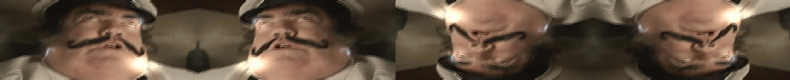
-

Captain Ironhelm - Posts: 661
- Joined: 22 Apr 2012 22:09
Re: Pluggin vs. Standalone
That's not quite the problem, as he already tried that.
Mcgr0wl wrote:HOWEVER I keep getting some "IL bridge" window and it won't do anything until i terminate it whenever I try to open it in the mixer.
AKA "Wata"
-
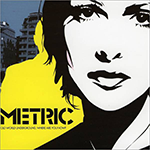
Watashig - Posts: 189
- Joined: 21 Apr 2012 16:01
8 posts
• Page 1 of 1
Who is online
Users browsing this forum: No registered users and 6 guests
