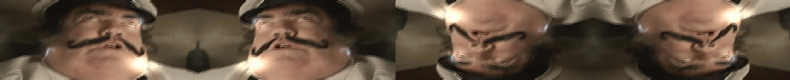Im new to the mylittleremix scene and really would like to know both how to start on this site (such as getting connected with everyone via skype or steam or something) and how to get started with sound development.
When i say sound development i mean how to program synthesis such as Massive, FM8, and Operator (if it helps i use Ableton Live 8 and know my way around the program pretty well)
As far as making songs, im fully capable of doing it with presets, but it makes me feel like its not my work, and i also find myself searching all through the presets to look for the right sound, interupting the work flow.
Any help in either category would be great