Organic Sounding Synths
17 posts
• Page 1 of 1
Organic Sounding Synths
Any special techniques or tricks I should use to make organic sounding synths? I know the 'modulate-a-bandpass-filter' trick, but do you guys have anything else?
-

Nine Volt - Posts: 3066
- Joined: 23 Aug 2012 06:50
Re: Organic Sounding Synths
Try U-he Diva or that new one from D16 and make your CPU weep. Also you can try recording your output on a cassette tape or using a tape emulator on your FX chain.
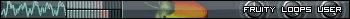
-

cloudshovit - Posts: 81
- Joined: 26 Nov 2012 18:48
- Location: on yo couch
Re: Organic Sounding Synths
Define organic.
-

Lavender_Harmony - Posts: 751
- Joined: 13 Feb 2012 18:15
- Location: UK
- OS: Horse OS
- Primary: Not yet specified.
- Cutie Mark: Blank flank
Re: Organic Sounding Synths
Like...
um...
like...
uh....
Not mechanical sounding?
Something that sounds like it could be made by some kind of bass-plant in the jungle?
Kind of wet sounding, I suppose
Like the wubs in this:
um...
like...
uh....
Not mechanical sounding?
Something that sounds like it could be made by some kind of bass-plant in the jungle?
Kind of wet sounding, I suppose
Like the wubs in this:
-

Nine Volt - Posts: 3066
- Joined: 23 Aug 2012 06:50
Re: Organic Sounding Synths
Bass plant?
-

XXDarkShadow79XX - Posts: 940
- Joined: 13 Mar 2012 04:49
- OS: Windows
- Primary: FL
Re: Organic Sounding Synths
A plant. That drops bass. wubwubwubwubwubwubwubwubwubwub
-

Nine Volt - Posts: 3066
- Joined: 23 Aug 2012 06:50
Re: Organic Sounding Synths
Anything made with FM synthesis is always going to sound more organic by principle. Same with AM synthesis, to an extent. However it all just depends on the elements you include in your sound design, what filters you use, how you control them etc.
-

Lavender_Harmony - Posts: 751
- Joined: 13 Feb 2012 18:15
- Location: UK
- OS: Horse OS
- Primary: Not yet specified.
- Cutie Mark: Blank flank
Re: Organic Sounding Synths
Lavender_Harmony wrote:Anything made with FM synthesis is always going to sound more organic by principle. Same with AM synthesis, to an extent. However it all just depends on the elements you include in your sound design, what filters you use, how you control them etc.
Exactly, using common simple waveforms (especially the saw's and square's) and only putting them through a filter (subtractive synthesis) will never sound anything like organic. Frequency modulation or premade complex waveforms will get you closer to an organic sound and adding some well controled filters and envelopes will, help, make them sound human and natural. Add reverb so they sound 'live'.
4thImpulse's Youtube
Intro to DJing --- Guide on giving feedback --- Most detailed frequency chart you will ever see
Intro to DJing --- Guide on giving feedback --- Most detailed frequency chart you will ever see
-

the4thImpulse - Posts: 1578
- Joined: 22 Feb 2012 17:10
- Location: Kelowna, B.C.
- Primary: Ableton Live 8
- Cutie Mark: Blank flank
Re: Organic Sounding Synths
I'm still confused as to what a bass plant is.
-

XXDarkShadow79XX - Posts: 940
- Joined: 13 Mar 2012 04:49
- OS: Windows
- Primary: FL
Re: Organic Sounding Synths
It's a rare carnivorous plant native to the Amazon that produces loud, wobbly sounds to incapacitate insects that land on its feeding hole.
-

Nine Volt - Posts: 3066
- Joined: 23 Aug 2012 06:50
Re: Organic Sounding Synths
[qu
Last edited by Captain Ironhelm on 27 Nov 2012 18:37, edited 1 time in total.
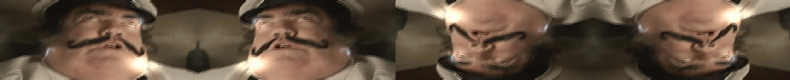
-

Captain Ironhelm - Posts: 661
- Joined: 22 Apr 2012 22:09
Re: Organic Sounding Synths
High resonance on your LFO'd/automated filters in the mid range will get you that squelchy sound.
-Stars In Autumn aka Jeffthestrider
-

Stars In Autumn - Site Admin
- Posts: 471
- Joined: 29 Jun 2011 18:38
- Location: Colorado
- OS: Windows
- Primary: FL
- Cutie Mark: Myself
Re: Organic Sounding Synths
Stars In Autumn wrote:High resonance on your LFO'd/automated filters in the mid range will get you that squelchy sound.
I was aware of this, but thanks :3
-

Nine Volt - Posts: 3066
- Joined: 23 Aug 2012 06:50
Re: Organic Sounding Synths
Nine Volt wrote:It's a rare carnivorous plant native to the Amazon that produces loud, wobbly sounds to incapacitate insects that land on its feeding hole.
So like...
A pulsating alien squid that has climbed onto land and is eating people left and right? Cuz then I can't help you since I'm terrified of those damn things. But if you're talking about something like, a giant ancient insect screaming while it's getting it's guts cut out, then I think I can help.
If you want to get wet sounds in massive, you can use the bend +, -, or +/- intensity options in Massive, the Phase modulation, the bandreject fiter, and the Parabolic and Sine Shapers. In fact, I just made a patch using all of those things. It's pretty complicated tho.
Set the First OSC to Digigrain 2 and on Bend -. Pitch it down an octave, and set the Wavetable Position to just barely over 9 o'clock. Set the intensity to 2 thirty (It doesn't really matter, you should prolly screw around with this anyways, and drag the filer bar thingy all the way up to filter 1.
For OSC 2, set it to A.I. and on bend +/-. Put dat WT Pos at 3, and put the intensity straight up. Don't move the filter slidey thingy this time. We're not going to do anything with OSC 3, because no one likes it, but I guess you could if you really wanted to.
Set Filter 1 to a bandreject. Set the cutoff to about 2-ish (Again, you can play with this) and the bandwidth to like, 12:30. Put the resonance at 11 o'clock. We'll be F*cking this up with an LFO anyways do don't worry about getting the settings too perfect.
This part is optional, but if you want to put a bit of a vowel-y quality to your sound, than try this out. Again, this is great to mess around with. Turn the Modulation OSC on, and set Phase to OSC 1. Drop the Phase (LOLOLOLOLOL) to juuuust above the bottom, about three of those white-notch-thingys away from nothingness. We will also be modulating this, so again, you don't have to worry about getting it exact.
Insert 1, slap on a parabolic shaper. Put the dry/wet at 3, and the drive at 2:30. This is pretty much just to beef up the sound. For FX1, put on a Tube distortion. It doesn't really matter which one you choose, but my personal favorite is the Classic Tube. Put the dry/wet at 11 and the drive at 9. Like before, this is just meant to make the whole sound grittier and beefier. For FX 2, we want to put everyone's favorite, Flanger Negative Mono!
...
Ok no, just put a dimension expander with the same exact parameters as the distortion.
In the Eq you want to move the High Shelf, frequency, and boost up eeevvveerrr so slightly, then bring the low shelf down about the same amount. This brightens the sound and adds a lot of clarity.
Now go to the voicing tab. You can really put the voicing to whatever you want. 1 sounds the most organic and wet, while the higher up you go the more robotic it sounds. I wouldn't go higher than 4 or 5. Don't forget the adjust the master so you don't clip. Turn on the pitch cutoff but leave it at 0; we'll be modulating this next. Turn the pan position on and put it three notches to the left of mono.
FINALLY it's time for the modulation. Go to 5 LFO and drag it to bandwith. Modulate the whole dang thing. Drag it to the pitch of the modulation OSC and drag that down an octave. Put it on the phase knob and modulate it up to halfway. Lastly, put it on the pitch cutoff in the voicing tab. Drag it across a VERY little amount. This effect won't be prominent if you don't have that many voices, so you may not even have to do this.
Now, click on 5 LFO, drag the XFade curve up, and hit sync. Put the ratio on 1/1. You can set the wave to pretty much anything you want, (except for like, noise or something lol) but I like to just use a sine wave and drag it to the right so it peaks at the second box.
Then drag envelope 1 onto OSC 2's intensity and drag it all the way up. Put the attack at 12:50 ish. You can screw around with that, as it can make drastic differences. Put the level up, the decay down, the other level (WTF why are there 2) all the way up and bring the release down.
LASTLY, you can go to envelope 4 and drag the attack and release down all the way.
*Phew*! Text tutorials make everything sound complicated! I'm not sure if that's what you're looking for, but I sure hope it is. I'll upload a clip of what it's supposed to sound like later; I've gotta head to school. Maybe I'll upload the patch for you lazy peeps too. :)
-

XXDarkShadow79XX - Posts: 940
- Joined: 13 Mar 2012 04:49
- OS: Windows
- Primary: FL
Re: Organic Sounding Synths
Here:
https://dl.dropbox.com/s/1kkolfpy1t1rfe ... 0Thing.wav
All I did was change the LFO rate, change the LFO shape, and side chain the bass to the snare a bit. If your guys' patches don't sound like this, then ill prolly upload the patch.
https://dl.dropbox.com/s/1kkolfpy1t1rfe ... 0Thing.wav
All I did was change the LFO rate, change the LFO shape, and side chain the bass to the snare a bit. If your guys' patches don't sound like this, then ill prolly upload the patch.
-

XXDarkShadow79XX - Posts: 940
- Joined: 13 Mar 2012 04:49
- OS: Windows
- Primary: FL
Re: Organic Sounding Synths
I'll check it out tomorrow :3
I'm also experimenting with FM synthesis, a bit unintuitive since I'm using Reason :3
It's definitely possible though
I'm also experimenting with FM synthesis, a bit unintuitive since I'm using Reason :3
It's definitely possible though
-

Nine Volt - Posts: 3066
- Joined: 23 Aug 2012 06:50
17 posts
• Page 1 of 1
Who is online
Users browsing this forum: No registered users and 3 guests
