Buying a new computer just for music production
23 posts
• Page 1 of 1
Buying a new computer just for music production
First off, before you read the rest, do know that the reason for me inquiring about this is because my CPU Usage is too high in my DAW (FL studios 10) and I have tried several times to fix it to no avail. I do not know why really, other than the fact my computer is just not good enough for something like music production, the Buffer Size and changing the rates does not affect anything, so this is what I've come to in conclusion, if there is other ways to fix this, please answer this first.
On to the title topic.
My computer, and please, before you read this, be aware I am technologically challenged, so bare with me, is an TOSHIBA Satellite L650, from what I see (if I opened the right program to find all this info), it has 561GB of space, right now at 469 GB left.
It's core is an Intel(R) Core(TM) i3 CPU, and I'm not sure if this helps but it has 4096MB of RAM (under physical memory).
Yep, I can definitely tell I am not into computers, anyways, any suggestions? I'd like to stay around the 1,000 dollar range, and note it's in CDN dollars.
Thanks for your time.
EDIT: Something else I have noticed is that my CPU, once it gets an underun does not recover from the CPU increase and usually stays around the 90+ CPU Usage range
On to the title topic.
My computer, and please, before you read this, be aware I am technologically challenged, so bare with me, is an TOSHIBA Satellite L650, from what I see (if I opened the right program to find all this info), it has 561GB of space, right now at 469 GB left.
It's core is an Intel(R) Core(TM) i3 CPU, and I'm not sure if this helps but it has 4096MB of RAM (under physical memory).
Yep, I can definitely tell I am not into computers, anyways, any suggestions? I'd like to stay around the 1,000 dollar range, and note it's in CDN dollars.
Thanks for your time.
EDIT: Something else I have noticed is that my CPU, once it gets an underun does not recover from the CPU increase and usually stays around the 90+ CPU Usage range
-

Motivfs - Posts: 528
- Joined: 01 Sep 2012 16:14
- Location: Vancouver, Canada
Re: Buying a new computer just for music production
So are you looking for a desktop or a laptop? If laptop, then I have a Sony VAIO right now, got it for around a grand and it runs FL rather smoothly. But if it's a desktop you're looking for, then I'd say gather up your parts and build away. I've said it many times now, building your own computer is better, cheaper and easy to do. Just find some compatible parts, get the best stuff for your budget, and assemble it. Seriously, it's like legos.
Skype:vlad_is_kewl
http://www.youtube.com/user/vladnuke?feature=mhee
http://vladnuke.tumblr.com/
http://shibacrew.bandcamp.com/album/shiba-crew-fall-season-2013
DAWs: FL 11, Live 9
VSTs: K8, free plugins.
Friend code: 0146-9410-4436
http://www.youtube.com/user/vladnuke?feature=mhee
http://vladnuke.tumblr.com/
http://shibacrew.bandcamp.com/album/shiba-crew-fall-season-2013
DAWs: FL 11, Live 9
VSTs: K8, free plugins.
Friend code: 0146-9410-4436
-

vladnuke - Posts: 1033
- Joined: 29 Feb 2012 19:47
- Location: Los Angeles
Re: Buying a new computer just for music production
+1 for building your PC if it is a desktop, as vladnuke said it is basically like putting lego's together and you can save yourself some serious money while optimizing your performance. You can use Newegg.com and Amazon to buy the parts, and pcpartpicker.com to make it into a handy list. If you do choose to go down this route I found this helpful for learning.
DAW: Fl Studio
Genres: Orchestral, Indie Pop (eventually)
Projects: The Stars Will Aid In Her Escape (NaCP Cover), Finale
Youtube | Soundcloud
Genres: Orchestral, Indie Pop (eventually)
Projects: The Stars Will Aid In Her Escape (NaCP Cover), Finale
Youtube | Soundcloud
-

Lopsided - Posts: 37
- Joined: 01 Jul 2012 07:05
- Location: Tasmania, Australia
Re: Buying a new computer just for music production
an i3 in a 1000$ PC is not nearly powerful enough, if you're building a dekstop, get an i5 or an AMD FX-8150, those things are fantastic and they are really affordable, and you'll still have money left over for a killer GPU and Soundcard.
If it's a laptop, even for those an i3 is lackluster for 1000$, mine cost me about 450 euros and it has an i5 running on 2.5ghz. It runs FL studio well, it also has 4GB of ram.
If it's a laptop, even for those an i3 is lackluster for 1000$, mine cost me about 450 euros and it has an i5 running on 2.5ghz. It runs FL studio well, it also has 4GB of ram.
Hey. Listen. I don't Care anymore. You hear me you Son of a Bitch? I'm old now. I have all the resources.
Hey. Listen. I don't Care anymore. You hear me you Son of a Bitch? I'm old now. I have all the resources.
Hey. Listen. I don't Care anymore. You hear me you Son of a Bitch? I'm old now. I have all the resources.
Hey. Listen. I don't Care anymore. You hear me you Son of a Bitch? I'm old now. I have all the resources.
hello I'm spry wobbler lol I'm
Hey. Listen. I don't Care anymore. You hear me you Son of a Bitch? I'm old now. I have all the resources.
Hey. Listen. I don't Care anymore. You hear me you Son of a Bitch? I'm old now. I have all the resources.
Hey. Listen. I don't Care anymore. You hear me you Son of a Bitch? I'm old now. I have all the resources.
hello I'm spry wobbler lol I'm
-
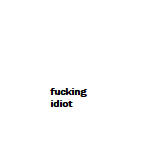
CommandSpry - Posts: 777
- Joined: 17 Jan 2012 16:03
- Location: im here
- OS: Horse OS 2
- Primary: Not yet specified.
- Cutie Mark: wobbler
Re: Buying a new computer just for music production
Well, I'm running an old XP Intel Centrino HP Pavilion dv7 and it runs FL Studio pretty smoothly, some or projects might have use polysynths and complex patterns(Complextro, D'n'B is a CPU killer) it can really boost up your cpu, wubs, basses and layered leads should be resampled
, but If your just wanting a Powerful computer that will keep a low cpu range without having to bother, I recommend trying to building a desktop.
, but If your just wanting a Powerful computer that will keep a low cpu range without having to bother, I recommend trying to building a desktop.
Soundcloud : http://www.soundcloud.com/megapie-1
Youtube : http://www.youtube.com/user/antigravtoast2/featured
-I'm not Dead, I just don't make small horse music anymore-
Youtube : http://www.youtube.com/user/antigravtoast2/featured
-I'm not Dead, I just don't make small horse music anymore-
-

K3WRO - Posts: 696
- Joined: 20 Apr 2012 08:58
- Location: Sasebo, Japan
- OS: Windows 7 Professional 64x
- Primary: Reason
- Cutie Mark: Your Face
Re: Buying a new computer just for music production
CommandSpry wrote:an i3 in a 1000$ PC is not nearly powerful enough, if you're building a dekstop, get an i5 or an AMD FX-8150.
Nope, you need an i7 and only an i7, be sure to get one of the best i7 model you can for your budget (Go here to compare CPUs.). Laptops are very good today, you can find better preforming laptops for cheaper than a desktop and you only really miss out on desktops future upgrading ability. 4 GB of ram is enough for electronic music and vsts, if you are recording a lot of live instruments at once than you will need more.
The processor is the most important and you should only get the best, i7, as you will find any other one lacking in electronic music production. A soundcard is also a good option to get, there are many kinds for different uses and it will let your computer focus more on the DAW rather sound. You should use ASIO4ALL until you do get a soundcard.
4thImpulse's Youtube
Intro to DJing --- Guide on giving feedback --- Most detailed frequency chart you will ever see
Intro to DJing --- Guide on giving feedback --- Most detailed frequency chart you will ever see
-

the4thImpulse - Posts: 1578
- Joined: 22 Feb 2012 17:10
- Location: Kelowna, B.C.
- Primary: Ableton Live 8
- Cutie Mark: Blank flank
Re: Buying a new computer just for music production
Just find the AMD FX-8150 on that list, see it's price and the score and all the i7's it's faster than. The top of the line i7 are the best but are terribly overpriced and you are much better off saving the 300$. I have an FX-8150 and I never seem to cross 20% of CPU usage.
And get a better soundcard, you don't want to build a PC for composing and use onboard.
And get a better soundcard, you don't want to build a PC for composing and use onboard.
Hey. Listen. I don't Care anymore. You hear me you Son of a Bitch? I'm old now. I have all the resources.
Hey. Listen. I don't Care anymore. You hear me you Son of a Bitch? I'm old now. I have all the resources.
Hey. Listen. I don't Care anymore. You hear me you Son of a Bitch? I'm old now. I have all the resources.
Hey. Listen. I don't Care anymore. You hear me you Son of a Bitch? I'm old now. I have all the resources.
hello I'm spry wobbler lol I'm
Hey. Listen. I don't Care anymore. You hear me you Son of a Bitch? I'm old now. I have all the resources.
Hey. Listen. I don't Care anymore. You hear me you Son of a Bitch? I'm old now. I have all the resources.
Hey. Listen. I don't Care anymore. You hear me you Son of a Bitch? I'm old now. I have all the resources.
hello I'm spry wobbler lol I'm
-
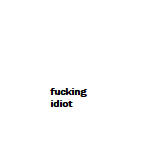
CommandSpry - Posts: 777
- Joined: 17 Jan 2012 16:03
- Location: im here
- OS: Horse OS 2
- Primary: Not yet specified.
- Cutie Mark: wobbler
Re: Buying a new computer just for music production
All you guys are gold, thanks so much, I have alot to think about now investing in a new computer. I didn't really want to dwell into my bank, but at this rate, it was only a matter of time really.
Basically from what I've seen, building a PC is the way to go, and i5 is the best possible choice to conserve money but maybe an i7 if it isn't too pricey, but question, what soundcards would be of good quality, of course I just use ASIO4ALL V2, but from the sounds of it I'd probably want something better?
Basically from what I've seen, building a PC is the way to go, and i5 is the best possible choice to conserve money but maybe an i7 if it isn't too pricey, but question, what soundcards would be of good quality, of course I just use ASIO4ALL V2, but from the sounds of it I'd probably want something better?
-

Motivfs - Posts: 528
- Joined: 01 Sep 2012 16:14
- Location: Vancouver, Canada
Re: Buying a new computer just for music production
Motivfs|RefleXion wrote:Basically from what I've seen, building a PC is the way to go, and i5 is the best possible choice to conserve money but maybe an i7 if it isn't too pricey, but question, what soundcards would be of good quality, of course I just use ASIO4ALL V2, but from the sounds of it I'd probably want something better?
You want to buy a computer that will last as long as it can so I strongly urge you to go for the i7, it is worth your money. As for soundcards anything with 24bit/96kHz sampling is everything you need, they will cost $100 - $500 depending how many inputs and outputs they feature and the brand name they hold.
4thImpulse's Youtube
Intro to DJing --- Guide on giving feedback --- Most detailed frequency chart you will ever see
Intro to DJing --- Guide on giving feedback --- Most detailed frequency chart you will ever see
-

the4thImpulse - Posts: 1578
- Joined: 22 Feb 2012 17:10
- Location: Kelowna, B.C.
- Primary: Ableton Live 8
- Cutie Mark: Blank flank
Re: Buying a new computer just for music production
the4thImpulse wrote:Motivfs|RefleXion wrote:Basically from what I've seen, building a PC is the way to go, and i5 is the best possible choice to conserve money but maybe an i7 if it isn't too pricey, but question, what soundcards would be of good quality, of course I just use ASIO4ALL V2, but from the sounds of it I'd probably want something better?
You want to buy a computer that will last as long as it can so I strongly urge you to go for the i7, it is worth your money. As for soundcards anything with 24bit/96kHz sampling is everything you need, they will cost $100 - $500 depending how many inputs and outputs they feature and the brand name they hold.
Alright then, I can definitely look into an i7, and judging by the way this thread is going, my i3 is crap and it seems like I was lucky enough to even make half decent drum and bass on it.
Soundcards I'll make sure to take note of that too, I'd probably want a new one for sure, this is expected to last me a long time, and like I said I ONLY want to use that computer for music production.
Two more questions, I've always been a laptop guy, but is a PC now the way to go? I obviously want to build a computer then from all the feedback in this thread, but from the looks of things, PC is what I want.
And finally, where would I go to get all these pieces to build my own personalized PC? I know I shouldn't be lazy, but I'm off to work now, and rather than come back 9 hours later and search I got a 9 hour block period where hopefully you can answer my questions.
Once again thank you all SO MUCH for this, it has really made my life 10x easier, and even has given me a bit of knowledge about computers hahaha.
-

Motivfs - Posts: 528
- Joined: 01 Sep 2012 16:14
- Location: Vancouver, Canada
Re: Buying a new computer just for music production
http://www.newegg.com is the place to go if you're building a computer (look under "computer hardware").
I seriously recommend an i7 (Specifically the i7-3820). I have an i5 on my HP Probook 6450b and it simply cannot perform well enough. 4-6 GB RAM should be fine, and if you're doing it for ONLY music (make sure there are no doubts about gaming with this), then you really don't have to buy a great videocard. I'd say skimp on that and just put in that money for the CPU and the soundcard. 7200 rpm HDD should do, and they're cheap ($100 - 750GB).
I seriously recommend an i7 (Specifically the i7-3820). I have an i5 on my HP Probook 6450b and it simply cannot perform well enough. 4-6 GB RAM should be fine, and if you're doing it for ONLY music (make sure there are no doubts about gaming with this), then you really don't have to buy a great videocard. I'd say skimp on that and just put in that money for the CPU and the soundcard. 7200 rpm HDD should do, and they're cheap ($100 - 750GB).
DAW: FL 10 | Main VSTs: Zebra2, Massive, Nexus | Genres: Progressive House & Electro House
-

Habanc - Posts: 186
- Joined: 15 Feb 2012 21:14
- Location: New York
Re: Buying a new computer just for music production
Habanc wrote:http://www.newegg.com is the place to go if you're building a computer (look under "computer hardware").
I seriously recommend an i7 (Specifically the i7-3820). I have an i5 on my HP Probook 6450b and it simply cannot perform well enough. 4-6 GB RAM should be fine, and if you're doing it for ONLY music (make sure there are no doubts about gaming with this), then you really don't have to buy a great videocard. I'd say skimp on that and just put in that money for the CPU and the soundcard. 7200 rpm HDD should do, and they're cheap ($100 - 750GB).
The only possible game I'd ever play on it is minecraft, and that is unlikely since I have it for my Xbox 360, so yes, only for music production.
Thanks everyone for the feedback, I'll be looking into it now.
-

Motivfs - Posts: 528
- Joined: 01 Sep 2012 16:14
- Location: Vancouver, Canada
Re: Buying a new computer just for music production
Huh. I never even came close to maxing my CPU use when doing music on an i5. Now that I have an i7 (I upgraded because I started doing video editing/processing), it feels like it's complete overkill for the music production I do.
I guess I must not use as many CPU-draining effects and synths as y'all?
I grant that it's really nice just not having to WORRY about it ever, though. Like, I have the option to go overboard, if I want to, without the ol' processor clogging up and bogging down.
I guess I must not use as many CPU-draining effects and synths as y'all?
I grant that it's really nice just not having to WORRY about it ever, though. Like, I have the option to go overboard, if I want to, without the ol' processor clogging up and bogging down.
-

prettiestPony - Posts: 233
- Joined: 25 Mar 2012 00:00
Re: Buying a new computer just for music production
So after a bit of searching, thanks to the links offered, and a bit of consideration on the side of paying up to $1500 as my limit instead, this is what I have got, and what I might build, I'd like feedback of course, and even though you all said they're like lego's how they all go together, I'm pretty sure I'll get someone to build this for me because I don't want to mess it up.
Just so you know, I probably went overboard, I don't know, but please, help me decide, I'm not sure on ACER, but I've heard ASUS is very, very good.
1) http://www.newegg.ca/Product/Product.as ... 4215299CVF
2) http://www.newegg.ca/Product/Product.as ... 6834230141
And then this is the PC I built up thanks to the links and info above.
CPU Intel Core i7-3820 3.6GHz Quad-Core Processor $285.57
CPU Cooler Corsair Hydro Series H60 74.4 CFM Liquid CPU Cooler $64.99 -$15.00
Motherboard Asus P9X79 LE ATX LGA2011 Motherboard $222.84
Memory G.Skill Value Series 8GB (2 x 4GB) DDR3-1333 Memory $33.99
Storage Crucial M4 128GB 2.5" Solid State Disk $109.59
Video Card PNY GeForce GT 430 1GB Video Card $39.99
Sound Card Asus Xonar D1 24-bit 192 KHz Sound Card $73.99
Power Supply SeaSonic 620W 80 PLUS Bronze Certified ATX12V / EPS12V Power Supply $83.99
Optical Drive Asus DRW-24B1ST/BLK/B/AS DVD/CD Writer $19.99
Monitor Asus VH236H 23.0" Monitor $159.99 -$20.00
Operating System Microsoft Windows 7 Home Premium SP1 (64-bit) $91.14
Keyboard Logitech K270 Wireless Standard Keyboard $25.99
Like I said though, I'm not too fond of building a PC because I feel I might screw up, and mess it up, this will come out to a grand total of $1177.06 (NOTE: ALL PURCHASES WILL BE FROM NEWEGG, PRICE IS NOT FINAL).
So, please leave all feedback on what I should do, I am definitely getting an i7, and also, is "Memory" how much RAM there is? (Dumb question but yeah, IDK).
Also, anything I should upgrade/downgrade on in the PC I built, please state.
Just so you know, I probably went overboard, I don't know, but please, help me decide, I'm not sure on ACER, but I've heard ASUS is very, very good.
1) http://www.newegg.ca/Product/Product.as ... 4215299CVF
2) http://www.newegg.ca/Product/Product.as ... 6834230141
And then this is the PC I built up thanks to the links and info above.
CPU Intel Core i7-3820 3.6GHz Quad-Core Processor $285.57
CPU Cooler Corsair Hydro Series H60 74.4 CFM Liquid CPU Cooler $64.99 -$15.00
Motherboard Asus P9X79 LE ATX LGA2011 Motherboard $222.84
Memory G.Skill Value Series 8GB (2 x 4GB) DDR3-1333 Memory $33.99
Storage Crucial M4 128GB 2.5" Solid State Disk $109.59
Video Card PNY GeForce GT 430 1GB Video Card $39.99
Sound Card Asus Xonar D1 24-bit 192 KHz Sound Card $73.99
Power Supply SeaSonic 620W 80 PLUS Bronze Certified ATX12V / EPS12V Power Supply $83.99
Optical Drive Asus DRW-24B1ST/BLK/B/AS DVD/CD Writer $19.99
Monitor Asus VH236H 23.0" Monitor $159.99 -$20.00
Operating System Microsoft Windows 7 Home Premium SP1 (64-bit) $91.14
Keyboard Logitech K270 Wireless Standard Keyboard $25.99
Like I said though, I'm not too fond of building a PC because I feel I might screw up, and mess it up, this will come out to a grand total of $1177.06 (NOTE: ALL PURCHASES WILL BE FROM NEWEGG, PRICE IS NOT FINAL).
So, please leave all feedback on what I should do, I am definitely getting an i7, and also, is "Memory" how much RAM there is? (Dumb question but yeah, IDK).
Also, anything I should upgrade/downgrade on in the PC I built, please state.
-

Motivfs - Posts: 528
- Joined: 01 Sep 2012 16:14
- Location: Vancouver, Canada
Re: Buying a new computer just for music production
YOU NEED A CASE. What are you gonna put your parts in? If you need a suggestion, go for the NZXT Phantom 410.
Don't get the 3820. I'd say go for a 3770k instead. That'll mean you'll need to get a different motherboard too. You'll be able to overclock like crazy, especially if you put your PC in a good place with a good cooler and case.
Yes, memory is RAM. Try to go for DDR3-1600 instead of 1333. It's a small gain, but it's a small price increase. G.Skill Ares is good.
You don't need such a big PSU with a weak GPU, I don't think. Hell, you might not even need that GPU; you could just run integrated graphics (though you won't be able to play any games at decent settings with Intel Integrated).
You can save $100 on your OS if you "browse the web" or get some form of Linux.
I don't think you should go with that heatsink; it might be a closed-loop water cooling system, but you shouldn't bother risking anything with watercooling if you're new. I say go for the popular Noctua NH-D14.
I hear Xonar has terrible drivers. Someone back me up here, or do research there.
You could probably spend some more money in your budget to get a second monitor, a Mushkin Chronos Deluxe 240GB SSD (really amazing and highly recommended), and some storage HDD like the Samsung Spinpoint F4 Ecogreen 2TB.
Don't get the 3820. I'd say go for a 3770k instead. That'll mean you'll need to get a different motherboard too. You'll be able to overclock like crazy, especially if you put your PC in a good place with a good cooler and case.
Yes, memory is RAM. Try to go for DDR3-1600 instead of 1333. It's a small gain, but it's a small price increase. G.Skill Ares is good.
You don't need such a big PSU with a weak GPU, I don't think. Hell, you might not even need that GPU; you could just run integrated graphics (though you won't be able to play any games at decent settings with Intel Integrated).
You can save $100 on your OS if you "browse the web" or get some form of Linux.
I don't think you should go with that heatsink; it might be a closed-loop water cooling system, but you shouldn't bother risking anything with watercooling if you're new. I say go for the popular Noctua NH-D14.
I hear Xonar has terrible drivers. Someone back me up here, or do research there.
You could probably spend some more money in your budget to get a second monitor, a Mushkin Chronos Deluxe 240GB SSD (really amazing and highly recommended), and some storage HDD like the Samsung Spinpoint F4 Ecogreen 2TB.
AKA "Wata"
-
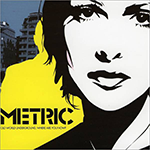
Watashig - Posts: 189
- Joined: 21 Apr 2012 16:01
Re: Buying a new computer just for music production
Watashig wrote:YOU NEED A CASE. What are you gonna put your parts in? If you need a suggestion, go for the NZXT Phantom 410.
Don't get the 3820. I'd say go for a 3770k instead. That'll mean you'll need to get a different motherboard too. You'll be able to overclock like crazy, especially if you put your PC in a good place with a good cooler and case.
Yes, memory is RAM. Try to go for DDR3-1600 instead of 1333. It's a small gain, but it's a small price increase. G.Skill Ares is good.
You don't need such a big PSU with a weak GPU, I don't think. Hell, you might not even need that GPU; you could just run integrated graphics (though you won't be able to play any games at decent settings with Intel Integrated).
You can save $100 on your OS if you "browse the web" or get some form of Linux.
I don't think you should go with that heatsink; it might be a closed-loop water cooling system, but you shouldn't bother risking anything with watercooling if you're new. I say go for the popular Noctua NH-D14.
I hear Xonar has terrible drivers. Someone back me up here, or do research there.
You could probably spend some more money in your budget to get a second monitor, a Mushkin Chronos Deluxe 240GB SSD (really amazing and highly recommended), and some storage HDD like the Samsung Spinpoint F4 Ecogreen 2TB.
First off, the case I totally forgot about... oops I guess lol?
Okay, well I took EVERYTHING you said, and re-did my whole setup, including basically tipping the $1500 budget I got, a second monitor might be in the future, but not for now, and the Motherboard is "Depends on CPU" for video output (so I'll leave the graphics card there for now until I look into it).
Anyways, here's what I got.
CPU Intel Core i7-3770K 3.5GHz Quad-Core Processor $319.99
CPU Cooler Noctua NH-D14 65.0 CFM CPU Cooler $75.99
Motherboard Asus P8Z77-V PRO ATX LGA1155 Motherboard $189.99
Memory G.Skill Ripjaws X Series 16GB (4 x 4GB) DDR3-1600 Memory $79.99
Storage Crucial M4 256GB 2.5" Solid State Disk $186.75
Video Card PNY GeForce GT 430 1GB Video Card $39.99
Sound Card HT Omega Claro Halo 24-bit 192 KHz Sound Card $199.99
Case NZXT Phantom 410 (Black) ATX Mid Tower Case $99.99
Power Supply SeaSonic 620W 80 PLUS Bronze Certified ATX12V / EPS12V Power Supply $83.99
Optical Drive Asus DRW-24B1ST/BLK/B/AS DVD/CD Writer $19.99
Monitor Asus VH236H 23.0" Monitor $159.99 -$20.00
Keyboard Logitech K270 Wireless Standard Keyboard $25.99
FINAL COST: $1470.39
Any feedback, does this look better? (Probably does).
-

Motivfs - Posts: 528
- Joined: 01 Sep 2012 16:14
- Location: Vancouver, Canada
Re: Buying a new computer just for music production
The only thing I would recommend is a separate hard disk. Solid state drives are great for installing windows, programs, and games on, but they aren't necessary for stuff like your personal pictures and music, which can take up a lot of space.
So I'd buy a regular hard disk with at least 7200rpm and 1-2TB of disk space. Instruments that are sample based such as Kontakt, can have some extremely huge libraries (LA Scoring Strings is 40GB in itself), and 256GB won't cut it for windows, your programs, AND sample libraries.
Good choice switching the CPU to one of the K series models. The K means you can overclock it, and unlike CPUs in the past, where overclocking was a very risky area, the newer K models are specifically designed to be overclocked. I have a 2600K that's overclocked from it's standard 3.4GHz to 4.5GHz, with no problems in voltage, heat, or stability.
Lastly, building a computer is relatively simple, but considering you said you're relatively inexperienced, I'd start watching tutorials now. When you get all the parts, make sure you have your motherboard manual in front of you the entire time. I've built 4 computers in the past, and while I can build one no problem without ever looking at the manual, I will always have the mobo manual out and double check I'm plugging in all the cords and fans to the right places.
So I'd buy a regular hard disk with at least 7200rpm and 1-2TB of disk space. Instruments that are sample based such as Kontakt, can have some extremely huge libraries (LA Scoring Strings is 40GB in itself), and 256GB won't cut it for windows, your programs, AND sample libraries.
Good choice switching the CPU to one of the K series models. The K means you can overclock it, and unlike CPUs in the past, where overclocking was a very risky area, the newer K models are specifically designed to be overclocked. I have a 2600K that's overclocked from it's standard 3.4GHz to 4.5GHz, with no problems in voltage, heat, or stability.
Lastly, building a computer is relatively simple, but considering you said you're relatively inexperienced, I'd start watching tutorials now. When you get all the parts, make sure you have your motherboard manual in front of you the entire time. I've built 4 computers in the past, and while I can build one no problem without ever looking at the manual, I will always have the mobo manual out and double check I'm plugging in all the cords and fans to the right places.
DAW: Cubase 6.5, Ableton Live 8
Preferred Genre: Industrial/Trance
Hardware: Schecter Diamond Series Bass, Yamaha Acoustic Guitar, BP355 Effects Pedal, Keystudio 49K Keyboard, Akai APC40, Korg nanoKEY2 25k Keyboard
Preferred Genre: Industrial/Trance
Hardware: Schecter Diamond Series Bass, Yamaha Acoustic Guitar, BP355 Effects Pedal, Keystudio 49K Keyboard, Akai APC40, Korg nanoKEY2 25k Keyboard
-

Navron - Global Moderator
- Posts: 955
- Joined: 14 Nov 2011 21:28
- OS: Windows 7
- Primary: Cubase 6.5
Re: Buying a new computer just for music production
Build #1:
PCPartPicker part list / Price breakdown by merchant / Benchmarks
CPU: Intel Core i7-3820 3.6GHz Quad-Core Processor ($229.99 @ Microcenter)
CPU Cooler: Corsair Hydro Series H60 74.4 CFM Liquid CPU Cooler ($49.99 @ Newegg)
Motherboard: Asus P9X79 LE ATX LGA2011 Motherboard ($222.84 @ NCIX US)
Memory: G.Skill Value Series 8GB (2 x 4GB) DDR3-1333 Memory ($33.99 @ Newegg)
Storage: Crucial M4 128GB 2.5" Solid State Disk ($94.99 @ Microcenter)
Video Card: PNY GeForce GT 430 1GB Video Card ($39.99 @ Dell)
Sound Card: Asus Xonar D1 24-bit 192 KHz Sound Card ($73.99 @ SuperBiiz)
Power Supply: SeaSonic S12II 620W 80 PLUS Bronze Certified ATX12V / EPS12V Power Supply ($84.98 @ Newegg)
Optical Drive: Asus DRW-24B1ST/BLK/B/AS DVD/CD Writer ($24.98 @ Newegg)
Monitor: Asus VH236H 23.0" Monitor ($139.99 @ NCIX US)
Operating System: Microsoft Windows 7 Home Premium SP1 (64-bit) ($90.70 @ Amazon)
Keyboard: Logitech K270 Wireless Standard Keyboard ($25.99 @ Adorama)
Total: $1112.42
(Prices include shipping, taxes, and discounts when available.)
(Generated by PCPartPicker 2012-09-23 14:43 EDT-0400)
Estimated Wattage: 288W
Build #2:
PCPartPicker part list / Price breakdown by merchant / Benchmarks
CPU: Intel Core i7-3770K 3.5GHz Quad-Core Processor ($319.99 @ Amazon)
CPU Cooler: Noctua NH-D14 65.0 CFM CPU Cooler ($83.74 @ Mwave)
Motherboard: Asus P8Z77-V PRO ATX LGA1155 Motherboard ($189.99 @ NCIX US)
Memory: G.Skill Ripjaws X Series 16GB (4 x 4GB) DDR3-1600 Memory ($79.99 @ Newegg)
Storage: Crucial M4 256GB 2.5" Solid State Disk ($186.75 @ Amazon)
Video Card: PNY GeForce GT 430 1GB Video Card ($39.99 @ Dell)
Sound Card: HT Omega Claro Halo 24-bit 192 KHz Sound Card ($199.99 @ Newegg)
Case: NZXT Phantom 410 (Black) ATX Mid Tower Case ($99.99 @ Amazon)
Power Supply: SeaSonic S12II 620W 80 PLUS Bronze Certified ATX12V / EPS12V Power Supply ($84.98 @ Newegg)
Optical Drive: Asus DRW-24B1ST/BLK/B/AS DVD/CD Writer ($24.98 @ Newegg)
Monitor: Asus VH236H 23.0" Monitor ($139.99 @ NCIX US)
Keyboard: Logitech K270 Wireless Standard Keyboard ($25.99 @ Adorama)
Total: $1476.37
(Prices include shipping, taxes, and discounts when available.)
(Generated by PCPartPicker 2012-09-23 14:59 EDT-0400)
Estimated Wattage: 239W
CPU, CPU Cooler, Memory, Case, and Monitor all look good. I am not so sure about the motherboard, but it should be fine.
Memory... Ripjaws have some heat spreaders that can sometimes block fans, and quad channel are less stable. I say try to go for some G.Skill Ares dual channel instead. Also, you might not need 16GB, but go ahead if your budget's big enough.
I can agree with Navron. Go for a storage HDD, which I suggested earlier. I use a Samsung Spinpoint F4 Ecogreen 2TB, which I would highly recommend as a secondary HDD. I would have recommended the Mushkin Chronos Deluxe, but M4 is really cheap right now.
Your 3770k has Intel HD Graphics 4000, which will pass for graphics. That's what "depends on CPU" means; your CPU has graphics. If you want to start gaming, you have room to buy a new GPU. Don't get a cheapy one. Stick with integrated or upgrade for an expensive one later.
I'm not sure about your sound card, but it will do.
Case is great. It was $80 a while ago, but you missed that.
Your wattage is 239W. You do not need that 620W PSU. Even a GTX 680 or a HD 7970 could work on it. Downgrade that to, say, ~400W or something. DO NOT GET SOMETHING UNRELIABLE, AS THE PSU IS THE MOST VITAL PART. Modular is also cool.
I think you could get a cheaper CD drive, or not use one at all if you have your OS to install from a flash drive.
Consider getting a mechanical keyboard, or try to cannibalize a keyboard from an older system. I wouldn't try to take the middle ground. Mechanical keyboards are really good to type on and game on. Hell, keyboards have their own subreddit on Reddit.
Here are my suggestions. It assumes that you get your OS for free *cough* and that you cannibalized a mouse/keyboard from an old computer. I'm reluctant about that sound card, but everything else is fine. There's room to upgrade to a good GPU that isn't top end, crossfire, or SLI. I got the Spinpoint F3 instead because it is pretty cheap right now. Somehow I got that 2TB one for less than the current price of the 1TB in a sale...
PCPartPicker part list / Price breakdown by merchant / Benchmarks
CPU: Intel Core i7-3770K 3.5GHz Quad-Core Processor ($319.99 @ Amazon)
CPU Cooler: Noctua NH-D14 65.0 CFM CPU Cooler ($83.74 @ Mwave)
Motherboard: Asus P8Z77-V PRO ATX LGA1155 Motherboard ($189.99 @ NCIX US)
Memory: G.Skill Ares Series 16GB (2 x 8GB) DDR3-1600 Memory ($77.99 @ Newegg)
Storage: Samsung Spinpoint F3 1TB 3.5" 7200RPM Internal Hard Drive ($88.98 @ Newegg)
Storage: Crucial M4 256GB 2.5" Solid State Disk ($186.75 @ Amazon)
Sound Card: HT Omega Claro Halo 24-bit 192 KHz Sound Card ($199.99 @ Newegg)
Case: NZXT Phantom 410 (Black) ATX Mid Tower Case ($99.99 @ Amazon)
Power Supply: PC Power & Cooling Silencer MK III 600W 80 PLUS Bronze Certified ATX12V Power Supply ($69.33 @ NCIX US)
Optical Drive: Lite-On iHAS124-04 DVD/CD Writer ($15.99 @ SuperBiiz)
Monitor: Asus VH236H 23.0" Monitor ($139.99 @ NCIX US)
Total: $1472.73
(Prices include shipping, taxes, and discounts when available.)
(Generated by PCPartPicker 2012-09-23 15:36 EDT-0400)
Estimated Wattage: 210W
I suggest you take a look at http://www.reddit.com/r/buildapc/ and ask for help there. Also read the FAQ and sidebar; there's a whole wealth of information all over there.
PCPartPicker part list / Price breakdown by merchant / Benchmarks
CPU: Intel Core i7-3820 3.6GHz Quad-Core Processor ($229.99 @ Microcenter)
CPU Cooler: Corsair Hydro Series H60 74.4 CFM Liquid CPU Cooler ($49.99 @ Newegg)
Motherboard: Asus P9X79 LE ATX LGA2011 Motherboard ($222.84 @ NCIX US)
Memory: G.Skill Value Series 8GB (2 x 4GB) DDR3-1333 Memory ($33.99 @ Newegg)
Storage: Crucial M4 128GB 2.5" Solid State Disk ($94.99 @ Microcenter)
Video Card: PNY GeForce GT 430 1GB Video Card ($39.99 @ Dell)
Sound Card: Asus Xonar D1 24-bit 192 KHz Sound Card ($73.99 @ SuperBiiz)
Power Supply: SeaSonic S12II 620W 80 PLUS Bronze Certified ATX12V / EPS12V Power Supply ($84.98 @ Newegg)
Optical Drive: Asus DRW-24B1ST/BLK/B/AS DVD/CD Writer ($24.98 @ Newegg)
Monitor: Asus VH236H 23.0" Monitor ($139.99 @ NCIX US)
Operating System: Microsoft Windows 7 Home Premium SP1 (64-bit) ($90.70 @ Amazon)
Keyboard: Logitech K270 Wireless Standard Keyboard ($25.99 @ Adorama)
Total: $1112.42
(Prices include shipping, taxes, and discounts when available.)
(Generated by PCPartPicker 2012-09-23 14:43 EDT-0400)
Estimated Wattage: 288W
Build #2:
PCPartPicker part list / Price breakdown by merchant / Benchmarks
CPU: Intel Core i7-3770K 3.5GHz Quad-Core Processor ($319.99 @ Amazon)
CPU Cooler: Noctua NH-D14 65.0 CFM CPU Cooler ($83.74 @ Mwave)
Motherboard: Asus P8Z77-V PRO ATX LGA1155 Motherboard ($189.99 @ NCIX US)
Memory: G.Skill Ripjaws X Series 16GB (4 x 4GB) DDR3-1600 Memory ($79.99 @ Newegg)
Storage: Crucial M4 256GB 2.5" Solid State Disk ($186.75 @ Amazon)
Video Card: PNY GeForce GT 430 1GB Video Card ($39.99 @ Dell)
Sound Card: HT Omega Claro Halo 24-bit 192 KHz Sound Card ($199.99 @ Newegg)
Case: NZXT Phantom 410 (Black) ATX Mid Tower Case ($99.99 @ Amazon)
Power Supply: SeaSonic S12II 620W 80 PLUS Bronze Certified ATX12V / EPS12V Power Supply ($84.98 @ Newegg)
Optical Drive: Asus DRW-24B1ST/BLK/B/AS DVD/CD Writer ($24.98 @ Newegg)
Monitor: Asus VH236H 23.0" Monitor ($139.99 @ NCIX US)
Keyboard: Logitech K270 Wireless Standard Keyboard ($25.99 @ Adorama)
Total: $1476.37
(Prices include shipping, taxes, and discounts when available.)
(Generated by PCPartPicker 2012-09-23 14:59 EDT-0400)
Estimated Wattage: 239W
CPU, CPU Cooler, Memory, Case, and Monitor all look good. I am not so sure about the motherboard, but it should be fine.
Memory... Ripjaws have some heat spreaders that can sometimes block fans, and quad channel are less stable. I say try to go for some G.Skill Ares dual channel instead. Also, you might not need 16GB, but go ahead if your budget's big enough.
I can agree with Navron. Go for a storage HDD, which I suggested earlier. I use a Samsung Spinpoint F4 Ecogreen 2TB, which I would highly recommend as a secondary HDD. I would have recommended the Mushkin Chronos Deluxe, but M4 is really cheap right now.
Your 3770k has Intel HD Graphics 4000, which will pass for graphics. That's what "depends on CPU" means; your CPU has graphics. If you want to start gaming, you have room to buy a new GPU. Don't get a cheapy one. Stick with integrated or upgrade for an expensive one later.
I'm not sure about your sound card, but it will do.
Case is great. It was $80 a while ago, but you missed that.
Your wattage is 239W. You do not need that 620W PSU. Even a GTX 680 or a HD 7970 could work on it. Downgrade that to, say, ~400W or something. DO NOT GET SOMETHING UNRELIABLE, AS THE PSU IS THE MOST VITAL PART. Modular is also cool.
I think you could get a cheaper CD drive, or not use one at all if you have your OS to install from a flash drive.
Consider getting a mechanical keyboard, or try to cannibalize a keyboard from an older system. I wouldn't try to take the middle ground. Mechanical keyboards are really good to type on and game on. Hell, keyboards have their own subreddit on Reddit.
Here are my suggestions. It assumes that you get your OS for free *cough* and that you cannibalized a mouse/keyboard from an old computer. I'm reluctant about that sound card, but everything else is fine. There's room to upgrade to a good GPU that isn't top end, crossfire, or SLI. I got the Spinpoint F3 instead because it is pretty cheap right now. Somehow I got that 2TB one for less than the current price of the 1TB in a sale...
PCPartPicker part list / Price breakdown by merchant / Benchmarks
CPU: Intel Core i7-3770K 3.5GHz Quad-Core Processor ($319.99 @ Amazon)
CPU Cooler: Noctua NH-D14 65.0 CFM CPU Cooler ($83.74 @ Mwave)
Motherboard: Asus P8Z77-V PRO ATX LGA1155 Motherboard ($189.99 @ NCIX US)
Memory: G.Skill Ares Series 16GB (2 x 8GB) DDR3-1600 Memory ($77.99 @ Newegg)
Storage: Samsung Spinpoint F3 1TB 3.5" 7200RPM Internal Hard Drive ($88.98 @ Newegg)
Storage: Crucial M4 256GB 2.5" Solid State Disk ($186.75 @ Amazon)
Sound Card: HT Omega Claro Halo 24-bit 192 KHz Sound Card ($199.99 @ Newegg)
Case: NZXT Phantom 410 (Black) ATX Mid Tower Case ($99.99 @ Amazon)
Power Supply: PC Power & Cooling Silencer MK III 600W 80 PLUS Bronze Certified ATX12V Power Supply ($69.33 @ NCIX US)
Optical Drive: Lite-On iHAS124-04 DVD/CD Writer ($15.99 @ SuperBiiz)
Monitor: Asus VH236H 23.0" Monitor ($139.99 @ NCIX US)
Total: $1472.73
(Prices include shipping, taxes, and discounts when available.)
(Generated by PCPartPicker 2012-09-23 15:36 EDT-0400)
Estimated Wattage: 210W
I suggest you take a look at http://www.reddit.com/r/buildapc/ and ask for help there. Also read the FAQ and sidebar; there's a whole wealth of information all over there.
AKA "Wata"
-
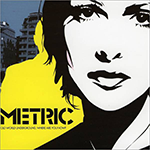
Watashig - Posts: 189
- Joined: 21 Apr 2012 16:01
Re: Buying a new computer just for music production
Watashig wrote:
Here are my suggestions. It assumes that you get your OS for free *cough* and that you cannibalized a mouse/keyboard from an old computer. I'm reluctant about that sound card, but everything else is fine. There's room to upgrade to a good GPU that isn't top end, crossfire, or SLI. I got the Spinpoint F3 instead because it is pretty cheap right now. Somehow I got that 2TB one for less than the current price of the 1TB in a sale...
PCPartPicker part list / Price breakdown by merchant / Benchmarks
CPU: Intel Core i7-3770K 3.5GHz Quad-Core Processor ($319.99 @ Amazon)
CPU Cooler: Noctua NH-D14 65.0 CFM CPU Cooler ($83.74 @ Mwave)
Motherboard: Asus P8Z77-V PRO ATX LGA1155 Motherboard ($189.99 @ NCIX US)
Memory: G.Skill Ares Series 16GB (2 x 8GB) DDR3-1600 Memory ($77.99 @ Newegg)
Storage: Samsung Spinpoint F3 1TB 3.5" 7200RPM Internal Hard Drive ($88.98 @ Newegg)
Storage: Crucial M4 256GB 2.5" Solid State Disk ($186.75 @ Amazon)
Sound Card: HT Omega Claro Halo 24-bit 192 KHz Sound Card ($199.99 @ Newegg)
Case: NZXT Phantom 410 (Black) ATX Mid Tower Case ($99.99 @ Amazon)
Power Supply: PC Power & Cooling Silencer MK III 600W 80 PLUS Bronze Certified ATX12V Power Supply ($69.33 @ NCIX US)
Optical Drive: Lite-On iHAS124-04 DVD/CD Writer ($15.99 @ SuperBiiz)
Monitor: Asus VH236H 23.0" Monitor ($139.99 @ NCIX US)
Total: $1472.73
(Prices include shipping, taxes, and discounts when available.)
(Generated by PCPartPicker 2012-09-23 15:36 EDT-0400)
Estimated Wattage: 210W
I suggest you take a look at http://www.reddit.com/r/buildapc/ and ask for help there. Also read the FAQ and sidebar; there's a whole wealth of information all over there.
Thank you both for the insightful info. I actually got a friend who builds them for friends that will build it for me if I don't want to take that risk.
As for the computer you built me, I think it's perfect, and it stays within my budget, I think I'll build the one you've laid out for me here, judging by everything you've said about the parts. Thank you guys so much, you have no idea how much this has helped me.
-

Motivfs - Posts: 528
- Joined: 01 Sep 2012 16:14
- Location: Vancouver, Canada
Re: Buying a new computer just for music production
Your wattage is 239W. You do not need that 620W PSU. Even a GTX 680 or a HD 7970 could work on it. Downgrade that to, say, ~400W or something. DO NOT GET SOMETHING UNRELIABLE, AS THE PSU IS THE MOST VITAL PART. Modular is also cool.
Only part of your post I disagree with. Granted, we're talking about excluding a primary gaming GPU, which frees up a lot of wattage, but suggesting 400W may be a bit low, especially considering if this will be made for music production, the computer will likely need some buffer for microphones, keyboards, controllers, and other USB powered devices. Factor in overclocking, and the potential to install a gaming GPU in the future, and you're quickly over 400W. I think 500W should be the bare minimum for any computer designed for high performance, whether that be for music, gaming, or 3d rendering.
I do agree with you on the second part though, so I'll repeat it: DO NOT go for a cheap power supply! Buy a new one from a reputable company, and make sure you read the reviews!
Another big thing to consider is cooling:
If you're building a computer for music production, you don't want a big tower of fans next to you that creates background noise to anything you record with a microphone.
I personally use water cooling. Not a custom built rig, but rather a pre-built, "just stick it on the CPU," self-encased type of water pump.
Water cooling is more affordable, less risky, and less daunting of a task as it once was. There's plenty of pre-built water cooling kits for i7's, so I'd give that a look if you want to minimize the noise your computer makes.
DAW: Cubase 6.5, Ableton Live 8
Preferred Genre: Industrial/Trance
Hardware: Schecter Diamond Series Bass, Yamaha Acoustic Guitar, BP355 Effects Pedal, Keystudio 49K Keyboard, Akai APC40, Korg nanoKEY2 25k Keyboard
Preferred Genre: Industrial/Trance
Hardware: Schecter Diamond Series Bass, Yamaha Acoustic Guitar, BP355 Effects Pedal, Keystudio 49K Keyboard, Akai APC40, Korg nanoKEY2 25k Keyboard
-

Navron - Global Moderator
- Posts: 955
- Joined: 14 Nov 2011 21:28
- OS: Windows 7
- Primary: Cubase 6.5
Re: Buying a new computer just for music production
Navron wrote:Your wattage is 239W. You do not need that 620W PSU. Even a GTX 680 or a HD 7970 could work on it. Downgrade that to, say, ~400W or something. DO NOT GET SOMETHING UNRELIABLE, AS THE PSU IS THE MOST VITAL PART. Modular is also cool.
Only part of your post I disagree with. Granted, we're talking about excluding a primary gaming GPU, which frees up a lot of wattage, but suggesting 400W may be a bit low, especially considering if this will be made for music production, the computer will likely need some buffer for microphones, keyboards, controllers, and other USB powered devices. Factor in overclocking, and the potential to install a gaming GPU in the future, and you're quickly over 400W. I think 500W should be the bare minimum for any computer designed for high performance, whether that be for music, gaming, or 3d rendering.
I do agree with you on the second part though, so I'll repeat it: DO NOT go for a cheap power supply! Buy a new one from a reputable company, and make sure you read the reviews!
Another big thing to consider is cooling:
If you're building a computer for music production, you don't want a big tower of fans next to you that creates background noise to anything you record with a microphone.
I personally use water cooling. Not a custom built rig, but rather a pre-built, "just stick it on the CPU," self-encased type of water pump.
Water cooling is more affordable, less risky, and less daunting of a task as it once was. There's plenty of pre-built water cooling kits for i7's, so I'd give that a look if you want to minimize the noise your computer makes.
I don't do any instrument or vocal recording right now, I might use my own drums in the future though, and possibly use a mic to make effects/random noises and tamper with them. But that's looking about a year or two down the road.
And before I do make this purchase, I definitely will be looking into reviews of everything before I make my final decision, this is $1500 i'm spending, and personally I've never spent this much on a single item before, I like to cheap out and stay within a small budget, but for this I feel that cannot be the case.
-

Motivfs - Posts: 528
- Joined: 01 Sep 2012 16:14
- Location: Vancouver, Canada
Re: Buying a new computer just for music production
Navron wrote:Only part of your post I disagree with. Granted, we're talking about excluding a primary gaming GPU, which frees up a lot of wattage, but suggesting 400W may be a bit low, especially considering if this will be made for music production, the computer will likely need some buffer for microphones, keyboards, controllers, and other USB powered devices. Factor in overclocking, and the potential to install a gaming GPU in the future, and you're quickly over 400W. I think 500W should be the bare minimum for any computer designed for high performance, whether that be for music, gaming, or 3d rendering.
Thanks for disagreeing, but I still think that ~450W is passable. With 8 USB Devices, a crazy 4.5 OC (which probably isn't gonna happen), 100% load, 20% capacitor aging, 4 RAM sticks (even though I suggested 2), and 100% TDP, I'm getting 382W minimum and 432W recommended. At more reasonable values like 90% load, 90% TDP, 10% capacitor aging, 4 USB devices (excludes mouse/keyboard), I'm getting 239W minimum and 289W recommended. Of course, if OP is going to get a higher-end GPU like the 7970, he should get around 650W or so. It doesn't even matter too much though, since I recommended a 600W PSU.
I recommended the Phantom and the Noctua NH-D14 since they are both very very quiet for their price range, so noise shouldn't be a problem. Hell, I have a cheapy $600 build that runs really quiet even tho my case and fan aren't that great. (CM H212+ fan with Rosewill Redbone U3 case)
I wish you the best of luck with building your PC! Remember to use standoffs when putting in your motherboard, do all the rebates, and keep all your boxes for the warranty! You might also wanna throw in another $5 for your thermal paste if you don't use stock; I used the pea method for my Arctic Silver 5.
AKA "Wata"
-
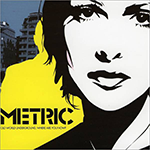
Watashig - Posts: 189
- Joined: 21 Apr 2012 16:01
Re: Buying a new computer just for music production
Watashig wrote:Navron wrote:Only part of your post I disagree with. Granted, we're talking about excluding a primary gaming GPU, which frees up a lot of wattage, but suggesting 400W may be a bit low, especially considering if this will be made for music production, the computer will likely need some buffer for microphones, keyboards, controllers, and other USB powered devices. Factor in overclocking, and the potential to install a gaming GPU in the future, and you're quickly over 400W. I think 500W should be the bare minimum for any computer designed for high performance, whether that be for music, gaming, or 3d rendering.
Thanks for disagreeing, but I still think that ~450W is passable. With 8 USB Devices, a crazy 4.5 OC (which probably isn't gonna happen), 100% load, 20% capacitor aging, 4 RAM sticks (even though I suggested 2), and 100% TDP, I'm getting 382W minimum and 432W recommended. At more reasonable values like 90% load, 90% TDP, 10% capacitor aging, 4 USB devices (excludes mouse/keyboard), I'm getting 239W minimum and 289W recommended. Of course, if OP is going to get a higher-end GPU like the 7970, he should get around 650W or so. It doesn't even matter too much though, since I recommended a 600W PSU.
I recommended the Phantom and the Noctua NH-D14 since they are both very very quiet for their price range, so noise shouldn't be a problem. Hell, I have a cheapy $600 build that runs really quiet even tho my case and fan aren't that great. (CM H212+ fan with Rosewill Redbone U3 case)
I wish you the best of luck with building your PC! Remember to use standoffs when putting in your motherboard, do all the rebates, and keep all your boxes for the warranty! You might also wanna throw in another $5 for your thermal paste if you don't use stock; I used the pea method for my Arctic Silver 5.
Thermal Paste? And like I said I'm probably not going to build it, I have a friend who will do it for me considering he does it alot.
But yes, thanks to everyone for the help, now it's about getting my CC or Paypal and doing the payments hahaha.
-

Motivfs - Posts: 528
- Joined: 01 Sep 2012 16:14
- Location: Vancouver, Canada
23 posts
• Page 1 of 1
Who is online
Users browsing this forum: No registered users and 6 guests
