Just started trying to remix ponies and it's pretty fun, but I have never used vocal samples before. I'm just wondering how the more experienced of you go about fitting vocals into your tracks. I'd really like to know in particular how you go about chopping up samples, where to cut them and what not...
Oh, and if anyone has any idea on how to create this vocal effect (you can hear it throughout the track)
(high-pitched vocals without sounding completely 'chipmunkish') that'd be superultramegafreakingawesome!
Thanks everypony!
Vocals in music projects
6 posts
• Page 1 of 1
Vocals in music projects
Youtube | Soundcloud
Skype: gumsofgabby
FL/Massive noob
Need a bit of feedback? Don't be shy to send me a PM along with your sample.
Skype: gumsofgabby
FL/Massive noob
Need a bit of feedback? Don't be shy to send me a PM along with your sample.
-

GumsOfGabby - Posts: 163
- Joined: 29 Aug 2012 09:28
- Location: A Land Down Under
Re: Vocals in music projects
honestly i think they sound chipmunkish, but have some reverb on them to round out the ending and give atmosphere, and its either a naturally high pitched sample, or a sample raised through a program like audacity, or if u use ableton sampler/simpler
i know where you're coming from trying to get those great vocal effects, and its not easy
just keep at it till you develop something you enjoy and is a unique way of using vocals in your tracks!
i know where you're coming from trying to get those great vocal effects, and its not easy
just keep at it till you develop something you enjoy and is a unique way of using vocals in your tracks!
-

KillerAmp - Posts: 209
- Joined: 24 Jun 2012 19:40
- Location: New York
- OS: Windin XD
- Primary: Ableton Live 9
- Cutie Mark: Feels
Re: Vocals in music projects
Vocals.. Heh, it's a tricky one and takes a lot of practice. There are no real clear-cut rules, as ever voice is different, but there are things you can do to make sure your vocals sit in the mix rather than on top of it.
Firstly, EQ. This should always be your first stop. You need to open a spectrum analyser and take note of a few things. Where is the main tone of the voice located, the body of the singing? It's usually somewhere between 400-700Hz, but varies. Then look for where the S's and T's are, usually a couple of peaks around 1000Hz and maybe 3000Hz ish.
Your first step is cutting out everything below 150Hz, roughly. You want to clean up the low end entirely. I've gone as far as 500Hz in some mixes, just to make sure the vocals don't mud up the low end of my mix, but as long as you're clear of the kick and subs then you're usually okay.
Next, you want to go through your track, using an EQ, and cut space for the vocals. Look at how loud they are, volume wise, and cut an appropriate value for them. Think of it like slotting something into a gap, if you cut the space in the mix for where the main tone and S's and T's are, it'll sit better. Your cut for the body of the vocal should be quite shallow but wide, and the sibilance peaks should be narrow, small notches, since those are usually on very specific frequencies.
Once you do this, you'll like find yourself able to turn the vocals down, and now is where you can get more creative. Compression is always a good place to start with vocals in electronic music–even if they're pre-compressed, you can still use it effectively to make the vocal sit better
You can try doubling up the vocals, offsetting them and panning each left/right to get a super wide effect, chorus can help this along too.
Reverb for vocals should always be on a Bus, as should delay. You may want to ride the automation for these effects, turning up the reverb at the end of a phrase and down just as the new one starts, so the end of each rings out and doesn't become muddy. This dry/wet switching can be very, very effective for controlling the size of the space you're creating for the vocals, almost as if it's a vacuum.
Be creative! Make sure it sits in the mix well, EQ out any piercing high frequencies and don't overdo it with effects.
As for the effect used in this video, it sounds like pitch modulation, artificially pitch-bending the vocals, most likely in Melodyne as this can retain the formant of the voice, preventing the 'chipmunk effect'. Chopping up vocal samples is definitely not my forté, but I've been told it's all about starting with the vocals, creating a melody from them to start with.
Firstly, EQ. This should always be your first stop. You need to open a spectrum analyser and take note of a few things. Where is the main tone of the voice located, the body of the singing? It's usually somewhere between 400-700Hz, but varies. Then look for where the S's and T's are, usually a couple of peaks around 1000Hz and maybe 3000Hz ish.
Your first step is cutting out everything below 150Hz, roughly. You want to clean up the low end entirely. I've gone as far as 500Hz in some mixes, just to make sure the vocals don't mud up the low end of my mix, but as long as you're clear of the kick and subs then you're usually okay.
Next, you want to go through your track, using an EQ, and cut space for the vocals. Look at how loud they are, volume wise, and cut an appropriate value for them. Think of it like slotting something into a gap, if you cut the space in the mix for where the main tone and S's and T's are, it'll sit better. Your cut for the body of the vocal should be quite shallow but wide, and the sibilance peaks should be narrow, small notches, since those are usually on very specific frequencies.
Once you do this, you'll like find yourself able to turn the vocals down, and now is where you can get more creative. Compression is always a good place to start with vocals in electronic music–even if they're pre-compressed, you can still use it effectively to make the vocal sit better
You can try doubling up the vocals, offsetting them and panning each left/right to get a super wide effect, chorus can help this along too.
Reverb for vocals should always be on a Bus, as should delay. You may want to ride the automation for these effects, turning up the reverb at the end of a phrase and down just as the new one starts, so the end of each rings out and doesn't become muddy. This dry/wet switching can be very, very effective for controlling the size of the space you're creating for the vocals, almost as if it's a vacuum.
Be creative! Make sure it sits in the mix well, EQ out any piercing high frequencies and don't overdo it with effects.
As for the effect used in this video, it sounds like pitch modulation, artificially pitch-bending the vocals, most likely in Melodyne as this can retain the formant of the voice, preventing the 'chipmunk effect'. Chopping up vocal samples is definitely not my forté, but I've been told it's all about starting with the vocals, creating a melody from them to start with.
-

Lavender_Harmony - Posts: 751
- Joined: 13 Feb 2012 18:15
- Location: UK
- OS: Horse OS
- Primary: Not yet specified.
- Cutie Mark: Blank flank
Re: Vocals in music projects

With chopped vocals, it's definitely easier to have a melody in mind. At that point it's just about finding bits of whatever vocals you're working with that fit that melody. Or you can cheat and use something like Melodyne.
For actually chopping them up, I use FLS's Slicex and Edison.
-
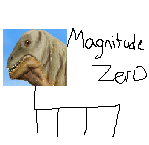
Magnitude Zero - Posts: 550
- Joined: 12 Mar 2012 13:11
- OS: Windows 7
- Primary: FL Studio 10
- Cutie Mark: Horse butt not large enough
Re: Vocals in music projects
[quote="Magnitude Zero"]
It sure as hell was! Thank you guys so so SO much for the advice!

It sure as hell was! Thank you guys so so SO much for the advice!
Youtube | Soundcloud
Skype: gumsofgabby
FL/Massive noob
Need a bit of feedback? Don't be shy to send me a PM along with your sample.
Skype: gumsofgabby
FL/Massive noob
Need a bit of feedback? Don't be shy to send me a PM along with your sample.
-

GumsOfGabby - Posts: 163
- Joined: 29 Aug 2012 09:28
- Location: A Land Down Under
Re: Vocals in music projects
Lavender_Harmony wrote:KNOWLEDGE
OH GOD THANKS FOR THIS.
RIP Kiki Havivy. You will be missed...
-

StevenAD - Posts: 67
- Joined: 03 Jun 2012 09:25
- Location: Ohio, USA
6 posts
• Page 1 of 1
Who is online
Users browsing this forum: No registered users and 5 guests
