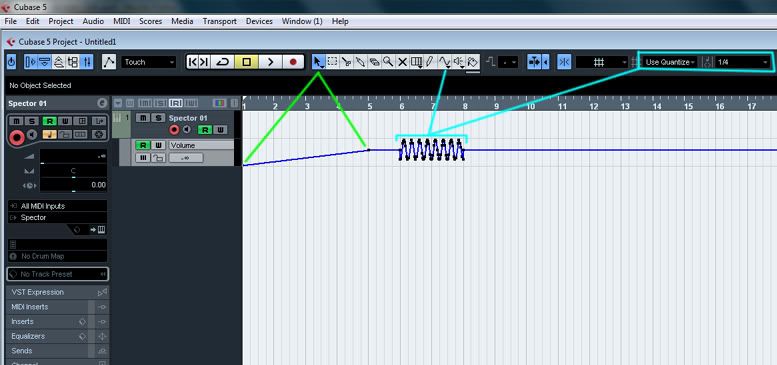LFO Filter?
3 posts
• Page 1 of 1
LFO Filter?
Uh, hello again! Anyways, I've been toying around with DnB Reese Baselines recently, and I've been using a lot of Lowpass & Bandpass filters recently (ReaEQ as the "filter" itself.) Now, while I've been doing it by hand for the moment, I've been looking for a good sounding freeware filter that supports LFOs (Ableton's built in Auto-Filter sounds pretty bad for this use IMO.) So, does anybody have any recommendations as for what I could use?
- Twilight Enigma
- Posts: 12
- Joined: 08 Apr 2012 20:48
Re: LFO Filter?
I know Ableton supports automation, but does it feature drawing tools for the automation?
I use Cubase, but trying to learn Ableton as well. Cubase lets you select Sine, Triangle, and Square shapes to use as drawing tools for automation. That combined with the grid snap being enabled, you can create Sine waves based off the size of the snap grid (1, 1/2, 1/8, 1/16, etc.) If Ableton supports a similar feature, you wouldn't even need a 3rd party plugin to modulate it.
A tiny bit more time consuming, but much more precise.
I use Cubase, but trying to learn Ableton as well. Cubase lets you select Sine, Triangle, and Square shapes to use as drawing tools for automation. That combined with the grid snap being enabled, you can create Sine waves based off the size of the snap grid (1, 1/2, 1/8, 1/16, etc.) If Ableton supports a similar feature, you wouldn't even need a 3rd party plugin to modulate it.
A tiny bit more time consuming, but much more precise.
The green segment represent basic automation editing with the cursor that shows a fade in. The blue segment represents a more advanced form of automation editing, utilizing the sine wave draw tool. The latter is based upon your quantize settings. If you draw a sine wave segment over your automation with a quantize of 1/16, then you will have 16 waves within a single measure. On my picture, the quantize is at 1/4, so there are 8 waves over 2 measures.
DAW: Cubase 6.5, Ableton Live 8
Preferred Genre: Industrial/Trance
Hardware: Schecter Diamond Series Bass, Yamaha Acoustic Guitar, BP355 Effects Pedal, Keystudio 49K Keyboard, Akai APC40, Korg nanoKEY2 25k Keyboard
Preferred Genre: Industrial/Trance
Hardware: Schecter Diamond Series Bass, Yamaha Acoustic Guitar, BP355 Effects Pedal, Keystudio 49K Keyboard, Akai APC40, Korg nanoKEY2 25k Keyboard
-

Navron - Global Moderator
- Posts: 955
- Joined: 14 Nov 2011 21:28
- OS: Windows 7
- Primary: Cubase 6.5
Re: LFO Filter?
It's not a GREAT solution, if you don't like Ableton's you may not find this much better, but you could try the Classic Auto-Filter by Kjaehus Audio.
-

prettiestPony - Posts: 233
- Joined: 25 Mar 2012 00:00
3 posts
• Page 1 of 1
Who is online
Users browsing this forum: No registered users and 9 guests