What do?
FL Wrapper/Bridge Troubles
4 posts
• Page 1 of 1
FL Wrapper/Bridge Troubles
I've wasted the better part of today trying to figure out how to disable the bridge mode, it's wreaking havoc on my VSTs.
What do?
What do?
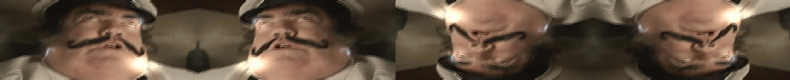
-

Captain Ironhelm - Posts: 661
- Joined: 22 Apr 2012 22:09
Re: FL Wrapper/Bridge Troubles
How did you fix it anyway? This could be useful for future reference.
-

CDPP - Posts: 467
- Joined: 17 Jun 2012 21:53
Re: FL Wrapper/Bridge Troubles
At the top left of the Wrapper, there will be two squares. Click on the one that looks like a gear to get to the settings. Then go to the "Processing" tab, and there you can find the option for turning on and off the "Bridged" mode, in a check box.
In my experience, I had to install the 32 bit version of my VST since the 64 bit version wasn't allowing me to unbridge.
In my experience, I had to install the 32 bit version of my VST since the 64 bit version wasn't allowing me to unbridge.
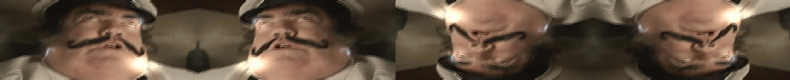
-

Captain Ironhelm - Posts: 661
- Joined: 22 Apr 2012 22:09
4 posts
• Page 1 of 1
Who is online
Users browsing this forum: No registered users and 9 guests
