Hey guys! Total noob here... So, so far I only have Ableton which.... i prefer to use FL studio for now, I have FLstudio 10 and the Massive pluggin.
BUT DANG are there alot of buttons..... lmao I usually do video stuff so I know my way around Sony Vegas, but when it comes to sound...... o boy. Anyways, anyone recomend any good video or youtube tutorials I can use for FL studio? Preferably aimed towards House/Dub?
Also, I am trying to find a good program I can use to modify my voice. Something that can give that "electronic" or echo effects, and "tune" it as well. Any suggestions? And wold this be a pluggin, or a totally different program altogether?
Anyways, thanks for the help guys! I really need it haha XD I promise to start making sound soon.
PS: Can't wait for Equestria LA... I mean... finally a west coast convention I can attend...
Hey! Software and tutorial helps?
11 posts
• Page 1 of 1
Re: Hey! Software and tutorial helps?
Searching on Youtube for making specific sounds is a great was to learn how to use synths like Massive. I'm not well versed in house, but here's a couple sounds you might find useful.
http://www.youtube.com/watch?v=s4sZeslBZS8 - Plucks
http://www.youtube.com/watch?v=By6-FWeXmHg - Pluck to pad/big synth
http://www.youtube.com/watch?v=DjNWb30Mgiw - Chord synth
One thing that really helped me learn was by picking a preset that I liked, then deconstructing it to its basic elements. Then try to rebuild it, and don't be afraid to test out different knobs and parameters along the way. Just play around with the thing!
This may make you cringe, but the manuals that comes with synths are typically a lot less squicky than you would think. I had a brilliant epiphany for a sound when I went through my Sylenth pdf.
I've heard good things about Melodyne and Antares Throat for vocal effects and pitch correction. Bitspeek would also give you an extremely 'electronic' vox. And yes, you can get these in VST (plugin) form.
For echoes, most DAWs come with some sort of delay with them. You said you have Ableton, and I believe it comes with three flavours of delay with the basic program. If you're looking to spend money, Echoboy by Soundtoys is a fantastic little plugin for any sort of echo/delay you're looking for.
http://www.youtube.com/watch?v=s4sZeslBZS8 - Plucks
http://www.youtube.com/watch?v=By6-FWeXmHg - Pluck to pad/big synth
http://www.youtube.com/watch?v=DjNWb30Mgiw - Chord synth
One thing that really helped me learn was by picking a preset that I liked, then deconstructing it to its basic elements. Then try to rebuild it, and don't be afraid to test out different knobs and parameters along the way. Just play around with the thing!
This may make you cringe, but the manuals that comes with synths are typically a lot less squicky than you would think. I had a brilliant epiphany for a sound when I went through my Sylenth pdf.
I've heard good things about Melodyne and Antares Throat for vocal effects and pitch correction. Bitspeek would also give you an extremely 'electronic' vox. And yes, you can get these in VST (plugin) form.
For echoes, most DAWs come with some sort of delay with them. You said you have Ableton, and I believe it comes with three flavours of delay with the basic program. If you're looking to spend money, Echoboy by Soundtoys is a fantastic little plugin for any sort of echo/delay you're looking for.
Last edited by Thyrai on 31 Jul 2012 14:21, edited 2 times in total.
- Thyrai
- Posts: 120
- Joined: 04 Apr 2012 16:29
- Location: Vancouver, Canada
Re: Hey! Software and tutorial helps?
Know your way around Sony Vegas, hugh? Well, then. Massive won't be too hard for you.
If you're going for a robotic vocal effect, a Vocoder is the most known/used. (Works by altering one sound - vocals, with another - often a synth) FL Studio comes with one.
[quote=Thyrai]One thing that really helped me learn was by picking a preset that I liked, then deconstructing it to its basic elements. Then try to rebuild it, and don't be afraid to test out different knobs and parameters along the way. Just play around with the thing![/quote]
Agreed. When you can learn a lot from step-by-step tutorials, nothing is as helpful as first-hand experience.
Then, there's a lot of tutorials on this forum, and other. Begin with some hub-threads.
viewtopic.php?f=13&t=1369
viewtopic.php?f=13&t=4386
(That should be enough to take you anywhere you wanna go right now)
Oh, and when searching around for video tutorials (especially for Massive): Try to avoid all the HOW-TO-MAKE-SOUND-LIKE-THIS-OH-SO-VERY-FAMOUS-MUSICIAN tutorials...at first. As they might give you a hint of how to shape sounds, later on, they could bewilder you - a lot - if you're just starting out.
I'm sorry that I can't be to much help.
If you're going for a robotic vocal effect, a Vocoder is the most known/used. (Works by altering one sound - vocals, with another - often a synth) FL Studio comes with one.
[quote=Thyrai]One thing that really helped me learn was by picking a preset that I liked, then deconstructing it to its basic elements. Then try to rebuild it, and don't be afraid to test out different knobs and parameters along the way. Just play around with the thing![/quote]
Agreed. When you can learn a lot from step-by-step tutorials, nothing is as helpful as first-hand experience.
Then, there's a lot of tutorials on this forum, and other. Begin with some hub-threads.
viewtopic.php?f=13&t=1369
viewtopic.php?f=13&t=4386
(That should be enough to take you anywhere you wanna go right now)
Oh, and when searching around for video tutorials (especially for Massive): Try to avoid all the HOW-TO-MAKE-SOUND-LIKE-THIS-OH-SO-VERY-FAMOUS-MUSICIAN tutorials...at first. As they might give you a hint of how to shape sounds, later on, they could bewilder you - a lot - if you're just starting out.
I'm sorry that I can't be to much help.
Constructive criticism is more than welcome. I embrace it.
I rarely make any sense when I post from my phone. And I post from my phone.
I rarely make any sense when I post from my phone. And I post from my phone.
-

Seven - Posts: 79
- Joined: 27 Apr 2012 09:08
- Location: Sweden
Re: Hey! Software and tutorial helps?
Thyrai wrote:One thing that really helped me learn was by picking a preset that I liked, then deconstructing it to its basic elements. Then try to rebuild it, and don't be afraid to test out different knobs and parameters along the way. Just play around with the thing!
Oh my Celestia. I really should practice this with my plug-ins. This will help quite a lot. Thanks for the idea!
AKA "Wata"
-
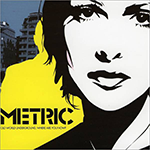
Watashig - Posts: 189
- Joined: 21 Apr 2012 16:01
Re: Hey! Software and tutorial helps?
for vocals, FL as you say you use, has a vocoder, which can both alter the way the timbre of the voice sounds, and change the pitch. I have no idea how to run the vocoder yet. For echo effects, just slap on a delay. The trick to messing up vocals is testing around. Try slapping on different effects and play around with it.
A good place to start with synthesizers is with the 3osc (triple oscillator) that comes with FL. Learn how that bad boy works, until you are begging for more, and that's when you might consider getting another synth. Massive is a powerful synth that basically uses 3 oscillators (4 including the modulation oscillator), and then a truckloadofalot of options to tweak your sound. Reading the Massive manual is a great place to learn how it works. (It should have come with a manual, but if yar har fiddle dee dee, a search for the manual should bring up a download for it.) If you want a free synth, synth1 is a good starting point.
You will note there are different waveforms, like sine, sawtooth, square, triangle, and noise. Noise is basically white noise and sounds like an old analogue TV with no signal. The other wave forms are named according to how the wave forms actually look.
Sine waves sound quite mellow, kind of like the solid sound you'd imagine coming out of a subwoofer, except at any pitch. Sine waves are decent at making sounds more mellow, adding a bass element, and organ sounds.
Square waves sound quite a bit like those old DOS games like Pacman.
Triangles are kind of like square waves, except more mellow, and they can add in a sparkling effect to your sound.
Sawtooth is your harsh synth sound, and is downright awesome for leads.
Mix these different sounds together at different pitches (or same pitch) to start of making your unique synth sound. Filters after that can really shape your sound as well. LFOs (low frequency oscillators) are basically a way of automation, except the shape of a sound waves is what modulates the sound, and they can be set on different parameters such as the low pass filter, pitch (vibrato effect, yay), sound, and more. Low pass filers allow low frequencies to go through and shave off the top frequencies, and visa versa with the high pass filter. Band pass has both a higher range and lower range that it cuts off, and allows basically a block in the middle of the frequency to go through.
Effects also can shape your sound, such as adding on flangers, warbles, burps, hiccups, reverb, chorus, and an infinite amount of other effects.
A very small amount of reverb on your synth can make it sound more natural to the human ear, as we are used to real instruments and other real-world sounds having reverb, the sound waves bouncing off surfaces and reflected back at us. Adding on a chorus effect can help broaden the sound of the synth.
The trick to synthesis is experimentation.
Sorry about the last couple paragraphs, absolutely no help to a newbie, and experienced already know it all. Perhaps I'll write up a bit more on it for newbies when I have some more free time, since it seems such a guide would be useful.
A good place to start with synthesizers is with the 3osc (triple oscillator) that comes with FL. Learn how that bad boy works, until you are begging for more, and that's when you might consider getting another synth. Massive is a powerful synth that basically uses 3 oscillators (4 including the modulation oscillator), and then a truckloadofalot of options to tweak your sound. Reading the Massive manual is a great place to learn how it works. (It should have come with a manual, but if yar har fiddle dee dee, a search for the manual should bring up a download for it.) If you want a free synth, synth1 is a good starting point.
You will note there are different waveforms, like sine, sawtooth, square, triangle, and noise. Noise is basically white noise and sounds like an old analogue TV with no signal. The other wave forms are named according to how the wave forms actually look.
Sine waves sound quite mellow, kind of like the solid sound you'd imagine coming out of a subwoofer, except at any pitch. Sine waves are decent at making sounds more mellow, adding a bass element, and organ sounds.
Square waves sound quite a bit like those old DOS games like Pacman.
Triangles are kind of like square waves, except more mellow, and they can add in a sparkling effect to your sound.
Sawtooth is your harsh synth sound, and is downright awesome for leads.
Mix these different sounds together at different pitches (or same pitch) to start of making your unique synth sound. Filters after that can really shape your sound as well. LFOs (low frequency oscillators) are basically a way of automation, except the shape of a sound waves is what modulates the sound, and they can be set on different parameters such as the low pass filter, pitch (vibrato effect, yay), sound, and more. Low pass filers allow low frequencies to go through and shave off the top frequencies, and visa versa with the high pass filter. Band pass has both a higher range and lower range that it cuts off, and allows basically a block in the middle of the frequency to go through.
Effects also can shape your sound, such as adding on flangers, warbles, burps, hiccups, reverb, chorus, and an infinite amount of other effects.
A very small amount of reverb on your synth can make it sound more natural to the human ear, as we are used to real instruments and other real-world sounds having reverb, the sound waves bouncing off surfaces and reflected back at us. Adding on a chorus effect can help broaden the sound of the synth.
The trick to synthesis is experimentation.
Sorry about the last couple paragraphs, absolutely no help to a newbie, and experienced already know it all. Perhaps I'll write up a bit more on it for newbies when I have some more free time, since it seems such a guide would be useful.
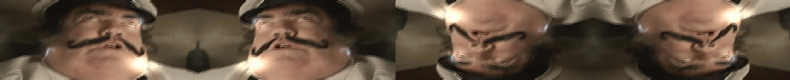
-

Captain Ironhelm - Posts: 661
- Joined: 22 Apr 2012 22:09
Re: Hey! Software and tutorial helps?
Captain Ironhelm wrote:Sorry about the last couple paragraphs, absolutely no help to a newbie, and experienced already know it all. Perhaps I'll write up a bit more on it for newbies when I have some more free time, since it seems such a guide would be useful.
That would be very much appreciated. I fit easily into the "newbies" section.
-

Sai - Posts: 70
- Joined: 15 Jul 2012 10:15
- Location: England
Re: Hey! Software and tutorial helps?
Here, if you want to point it out more towards newbies, would you kindly explain each of these effects?
Captain Ironhelm wrote:Effects also can shape your sound, such as adding on flangers, warbles, burps, hiccups, reverb, chorus, and an infinite amount of other effects.
AKA "Wata"
-
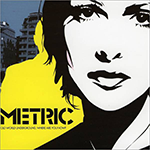
Watashig - Posts: 189
- Joined: 21 Apr 2012 16:01
Re: Hey! Software and tutorial helps?
Watashig wrote:Here, if you want to point it out more towards newbies, would you kindly explain each of these effects?Captain Ironhelm wrote:Effects also can shape your sound, such as adding on flangers, warbles, burps, hiccups, reverb, chorus, and an infinite amount of other effects.
I'll take a stab at this. I'm far from an expert so I could be wrong
Chorus - A thickener; it multiplies your sound, loops it and then feeds it back with a bit of detuning
Flanger - This one creates an identical signal behind the original and plays it slightly slower.
Phaser (since we're on that topic) - Splits your signal and keeps the original, then it plays out-of-phase signals alongside the original. The phase cancellation gives it a bit of an up/down effect
Reverb - Essentially it mimics your signal being played in a room (of which you can usually modify)
Two types of reverb out there: Algorithmic and Convolution. Algorithmic ones are probably the most used, since they're far cheaper and they take up a tiny amount of CPU. They're a computer generated simulation of what a room would sound like. Convolution reverb can be balls expensive, but it samples real rooms and is more natural sounding. It also takes up a lot of resources.
- Thyrai
- Posts: 120
- Joined: 04 Apr 2012 16:29
- Location: Vancouver, Canada
Re: Hey! Software and tutorial helps?
yup, ignore my post, I meant I'll get back to it later and make something a lot more extensive. Can't guarantee when I'll have it done.
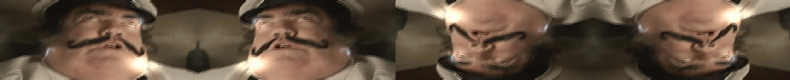
-

Captain Ironhelm - Posts: 661
- Joined: 22 Apr 2012 22:09
Re: Hey! Software and tutorial helps?
Thyrai wrote:Searching on Youtube for making specific sounds is a great was to learn how to use synths like Massive. I'm not well versed in house, but here's a couple sounds you might find useful.
http://www.youtube.com/watch?v=s4sZeslBZS8 - Plucks
http://www.youtube.com/watch?v=By6-FWeXmHg - Pluck to pad/big synth
http://www.youtube.com/watch?v=DjNWb30Mgiw - Chord synth
One thing that really helped me learn was by picking a preset that I liked, then deconstructing it to its basic elements. Then try to rebuild it, and don't be afraid to test out different knobs and parameters along the way. Just play around with the thing!
This may make you cringe, but the manuals that comes with synths are typically a lot less squicky than you would think. I had a brilliant epiphany for a sound when I went through my Sylenth pdf.
I've heard good things about Melodyne and Antares Throat for vocal effects and pitch correction. Bitspeek would also give you an extremely 'electronic' vox. And yes, you can get these in VST (plugin) form.
For echoes, most DAWs come with some sort of delay with them. You said you have Ableton, and I believe it comes with three flavours of delay with the basic program. If you're looking to spend money, Echoboy by Soundtoys is a fantastic little plugin for any sort of echo/delay you're looking for.
Ah ha! Okay that sounds good, a preset you say huh? Well I don't have any manuels, but i'll see what I can find. This may sounds very stupid, but ima noob soo... A preset is a saved configuration of settings on a VST that produces a certain sound from that VST correct?
- Mcgr0wl
- Posts: 9
- Joined: 24 Apr 2012 16:32
Re: Hey! Software and tutorial helps?
Mcgr0wl wrote:Thyrai wrote:Searching on Youtube for making specific sounds is a great was to learn how to use synths like Massive. I'm not well versed in house, but here's a couple sounds you might find useful.
http://www.youtube.com/watch?v=s4sZeslBZS8 - Plucks
http://www.youtube.com/watch?v=By6-FWeXmHg - Pluck to pad/big synth
http://www.youtube.com/watch?v=DjNWb30Mgiw - Chord synth
One thing that really helped me learn was by picking a preset that I liked, then deconstructing it to its basic elements. Then try to rebuild it, and don't be afraid to test out different knobs and parameters along the way. Just play around with the thing!
This may make you cringe, but the manuals that comes with synths are typically a lot less squicky than you would think. I had a brilliant epiphany for a sound when I went through my Sylenth pdf.
I've heard good things about Melodyne and Antares Throat for vocal effects and pitch correction. Bitspeek would also give you an extremely 'electronic' vox. And yes, you can get these in VST (plugin) form.
For echoes, most DAWs come with some sort of delay with them. You said you have Ableton, and I believe it comes with three flavours of delay with the basic program. If you're looking to spend money, Echoboy by Soundtoys is a fantastic little plugin for any sort of echo/delay you're looking for.
Ah ha! Okay that sounds good, a preset you say huh? Well I don't have any manuels, but i'll see what I can find. This may sounds very stupid, but ima noob soo... A preset is a saved configuration of settings on a VST that produces a certain sound from that VST correct?
Exactly - there should be a drop-down box on the top of Massive with quite an extensive library of presets (also called patches). There's also a tab to the right of it called BROWSER which you can use to filter out specific preset sounds you want
If you end up wanting to read the manual on massive, it'll usually automatically install somewhere in your Native Instruments directory, not your VST place. For me it's Computer > Program Files (x86) > Native Instruments > Massive > Documentation > Addendums and guides
- Thyrai
- Posts: 120
- Joined: 04 Apr 2012 16:29
- Location: Vancouver, Canada
11 posts
• Page 1 of 1
Who is online
Users browsing this forum: No registered users and 5 guests
