Alright, sorry if my constant questions about how to do this and that in ni massive are bugging you, but I have one last question for now. The sound I'm looking for is when, well you have like a yayaya thingy going on, and you change it so that instead of going yayayaya is goes ya-a-a-a. Like:
At approximately 1:00 in the song. I can make the I can't seem to get the LFO to do that, and I can't get piano roll to help either. click the 1:00 to get to a quicker view of the noise I'm referring to.
Once again, I don't need a preset or anything, or how to get the specific sound, I just want to know how to get the LFOs or envelopes to do that thing. Also, correct the title if "bassline" is wrong
How to create a glitch style bassline?
10 posts
• Page 1 of 1
How to create a glitch style bassline?
Last edited by itroitnyah on 20 Jul 2012 15:18, edited 1 time in total.
-

itroitnyah - Posts: 2482
- Joined: 02 Mar 2012 20:27
- OS: Windows 7
- Primary: FL Studio 11
- Cutie Mark: Blank flank
Re: How to create a glitch style noise?
d blue glitch slicex for me
-

soultensionbenjamin - Posts: 419
- Joined: 21 May 2012 19:44
- Location: America Baltimare
Re: How to create a glitch style noise?
Freeze the track and repeat the part of the waveform that you'd like to be choppy. Also, this has nothing to do with noise. Consider your topic titles better please. 
ToastbeardERS03:
23:32:35 <natsukashi> I played this for my mom
23:32:48 <J4CKL3-4PP> "now I'm an orphan"
23:32:35 <natsukashi> I played this for my mom
23:32:48 <J4CKL3-4PP> "now I'm an orphan"
-

natsukashi - Posts: 305
- Joined: 30 Sep 2011 16:29
Re: How to create a glitch style noise?
Alright, I tried that a bit earlier, but I didn't really notice anything changing. I'll have to work around with it moresoultensionbenjamin wrote:d blue glitch slicex for me
Alright, I'll try that too. Also, changed the titlenatsukashi wrote:Freeze the track and repeat the part of the waveform that you'd like to be choppy. Also, this has nothing to do with noise. Consider your topic titles better please.
-

itroitnyah - Posts: 2482
- Joined: 02 Mar 2012 20:27
- OS: Windows 7
- Primary: FL Studio 11
- Cutie Mark: Blank flank
Re: How to create a glitch style noise?
natsukashi wrote:Freeze the track and repeat the part of the waveform that you'd like to be choppy.
Dumb question time!
If you're using FL Studio, could you tell me how you would do the whole "freeze and repeat" thing?
(Export a bit and re-open it in slicex or something maybe..?)
There's other stuff like this where it's more pronounced/affects more of the track at about 1:10 or so, and I was wondering how you do this too...
-

Sai - Posts: 70
- Joined: 15 Jul 2012 10:15
- Location: England
Re: How to create a glitch style bassline?
Change the LFO wave from a sine or whatever you're using to a square or chop up the sound in something like Gross Beat.
Well I'm pretty much done with this site (it wasn't about the April Fool's joke I actually loved that). If for some reason somebody wants to contact me or something (not like any of you even care lol):
email: [email protected]
email: [email protected]
-

Friv - Posts: 271
- Joined: 11 Mar 2012 15:28
Re: How to create a glitch style bassline?
thanks for all the suggestions guys. I'll be sure to test them all out soon as I can ^.^
-

itroitnyah - Posts: 2482
- Joined: 02 Mar 2012 20:27
- OS: Windows 7
- Primary: FL Studio 11
- Cutie Mark: Blank flank
Re: How to create a glitch style noise?
Sai wrote:natsukashi wrote:Freeze the track and repeat the part of the waveform that you'd like to be choppy.
Dumb question time!
If you're using FL Studio, could you tell me how you would do the whole "freeze and repeat" thing?
(Export a bit and re-open it in slicex or something maybe..?)
There's other stuff like this where it's more pronounced/affects more of the track at about 1:10 or so, and I was wondering how you do this too...
I use ableton so we have a nifty freeze button which renders as a waveform with all effects intact. But yes, in FL I guess you should export part of your bassline, open it in slicex or whatever you use, and then repeat part of the waveform!
Another thing to consider is gating, which is modulating volume in a square wave pattern. So one 16th note is quiet and the next one is at full volume. Then you can play around with that pattern so it sounds cool.~
ToastbeardERS03:
23:32:35 <natsukashi> I played this for my mom
23:32:48 <J4CKL3-4PP> "now I'm an orphan"
23:32:35 <natsukashi> I played this for my mom
23:32:48 <J4CKL3-4PP> "now I'm an orphan"
-

natsukashi - Posts: 305
- Joined: 30 Sep 2011 16:29
Re: How to create a glitch style bassline?
Great, thanks for the tips. Ableton's started looking pretty good to me recently...
-

Sai - Posts: 70
- Joined: 15 Jul 2012 10:15
- Location: England
Re: How to create a glitch style bassline?
Basically "freeze" is ableton lingo for resampling
You render the specefic part of the instrument you want and then import the resulting wav file (don't do it in mp3.... just don't haha). From there you can edit the waveform to get glitchy things but it's also useful for other things too, like layering and detuning the same sound will get you a unison effect which will make your part sound "fatter" (really useful technique for bass music basses, you're going to generally have to do a LOT of resampling for this sort of thing).
You render the specefic part of the instrument you want and then import the resulting wav file (don't do it in mp3.... just don't haha). From there you can edit the waveform to get glitchy things but it's also useful for other things too, like layering and detuning the same sound will get you a unison effect which will make your part sound "fatter" (really useful technique for bass music basses, you're going to generally have to do a LOT of resampling for this sort of thing).
-

Whitetail - Posts: 386
- Joined: 29 Jun 2011 17:04
10 posts
• Page 1 of 1
Who is online
Users browsing this forum: No registered users and 5 guests