Fruity Limiter
24 posts
• Page 1 of 1
Fruity Limiter
What the heck is this thing exactly, and do you use it?
I recently figured out the mixer doohicky and found the Fruity Mixer thing, which is always there in the corner by default. Anyways, I turned it off and my music sounded... more clear. From what I understand so far, all it does is make music sound more... um... muffled in an attempt to even out the volume, like, make lower sounds higher and higher sounds lower so it won't get staticy from too high volume, but it really seems like more of a bother than a help, so is there something I'm not really getting or what?
Put short; Is the fruity limiter the reason I can never get certain things to pop out (mostly drums and bass) like everyone else is able to? Cus' that's really limiting me.
Edit- Here's a thing,
http://soundcloud.com/e9p3/night-bird
at 1.18 - 1.20
dafaq man, hear the volume suddenly go up when all the sounds trying to fade out. It sounds terrible!
There are plenty of other examples, but that ones pretty clear to hear.
I recently figured out the mixer doohicky and found the Fruity Mixer thing, which is always there in the corner by default. Anyways, I turned it off and my music sounded... more clear. From what I understand so far, all it does is make music sound more... um... muffled in an attempt to even out the volume, like, make lower sounds higher and higher sounds lower so it won't get staticy from too high volume, but it really seems like more of a bother than a help, so is there something I'm not really getting or what?
Put short; Is the fruity limiter the reason I can never get certain things to pop out (mostly drums and bass) like everyone else is able to? Cus' that's really limiting me.
Edit- Here's a thing,
http://soundcloud.com/e9p3/night-bird
at 1.18 - 1.20
dafaq man, hear the volume suddenly go up when all the sounds trying to fade out. It sounds terrible!
There are plenty of other examples, but that ones pretty clear to hear.
-

Kagetori - Posts: 118
- Joined: 01 Jul 2012 17:16
- Location: thatoneplacethattotallyexists
- OS: OS OS
- Primary: FL Studio
- Cutie Mark: Blank flank
Re: Fruity Limiter
Protip: Don't put any sort of limiters, compressors, or maximizers on your master channel; you do that in mastering, which is done from the rendered .wav file.
Protip: Set aside a mixer track, route your drums to it, and put a Fruity Limiter on it to compress your drums. Do it right, and you get Tombstone snares :3
Protip: Set aside a mixer track, route your drums to it, and put a Fruity Limiter on it to compress your drums. Do it right, and you get Tombstone snares :3
-

colortwelve - Posts: 1187
- Joined: 18 Feb 2012 12:55
- Location: Los Angeles, CA
Re: Fruity Limiter
colortwelve wrote:Protip: Don't put any sort of limiters, compressors, or maximizers on your master channel; you do that in mastering, which is done from the rendered .wav file.
Protip: Set aside a mixer track, route your drums to it, and put a Fruity Limiter on it to compress your drums. Do it right, and you get Tombstone snares :3
Tombstone snares (and kicks) consist of EQing and soundgoodizer as well. Lots of soundgoodizer. Did I mention soundgoodizer?
But yeah, pretty much that first protip. Not that you can't stick a limiter/compressor on the master channel, but it's a bad idea in the long run.
-

Legion - Posts: 469
- Joined: 10 Mar 2012 22:46
- Location: Detroit
Re: Fruity Limiter
'Nother pro tip: Click "File/new/new from template" and find the blank/empty template. After which, every new project you start will be completely empty. Perfect for people like me who hate the default sounds, and easily forget that the limiter is there. Too many projects of mine were delayed by me forgetting the limiter was there and I mixed with it in the fx chain. Best to just use the blank template and only ever add what you need.
Edit: Also, if I remember proper, the soundgoodizer is just a preset kind of bundle of effects. (Compression/EQ.) I don't typically use it since it's more precise to create your own fx chain and not be limited to the one knob and four/five buttons. Use it if it works for you, but it's hardly the be all end all effect for drums.
Edit: Also, if I remember proper, the soundgoodizer is just a preset kind of bundle of effects. (Compression/EQ.) I don't typically use it since it's more precise to create your own fx chain and not be limited to the one knob and four/five buttons. Use it if it works for you, but it's hardly the be all end all effect for drums.
-

Foxtrot89 - Posts: 201
- Joined: 10 Jul 2012 09:49
- Location: Rhode Island
Re: Fruity Limiter
Foxtrot89 wrote:Edit: Also, if I remember proper, the soundgoodizer is just a preset kind of bundle of effects. (Compression/EQ.) I don't typically use it since it's more precise to create your own fx chain and not be limited to the one knob and four/five buttons. Use it if it works for you, but it's hardly the be all end all effect for drums.
Soundgoodizer is just 4 Maximus presets and a wet/dry knob. An elaborate marketing technique, but a useful one.
-

Legion - Posts: 469
- Joined: 10 Mar 2012 22:46
- Location: Detroit
Re: Fruity Limiter
Legion wrote:Soundgoodizer is just 4 Maximus presets and a wet/dry knob. An elaborate marketing technique, but a useful one.
That's what it was. I remember reading that a ways back, but blatantly forgot about it. All I really remember of it was, in my infinite wisdom, dropping it on the master track of all my songs at the time. I really ought to dig those tunes up. Pure trash, I'm sure.
-

Foxtrot89 - Posts: 201
- Joined: 10 Jul 2012 09:49
- Location: Rhode Island
Re: Fruity Limiter
Huh, I just learned something about Soundgoodizer. I knew it was linked to Maximus, but I figured it was just the 'poor man's' version. But, before getting too far off topic.
Yeah, I do not recommend leaving that limiter in the main mixer track. When I start a new broject (c wut i did thar) I make sure I open up a completely blank template with nothing loaded. That's just my thing; I think others can speak to use their own project templates.
A limiter is a device, or in this case, a piece of software, that allows audio signals below a selected input to pass through it unaffected while attenuating the peaks of stronger sounds that exceed your selected maximum limit. In effect, it "shapes the volume" of your sounds.
Yeah, I do not recommend leaving that limiter in the main mixer track. When I start a new broject (c wut i did thar) I make sure I open up a completely blank template with nothing loaded. That's just my thing; I think others can speak to use their own project templates.
A limiter is a device, or in this case, a piece of software, that allows audio signals below a selected input to pass through it unaffected while attenuating the peaks of stronger sounds that exceed your selected maximum limit. In effect, it "shapes the volume" of your sounds.
http://soundcloud.com/artimeus/artimeus-retaliate
DAW: FL Studio 10
VST of Choice: TAL NoiseMaker
Genre: No thanks, I'll just have a water.
I'm on Soundcloud... finally.
http://soundcloud.com/artimeus
DAW: FL Studio 10
VST of Choice: TAL NoiseMaker
Genre: No thanks, I'll just have a water.
I'm on Soundcloud... finally.
http://soundcloud.com/artimeus
-

Artimeus - Posts: 159
- Joined: 22 Jun 2012 19:33
- Location: Colorado Springs
Re: Fruity Limiter
The magic of not having the Fruity Limiter on is pretty great.
Although I don't use any kind of filter or whatever now, here are two tracks,
one has the limiter on, the other doesn't. They're both EXACTLY THE SAME, only with that one small difference (except the high part of the drums or whatever). Can you figure out which one doesn't have it and which one does? It's an easy test~!
http://soundcloud.com/e9p3/wip-midnight-cresent
http://soundcloud.com/e9p3/midnight-crescent-another-wip
SO HAPPY I AM NOW~
MY LITTLE REMIX: FRUITY LIMITER IS ANYTHING BUT MAGIC.
Although I don't use any kind of filter or whatever now, here are two tracks,
one has the limiter on, the other doesn't. They're both EXACTLY THE SAME, only with that one small difference (except the high part of the drums or whatever). Can you figure out which one doesn't have it and which one does? It's an easy test~!
http://soundcloud.com/e9p3/wip-midnight-cresent
http://soundcloud.com/e9p3/midnight-crescent-another-wip
SO HAPPY I AM NOW~
MY LITTLE REMIX: FRUITY LIMITER IS ANYTHING BUT MAGIC.
-

Kagetori - Posts: 118
- Joined: 01 Jul 2012 17:16
- Location: thatoneplacethattotallyexists
- OS: OS OS
- Primary: FL Studio
- Cutie Mark: Blank flank
Re: Fruity Limiter
I think this from Alex S. might slightly apply here, though I think I'm beating the dead horse.
http://lavenderharmony.tumblr.com/post/ ... er-channel
http://lavenderharmony.tumblr.com/post/ ... er-channel
AKA "Wata"
-
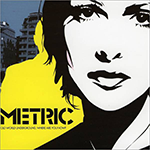
Watashig - Posts: 189
- Joined: 21 Apr 2012 16:01
Re: Fruity Limiter
I have a question: why is putting a limiter/compressor/soundgoodizer/anything on the master track a bad idea? (And I mean when you're done/almost done mixing, not at the beginning.) How is it any different from mastering a rendered .wav file (unless you're using incompatible software for the mastering)?
-

Kopachris - Posts: 166
- Joined: 24 Jun 2012 22:18
Re: Fruity Limiter
Kopachris wrote:I have a question: why is putting a limiter/compressor/soundgoodizer/anything on the master track a bad idea? (And I mean when you're done/almost done mixing, not at the beginning.) How is it any different from mastering a rendered .wav file (unless you're using incompatible software for the mastering)?
I think maybe I'm biased on this one, because I'm fairly close to a professional mastering engineer, who tells me that trying to master my own work is a bad idea. The whole point is that, if you're it actually having your tracks mastered for you, it makes the engineer's job much easier if you haven't tried anything with your track already - it's easier to work with something that's uncompressed than something that's poorly compressed.
Last edited by colortwelve on 13 Jul 2012 23:19, edited 1 time in total.
-

colortwelve - Posts: 1187
- Joined: 18 Feb 2012 12:55
- Location: Los Angeles, CA
Re: Fruity Limiter
Which is why I have colortwelve do all the mastering work.
It's tottaly not because I don't know how to do it properly.
*lying applejack face*
Now shush while I go fill my master with sg's.
It's tottaly not because I don't know how to do it properly.
*lying applejack face*
Now shush while I go fill my master with sg's.
Skype:vlad_is_kewl
http://www.youtube.com/user/vladnuke?feature=mhee
http://vladnuke.tumblr.com/
http://shibacrew.bandcamp.com/album/shiba-crew-fall-season-2013
DAWs: FL 11, Live 9
VSTs: K8, free plugins.
Friend code: 0146-9410-4436
http://www.youtube.com/user/vladnuke?feature=mhee
http://vladnuke.tumblr.com/
http://shibacrew.bandcamp.com/album/shiba-crew-fall-season-2013
DAWs: FL 11, Live 9
VSTs: K8, free plugins.
Friend code: 0146-9410-4436
-

vladnuke - Posts: 1033
- Joined: 29 Feb 2012 19:47
- Location: Los Angeles
Re: Fruity Limiter
colortwelve wrote:maKopachris wrote:I have a question: why is putting a limiter/compressor/soundgoodizer/anything on the master track a bad idea? (And I mean when you're done/almost done mixing, not at the beginning.) How is it any different from mastering a rendered .wav file (unless you're using incompatible software for the mastering)?
I think maybe I'm biased on this one, because I'm fairly close to a professional mastering engineer, who tells me that trying to master my own work is a bad idea. The whole point is that, if you're it actually having your tracks mastered for you, it makes the engineer's job much easier if you haven't tried anything with your track already - it's easier to work with something that's uncompressed than something that's poorly compressed.
Okay, that makes sense. But if you're doing your own mastering (because you're too poor to hire someone else and no one wants to volunteer), is there any drawback to working on it at the same time as everything else? Maybe start mastering when you think you're finished composing and mixing, but do it on the main project file so you can more easily adjust other stuff if there's either something you can't fix with mastering or the mastering itself throws something off.
-

Kopachris - Posts: 166
- Joined: 24 Jun 2012 22:18
Re: Fruity Limiter
I'd imagine that, when working on mastering a track that you've already listened to hundreds of times, the mastering process would be extremely mechanical, so I guess you could toss some master-channel effects when you're rendering your absolute final version of a track... But I couldn't say with authority.
-

colortwelve - Posts: 1187
- Joined: 18 Feb 2012 12:55
- Location: Los Angeles, CA
Re: Fruity Limiter
I use limiter for my sidechain compression as well as a gain/ceiling plugin. The sidechain compression works well and is very easy to do, and it helps to lower/limit the volume when i already have the volume knob automated.
Well I'm pretty much done with this site (it wasn't about the April Fool's joke I actually loved that). If for some reason somebody wants to contact me or something (not like any of you even care lol):
email: [email protected]
email: [email protected]
-

Friv - Posts: 271
- Joined: 11 Mar 2012 15:28
Re: Fruity Limiter
colortwelve wrote:Protip: Don't put any sort of limiters, compressors, or maximizers on your master channel; you do that in mastering, which is done from the rendered .wav file.
So even if it's clipping, don't put a limiter or anything on it?
Hah, fuck. I always put a Fruity Soft Clipper on the master track if it started clipping
- soup2504
- Posts: 636
- Joined: 04 Feb 2012 12:11
Re: Fruity Limiter
Putting a compressor on your drums directly = bad pony, don't do that (well in MOST cases)
Bussing your drums to a second channel and compressing that on top of leaving the clean signal while EQing the frequencies you actually want compressed on the bussed channel = good pony, come get belly rubs
Bussing your drums to a second channel and compressing that on top of leaving the clean signal while EQing the frequencies you actually want compressed on the bussed channel = good pony, come get belly rubs
-

Whitetail - Posts: 386
- Joined: 29 Jun 2011 17:04
Re: Fruity Limiter
soup2504 wrote:colortwelve wrote:Protip: Don't put any sort of limiters, compressors, or maximizers on your master channel; you do that in mastering, which is done from the rendered .wav file.
So even if it's clipping, don't put a limiter or anything on it?
Hah, fuck. I always put a Fruity Soft Clipper on the master track if it started clipping
That would be why you always lower the master volume by at least 3dB when you start on a track; it gives you plenty of headroom and lets you both prevent clipping and keep a lovely dynamic range.
-

colortwelve - Posts: 1187
- Joined: 18 Feb 2012 12:55
- Location: Los Angeles, CA
Re: Fruity Limiter
Whitetail wrote:Putting a compressor on your drums directly = bad pony, don't do that (well in MOST cases)
Bussing your drums to a second channel and compressing that on top of leaving the clean signal while EQing the frequencies you actually want compressed on the bussed channel = good pony, come get belly rubs
Holy shit, that sounds really cool. I wish I had learned this earlier. :/
Soundcloud: http://soundcloud.com/nikki-layne
Youtube: http://www.youtube.com/user/nikkilayneponyswag
Skype: nikki-layne
DAW:FL Studio
I LOVE to collaborate... Just sayin'
Youtube: http://www.youtube.com/user/nikkilayneponyswag
Skype: nikki-layne
DAW:FL Studio
I LOVE to collaborate... Just sayin'
-

Nikki-Layne - Posts: 224
- Joined: 13 Jun 2012 04:53
- Location: Sugarland, Texas
- OS: Windows 7
- Primary: FL Studio 11
- Cutie Mark: Blank flank
Re: Fruity Limiter
It's really helpful to get the kick and snare to pop through the mix more, I often bus the two to an auxiliary channel and scoop out the mid ranges so it compresses the lows and the highs to help get them to punch through more but it's obviously not just limited to that - it's rather helpful to be able to compress specific frequency ranges.
-

Whitetail - Posts: 386
- Joined: 29 Jun 2011 17:04
Re: Fruity Limiter
Whitetail wrote:it's rather helpful to be able to compress specific frequency ranges.
Incredibly helpfull! You have no idea how much you've helped me out by sharing that information!
Thank you, SO MUCH!!!
Soundcloud: http://soundcloud.com/nikki-layne
Youtube: http://www.youtube.com/user/nikkilayneponyswag
Skype: nikki-layne
DAW:FL Studio
I LOVE to collaborate... Just sayin'
Youtube: http://www.youtube.com/user/nikkilayneponyswag
Skype: nikki-layne
DAW:FL Studio
I LOVE to collaborate... Just sayin'
-

Nikki-Layne - Posts: 224
- Joined: 13 Jun 2012 04:53
- Location: Sugarland, Texas
- OS: Windows 7
- Primary: FL Studio 11
- Cutie Mark: Blank flank
Re: Fruity Limiter
One of the ways I use it is to make sounds trippier. Usually I automate the filter cut-off and the resonance. White-noise woosh=easy peasy.
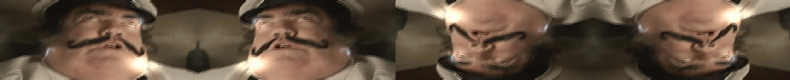
-

Captain Ironhelm - Posts: 661
- Joined: 22 Apr 2012 22:09
Re: Fruity Limiter
I've always preferred not to mess with anything at all ever on the master track until the full mixdown is done. Simply put, if my track is clipping, I lower the mixer channels getting routed to the master rather than lowering the master.
But my tracks rarely clip in the master, because I mix pretty low to begin with. I usually mix my kicks to peak at -6 dB or so, and everything else is quieter.
But my tracks rarely clip in the master, because I mix pretty low to begin with. I usually mix my kicks to peak at -6 dB or so, and everything else is quieter.
-

ph00tbag - Global Moderator
- Posts: 769
- Joined: 06 May 2012 16:19
- Location: Cary, NC
- OS: Windows
- Primary: FL Studio
- Cutie Mark: Blank flank
Re: Fruity Limiter
Whitetail wrote:Putting a compressor on your drums directly = bad pony, don't do that (well in MOST cases)
Bussing your drums to a second channel and compressing that on top of leaving the clean signal while EQing the frequencies you actually want compressed on the bussed channel = good pony, come get belly rubs
Holy shitballs I wish I'd thought of this earlier.
Bookmarking this thread. So much good info.
-
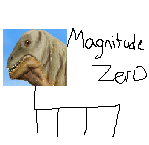
Magnitude Zero - Posts: 550
- Joined: 12 Mar 2012 13:11
- OS: Windows 7
- Primary: FL Studio 10
- Cutie Mark: Horse butt not large enough
24 posts
• Page 1 of 1
Who is online
Users browsing this forum: No registered users and 4 guests